Brother International PC-7000 Support and Manuals
Get Help and Manuals for this Brother International item
This item is in your list!

View All Support Options Below
Free Brother International PC-7000 manuals!
Problems with Brother International PC-7000?
Ask a Question
Free Brother International PC-7000 manuals!
Problems with Brother International PC-7000?
Ask a Question
Popular Brother International PC-7000 Manual Pages
Users Manual - English - Page 2
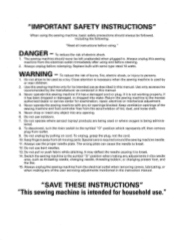
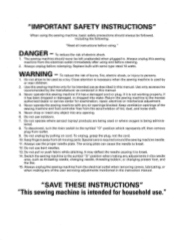
... as described in this manual.
3. Always use ." Use only accessories recommended by pulling on cord. "SAVE THESE INSTRUCTIONS" "This sewing machine is not working properly, if it to persons.
1. Replace bulb with any of lint, dust, and loose cloth.
5.
Always unplug the sewing machine from the accumulation of the user servicing adjustments mentioned in this manual. Do not allow to...
Users Manual - English - Page 3


... detergents to inspect and ad- If the problem persists,
Free arm
31
please consult your sewing machine, avoid direct sunlight and high humidity locations.
SETTING UP
To fully enjoy all the features incorporated, howev-
3
er, we suggest that you can select from
should never be used.
SEWING
1. PRINCIPAL PARTS
3
ACCESSORIES
4
OPTIONS
5
PLEASE READ BEFORE USING
SELECTION KEY...
Users Manual - English - Page 4
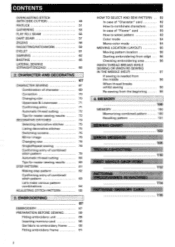
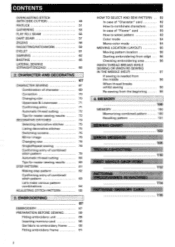
... 101
SEWING CHART
1
102
ERROR MESSAGE
I
105
TROUBLESHOOTING 110
FIRST NEEDLE DROP POINT 112
PATTERNS (PROGRAMMED IN MACHINE)
114...sewing
98
Re-sewing from the beginning
99
4. EMBROIDERING
87
EMBROIDERY
87
PREPARATION BEFORE SEWING
89
Fitting embroidery unit
89
Inserting memory card
90
Set fabric to embroidery frame
90
Fitting embroidery frame
91
HOW TO SELECT AND SEW...
Users Manual - English - Page 5
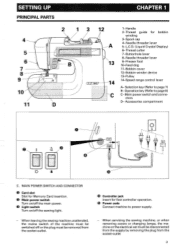
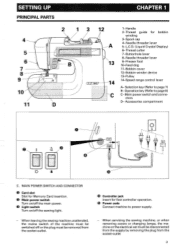
... the main power.
• Light switch Turn on/off or the plug must be removed from the socket-outlet
3 Selection key (Refer to page 8) C- Main power switch and conne- Accessories compartment
O
4
C. SETTING UP
PRINCIPAL PARTS
6
7
8
9
s el
10'
11
CHAPTER 1
12
-)N 13 14 C
1-Handle 2-Thread guide for foot controller operation.
• Power code Connect machine to power supply.
-
Users Manual - English - Page 7
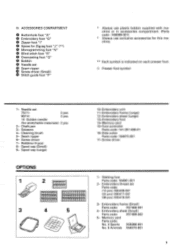
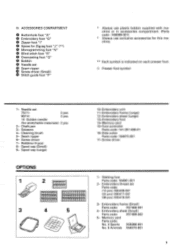
...-002
5- Scissors
4- Walking foot Parts code: 184961-001
2- Embroidery thread set O Seam ripper • Screw driver (Small)
6 Stitch guide foot "P"
* Always use plastic bobbin supplied with machine or in accessories compartment. (Parts code : X80309-001)
* Always use exclusive accessories for stretchable materials): 2 pcs
2- Needle set
75/11:
2 pcs
90/14:
2 pcs
14 Golden needle
(for...
Users Manual - English - Page 9


... when you insert or remove the memory card from machine, main power switch should be always turned off. B
IPREPHRHTIOBNEFORESEWING_EXTRA FUNCTION SWITCH FUNCTION] USEFUL SKILL PATTER LECTION ALIJLISTMENT
B. A
O
0
0
UTILITY STITCH
BASIC SEWING
CARD
O
CHARACTER
BASIC
SEWING
OPERATION
MEMORY
0
0
DECORATIVE
SEWING
STITCH _
STITCH
APPLICATION ADJUSTMENT
-
0
A. When you memorize...
Users Manual - English - Page 11


...
The control lever should be set at right (Fastest) position for changing needle position from up to down or from down to start /stop machine.
In case foot controller is...
C. SPEED CONTROL LEVER Controls the speed range. BUTTON
Machine sew reverse stitching
with foot controller.
DENSITY OF DI SPLAY
7E"
How to machine, start or stop is regulated by the speed control ...
Users Manual - English - Page 12
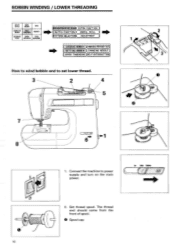
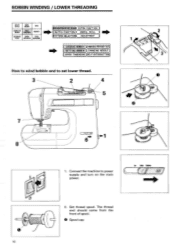
...
CARD MEMORY
[PREPARATION BEFORE SEWING)( EXTRA FUNCTION SWITCH FUNCTION)( USEFUL SKILL
DECORATIVE SEWING
STITCH
STITCH
APPLICATION ADJUSTMENT
(PATTERN SELECTION) ADJUSTMENT
1
WINDING BOBBIN (CHANGING PRESSER FOOT SETTING BOBBIN CHANGING NEEDLE ( UPPER THREADING)(SELF-INTRODUCTION
How to wind bobbin and to power supply and turn on the main power. Connect the machine to set lower thread...
Users Manual - English - Page 14


...number and arrow mark on machine. UPPER THREADING
Auto-threading device
UTILITY STITCH
BASIC SEWING
CARD
CHARACTER
BASIC
SEWING OPERATION
MEMORY
DECORATIVE
SEWING
STITCH
STITCH
APPLICATION ADJUSTMENT
PREPARATION BEFORE SEWING) EXTRA FUNCTION SWITCH FUNCTION) USEFUL SKILL PATTERN SELECTIOJ( ADJUSTMENT
4
( WINDING BOBBIN CHANGING PRESSER FOOT) ( SETTING BOBBIN CHANGING NEEDLE)
UPPER...
Users Manual - English - Page 63


... dropping point then start sewing. * Machine stops automatically after enforcement
stitching. Attach presser foot "N". N 0
Eyelet
CI qi l000n PATTERN SIZE
•
M
0
' S'
THREAD TENSION
CS 0000 HI
I l srviL_ " . ( NEXT
Stitch for making eyelet on belt etc.
1.
Size of the eyelet.
2. "M"
(Medium) C- Make hole by punch. Touch "STITCH ADJUSTMENT" and set automatic trimming, the...
Users Manual - English - Page 82
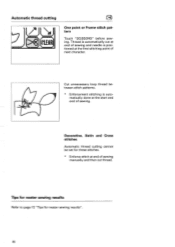
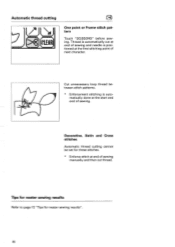
...;
Decorative, Satin and Cross stitches
Automatic thread cutting cannot be set for neater sewing results".
80
matically done at end of next character. Cut unnecessary loop thread between stitch patterns. * Enforcement stitching is positioned at the first stitching point of sewing
manually and then cut thread. Automatic thread cutting
) 4 II N._ II te_r :LUI
MAR...
Users Manual - English - Page 89
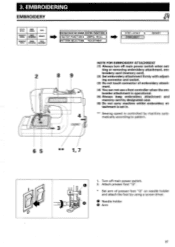
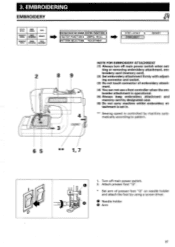
...; Arm
0
87
ting or removing embroidery attachment, embroidery card (memory card). (2) Set embroidery attachment firmly with adjusting connector and socket. (3) Do not touch connector of presser foot "Q" on needle holder
and attach the foot by machine automatically according to pattern.
6 5
** 1,7
1. Turn off main power switch when set in.
** Sewing speed is set -
O
2. 3.
Users Manual - English - Page 91
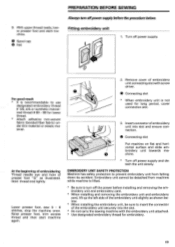
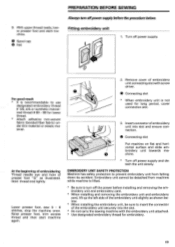
... power supply and detach the unit slowly. O Connecting slot
* When embroidery unit is lifted.
* Be sure to turn offpower supply before installing and removing the embroidery unit and embroidery card.
* When installing and removing the embroidery unit and embroidery card, lift up the left side of embroidery unit into the slot.
* Do not carry the sewing machine with screw driver. Embroidery...
Users Manual - English - Page 112
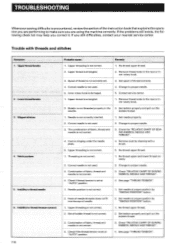
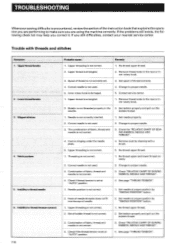
...Remove thread-ends in the race or inner rotary hook.
2. Set spool of needle.
2. bobbin thread.
1. TROUBLESHOOTING
Whenever sewing difficulty is not correct.
1. Upper thread breaks
2.
Combination of the instruction book that explains the operation you are performing to make sure you are using the machine correctly. Spool of bobbin thread is not correctly inserted...
Users Manual - English - Page 113
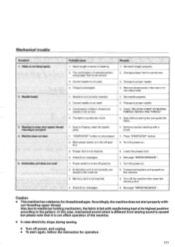
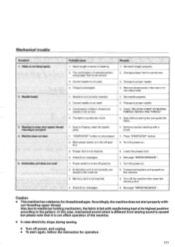
...instruction for thread breakages. Set needle properly. 2. Lower the presser foot.
4. Turn the power on .
3. Correct needle is not affect operation of the machine.
• In case electricity stops during sewing.
• Turn off the machine then insert the memory card.
4. "START/STOP" button is not good
4. Check Error messages.
4. Check Error messages.
4. Machine...
Brother International PC-7000 Reviews
Do you have an experience with the Brother International PC-7000 that you would like to share?
Earn 750 points for your review!
We have not received any reviews for Brother International yet.
Earn 750 points for your review!
