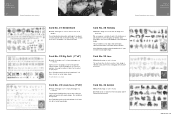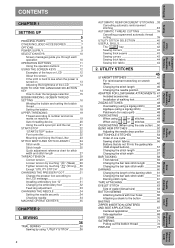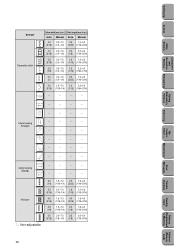Brother International PC-8500D Support and Manuals
Get Help and Manuals for this Brother International item

View All Support Options Below
Free Brother International PC-8500D manuals!
Problems with Brother International PC-8500D?
Ask a Question
Free Brother International PC-8500D manuals!
Problems with Brother International PC-8500D?
Ask a Question
Most Recent Brother International PC-8500D Questions
Handicapped Sewing
I can no longer use my foot attachment and have arthritis in my hands, but still want to see is ther...
I can no longer use my foot attachment and have arthritis in my hands, but still want to see is ther...
(Posted by Jeffkatc1 1 year ago)
Thread Shredding Internally
My thread keeps breaking as it passes over the bobbin. How can I fix this problem?
My thread keeps breaking as it passes over the bobbin. How can I fix this problem?
(Posted by wendislone 11 years ago)
Lcd Screen Appears Frozen And Does Not React When I Push On Check
Using embroidery arm, and it will not start moving as it should. LCD screen not reacting.
Using embroidery arm, and it will not start moving as it should. LCD screen not reacting.
(Posted by rzbean 11 years ago)
I Am Having Trouble Threading The Upper Thread. Any Help?
(Posted by kslzlt 11 years ago)
Popular Brother International PC-8500D Manual Pages
Brother International PC-8500D Reviews
We have not received any reviews for Brother International yet.