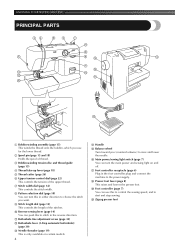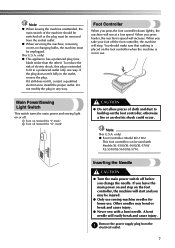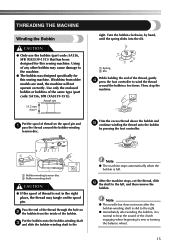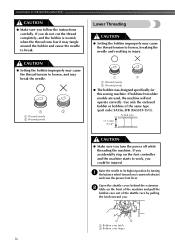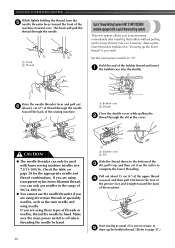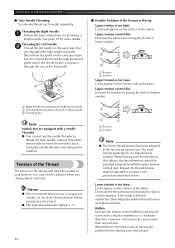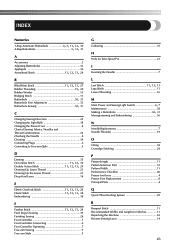Brother International XL-5700 Support and Manuals
Get Help and Manuals for this Brother International item

View All Support Options Below
Free Brother International XL-5700 manuals!
Problems with Brother International XL-5700?
Ask a Question
Free Brother International XL-5700 manuals!
Problems with Brother International XL-5700?
Ask a Question
Most Recent Brother International XL-5700 Questions
Cannot Make Buttonholes On Brother Xl 5700
the stitching on the right hand side of the buttonhole are far slacker than the left hand side, I ha...
the stitching on the right hand side of the buttonhole are far slacker than the left hand side, I ha...
(Posted by suehitchen 10 years ago)
Problem With Lower Stitch
Lower stitchis loose and slightly loopy. I have tried tightening the bobbin screw but I am afraid to...
Lower stitchis loose and slightly loopy. I have tried tightening the bobbin screw but I am afraid to...
(Posted by lindajones009 11 years ago)
Popular Brother International XL-5700 Manual Pages
Brother International XL-5700 Reviews
We have not received any reviews for Brother International yet.