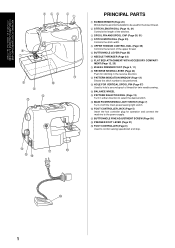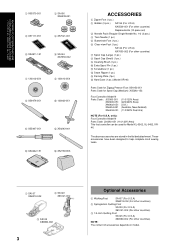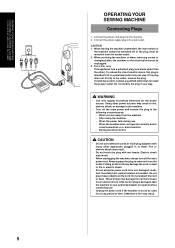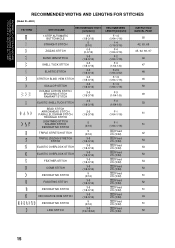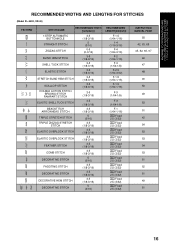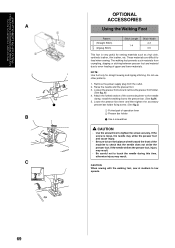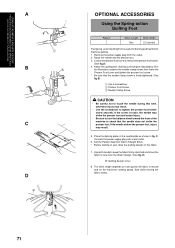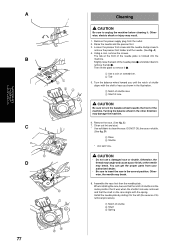Brother International XL-6562 Support and Manuals
Get Help and Manuals for this Brother International item

View All Support Options Below
Free Brother International XL-6562 manuals!
Problems with Brother International XL-6562?
Ask a Question
Free Brother International XL-6562 manuals!
Problems with Brother International XL-6562?
Ask a Question
Most Recent Brother International XL-6562 Questions
Can You Order The Needle Uptake And How Much
(Posted by Nanakaren14 1 year ago)
Why Won't My Needle Go Up And Down
(Posted by amaru007 3 years ago)
Original Price Of This Machine
What was the original price of this machine?
What was the original price of this machine?
(Posted by pdion60 5 years ago)
Stitch Length
how do I change the stitch length? Like eight stitches per inch.I noticed the stitch length won't mo...
how do I change the stitch length? Like eight stitches per inch.I noticed the stitch length won't mo...
(Posted by njcurrell 7 years ago)
Needle Clamp Pin
show me how step by step how to replace a needle pin clamp babylock on my brother xl6562 sewing mach...
show me how step by step how to replace a needle pin clamp babylock on my brother xl6562 sewing mach...
(Posted by rebecca420rda 8 years ago)
Popular Brother International XL-6562 Manual Pages
Brother International XL-6562 Reviews
We have not received any reviews for Brother International yet.