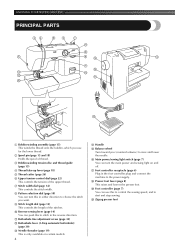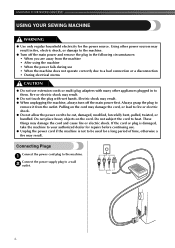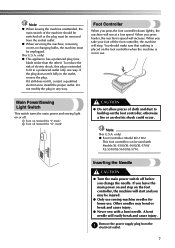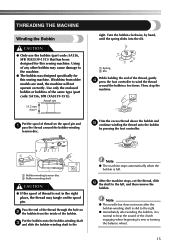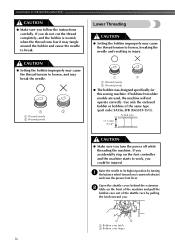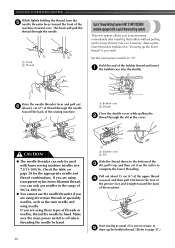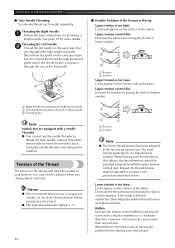Brother International XL-5600 Support and Manuals
Get Help and Manuals for this Brother International item

View All Support Options Below
Free Brother International XL-5600 manuals!
Problems with Brother International XL-5600?
Ask a Question
Free Brother International XL-5600 manuals!
Problems with Brother International XL-5600?
Ask a Question
Most Recent Brother International XL-5600 Questions
Xl5600 Brother Sewing
The balance wheel does not turn at all. What can I do to fix this problem?The
The balance wheel does not turn at all. What can I do to fix this problem?The
(Posted by patricif47 7 years ago)
The Thread Gets Tangeled In The Bobbin
what needs to be checked? I have tried just about every suggestion in the booklet.
what needs to be checked? I have tried just about every suggestion in the booklet.
(Posted by Anonymous-130873 10 years ago)
Bobbin Retaining Ring
SOmehow (kids) the bobbin retaining ring was lost on my machine for the Brothers XL -5600. Is it pos...
SOmehow (kids) the bobbin retaining ring was lost on my machine for the Brothers XL -5600. Is it pos...
(Posted by annchrisredding 10 years ago)
Popular Brother International XL-5600 Manual Pages
Brother International XL-5600 Reviews
We have not received any reviews for Brother International yet.