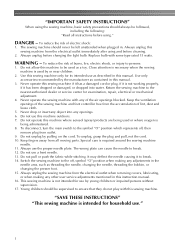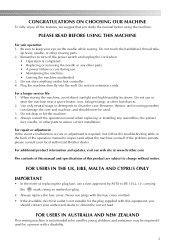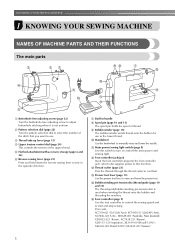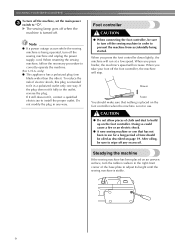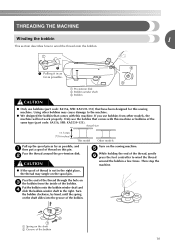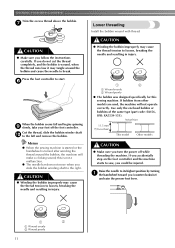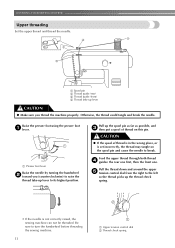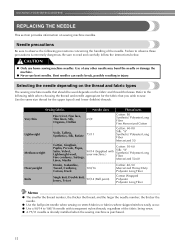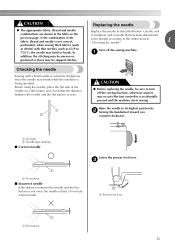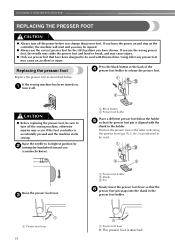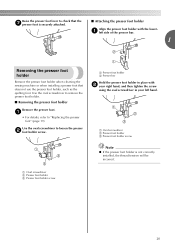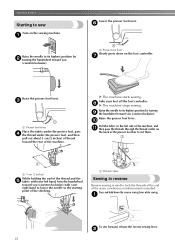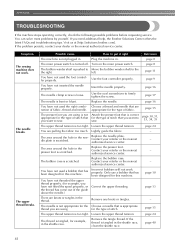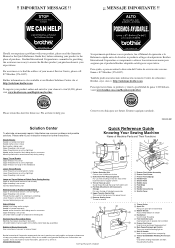Brother International LX-3125 Support Question
Find answers below for this question about Brother International LX-3125.Need a Brother International LX-3125 manual? We have 2 online manuals for this item!
Question posted by margaretcordovad48 on April 23rd, 2018
What Type Of Foot Do I Use On Thick Material
what type of foot do I use on thick material using a Brother of 1325 seeing machine
Current Answers
Related Brother International LX-3125 Manual Pages
Similar Questions
How To Change The Foot Pressure On A Brother Ps2500
How do I change the pressure on the presser foot of my Brother PS2500 sewing machine?
How do I change the pressure on the presser foot of my Brother PS2500 sewing machine?
(Posted by akeenan 9 years ago)
Video On How To Replace A Zig Zag Presser Foot On A Brother 3125 Sewing Machine
(Posted by yinnahroman 10 years ago)
Sewing Machine Mx-800. Bobbin Keeps Getting Jammed.
bobbin has double loops causing a bind. Have tried needle,thread,bobbin,tension. Was working for man...
bobbin has double loops causing a bind. Have tried needle,thread,bobbin,tension. Was working for man...
(Posted by exradar9 10 years ago)
Brother Ls 2000 Sewing Machine Price
I Want To Know Above Sewing Machine Price In Indian Rupees,please Anser Me Imediately
I Want To Know Above Sewing Machine Price In Indian Rupees,please Anser Me Imediately
(Posted by iladave84503 10 years ago)
How Do I Oil My Brother Pacesetter Pc-3000 Sewing Machine
my sewing machine is not working properly. I can't change the default sewing stitch. While I am usin...
my sewing machine is not working properly. I can't change the default sewing stitch. While I am usin...
(Posted by cjlvashon 11 years ago)