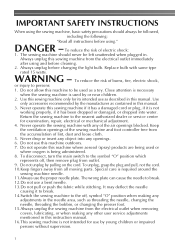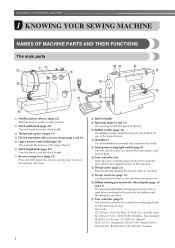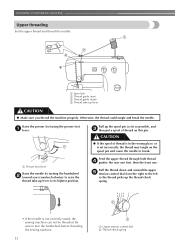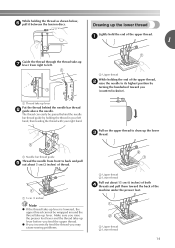Brother International LS2300PRW Support Question
Find answers below for this question about Brother International LS2300PRW.Need a Brother International LS2300PRW manual? We have 1 online manual for this item!
Question posted by Sherlevy2014 on July 11th, 2023
What Are The Different Diles On This Sewing Machine? I Just Found A Sewing Machi
Current Answers
Answer #1: Posted by HelpHero on July 11th, 2023 2:45 PM
1. Stitch Selector Dial: This dial allows you to choose from a variety of pre-programmed stitches. Simply turn the dial to the desired stitch number and the machine will set itself up for that particular stitch.
2. Stitch Length Dial: This dial controls the length of the stitch. You can adjust it to make longer or shorter stitches, depending on your sewing needs.
3. Stitch Width Dial: This dial controls the width of certain stitches, such as zigzag or decorative stitches. It allows you to make wider or narrower stitches, adding versatility to your projects.
4. Tension Dial: The tension dial is used to adjust the thread tension while sewing. It ensures that the upper and lower threads are balanced, resulting in even stitches.
5. Reverse Stitch Lever: This lever allows you to sew in reverse. By holding it down, you can reinforce stitches at the beginning or end of a seam.
6. Bobbin Winding Tension Disc: Located on top of the machine, this disc controls the tension while winding the bobbin. It ensures that the thread is evenly wound onto the bobbin.
Remember to refer to the machine's manual for detailed instructions on how to adjust each dial correctly.
I hope this is helpful? PLEASE "ACCEPT" and mark it "HELPFUL" to complement my little effort. Hope to bring you more detailed answers.
Helphero
Answer #2: Posted by SonuKumar on July 11th, 2023 9:37 PM
- Stitch Selector Dial: This dial allows you to choose from a variety of built-in stitches such as straight stitches, zigzag stitches, decorative stitches, buttonhole stitches, and more. The specific stitches available can vary depending on the model.
- Stitch Length Dial: This dial adjusts the length of the stitches. It allows you to make shorter or longer stitches, depending on your sewing needs.
- Stitch Width Dial: This dial controls the width of certain stitches, such as zigzag stitches. It enables you to adjust the stitch width to create different decorative effects or accommodate different fabric widths.
- Tension Dial: The tension dial regulates the tension applied to the thread while sewing. It ensures balanced stitches by controlling the thread's tightness. The appropriate tension setting may vary based on the fabric and thread type.
- Reverse Stitch Lever/Button: This lever or button is used to sew stitches in reverse. By engaging the reverse stitch function, you can reinforce the beginning and end of seams or create secure backstitches.
- Bobbin Winding Mechanism: The sewing machine will have a mechanism to wind thread onto the bobbin. It may include a separate bobbin winding spindle and a thread tension disc.
- Handwheel: The handwheel is usually located on the right side of the machine. You can manually turn it to raise or lower the needle or to manually move the needle up and down for various sewing tasks.
- Speed Control Slider: Some sewing machines offer a speed control slider or dial that allows you to adjust the sewing speed to your preference. This feature is helpful, especially for beginners who may want to sew at a slower pace initially.
Please respond to my effort to provide you with the best possible solution by using the "Acceptable Solution" and/or the "Helpful" buttons when the answer has proven to be helpful.
Regards,
Sonu
Your search handyman for all e-support needs!!
Related Brother International LS2300PRW Manual Pages
Similar Questions
What is the weight of the bobbin thread for brother 1900. I want to make sure I purchase the correct...
stitch