Brother International EDCP1000 - DCP 1000 B/W Laser Support and Manuals
Get Help and Manuals for this Brother International item
This item is in your list!

View All Support Options Below
Free Brother International EDCP1000 manuals!
Problems with Brother International EDCP1000?
Ask a Question
Free Brother International EDCP1000 manuals!
Problems with Brother International EDCP1000?
Ask a Question
Popular Brother International EDCP1000 Manual Pages
Users Manual - English - Page 5
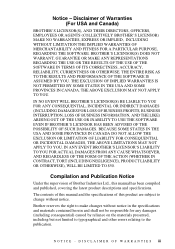
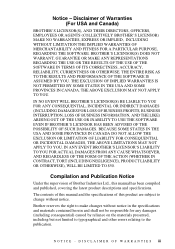
... OR INABILITY TO USE THE SOFTWARE EVEN IF BROTHER'S LICENSOR HAS BEEN ADVISED OF THE POSSIBILITY OF SUCH DAMAGES.
THE ENTIRE RISK AS TO THE RESULTS AND PERFORMANCE OF THE SOFTWARE IS ASSUMED BY YOU.
Notice - The contents of this manual and the specifications of this manual has been compiled and published, covering the...
Users Manual - English - Page 6


...Brother will do: Brother (or its Authorized Service Center) will repair or (at Brother's option) replace the Product with a refurbished or remanufactured
product that this Product has been transported without the proper preparation and packaging. Exchange Service: When an
exchange is authorized, Brother will keep the
replacement...as Print Heads, Toner, Drums, Ink Cartridges, Print ...
Users Manual - English - Page 11
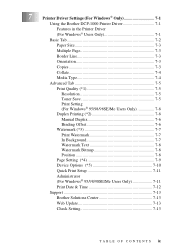
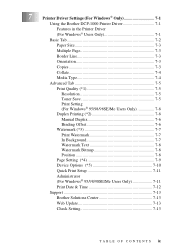
... Driver Settings (For Windows® Only 7-1
Using the Brother DCP-1000 Printer Driver 7-1
Features in the Printer Driver
(For Windows® Users Only 7-1
Basic Tab 7-2
Paper Size 7-3
Multiple Page 7-3
Border Line 7-3
Orientation 7-3
Copies 7-3
Collate 7-4
Media Type 7-4
Advanced Tab 7-5
Print Quality (*1 7-5
Resolution 7-5
Toner Save 7-5
Print Setting (For Windows...
Users Manual - English - Page 13


... On-Line Documentation 10-1 To Install Automatic E-mail Printing
(Optional Application 10-1
11 Using the Brother machine with a New Power Macintosh®
G3, G4 or iMac™/iBook 11-1 Set up Your USB Equipped Apple® Macintosh® G3,G4, iMac™ or iBook with Mac OS 8.5/8.51/8.6/9.0/9.0.4/9.1..... 11-1 Using Brother Printer Driver with Your Apple® Macintosh...
Users Manual - English - Page 46
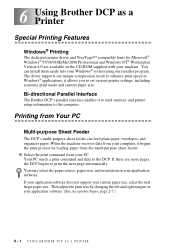
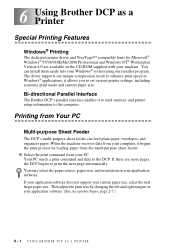
... and printer setup information to the computer. When the machine receives data from your computer, it begins the print process by changing the left and right margins in Windows® applications; If your application software does not support your application software. 6 Using Brother DCP as a 6 Printer
Special Printing Features
Windows® Printing
The dedicated printer driver and TrueType...
Users Manual - English - Page 47
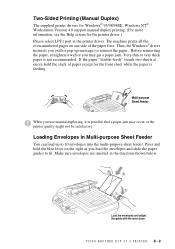
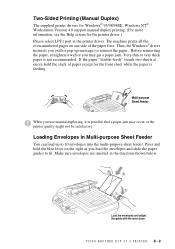
The machine prints all the even-numbered pages on the right as you (with the lever down
USING BROTHER DCP AS A PRINTER 6-2 Press and hold the stack of the paper first.
Then, the Windows® driver instructs you load the envelopes and slide the paper guides to fit. Multi-purpose Sheet Feeder
When you may occur or the printer quality might...
Users Manual - English - Page 50
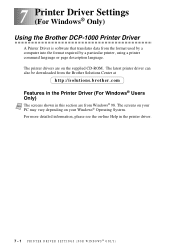
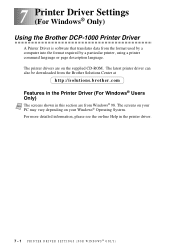
7 Printer Driver Settings 7 (For Windows® Only)
Using the Brother DCP-1000 Printer Driver
A Printer Driver is software that translates data from Windows® 98. The screens on your Windows® Operating System. The latest printer driver can also be downloaded from the Brother Solutions Center at
http://solutions.brother.com
Features in the Printer Driver (For Windows® Users ...
Users Manual - English - Page 62
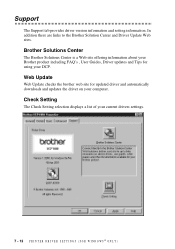
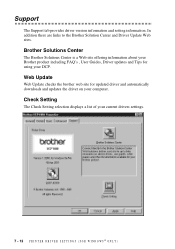
... User Guides, Driver updates and Tips for updated driver and automatically downloads and updates the driver on your computer.
Web Update
Web Update checks the brother web site for using your current drivers settings.
7 - 13 P R I N T E R D R I V E R S E T T I N G S ( F O R W I N D O W S ® O N L Y ) In addition there are links to the Brother Solution Center and Driver Update Web sites...
Users Manual - English - Page 84


... the time when the Brother Automatic E-Mail Printing automatically accesses the server to see the sender, subject and relevant part of the CD-ROM for last- minute important information and troubleshooting tips not
included in the On-Line Documentation. I Provides an "In Memory" printer driver: You can receive and print e-mail data at the specifed time: You can...
Users Manual - English - Page 100
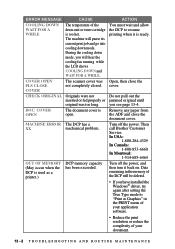
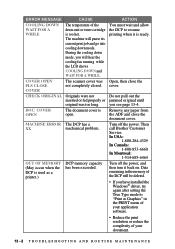
...the complexity of your document.
13 - 2 T R O U B L E S H O O T I N G A N D R O U T I N E M A I N T E N A N C E The machine will hear the cooling fan running while the LCD shows COOLING DOWN and WAIT FOR A WHILE. You must wait and allow the DCP to "Print as a printer.)
DCP memory capacity has been exceeded. cover. Then call Brother Customer Service: In USA:
1-800-284-4329 In Canada:
1-800-853...
Users Manual - English - Page 106
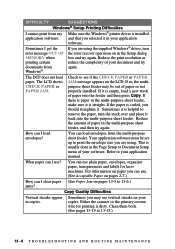
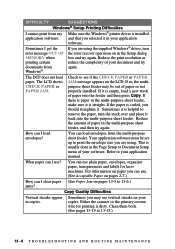
... paper, turn
error message OUT OF the error recover operation on the LCD. DIFFICULTY
SUGGESTIONS
Windows® Setup Printing Difficulties
I cannot print from my Make sure the Windows® printer driver is dirty. If the paper is helpful to 13-15.)
13 - 8 T R O U B L E S H O O T I N G A N D R O U T I N E M A I clear paper (See Paper Jam on your application manual. Sometimes you...
Users Manual - English - Page 108


... wiping the scanner windows with a clean soft cloth. (See Routine Maintenance, page 13-13, Cleaning the Printer, page 13-14 and Cleaning the Drum Unit, page 13-15.) If a blurred page occurs after cleaning and the LCD shows CHANGE DRUM SOON, replace the drum unit with a new one . Marks may cause this problem. In this problem. Try rocking...
Users Manual - English - Page 122
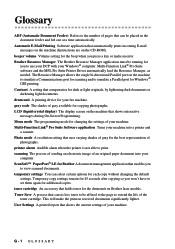
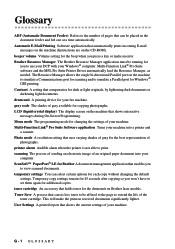
... messages during On-Screen Programming. Multi-Function Link® Pro Suite software and the MFL Pro Suite Printer Driver automatically load the Resource Manager, as needed. Menu mode The programming mode for the drum unit on Brother laser models. toner cartridge An accessory that holds toner for changing the settings of your machine. This will make an error.
Users Manual - English - Page 123
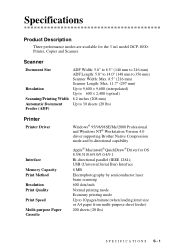
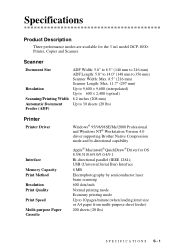
... Capacity Print Method Resolution Print Quality Print Speed Multi-purpose Paper Cassette
Windows® 95/98/98SE/Me/2000 Professional and Windows NT® Workstation Version 4.0 driver supporting Brother Native Compression mode and bi-directional capability
Apple® Macintosh® QuickDraw® Driver for the 3 in1 model DCP-1000: Printer, Copier and Scanner. Specifications
S
Product...
Users Manual - English - Page 127


...5-9 enlarging 5-4 multiple 5-2 photographs 5-5, 5-9 quality 13-8 reducing 5-4 resolution 1-2 scannable area 5-1 single 5-1 temporary settings 5-3 using ADF 1-4, 5-1
using scanner glass 1-5, 5-2 Customer Service i
D
drivers Macintosh® 11-1 Windows® 6-1, 7-1
drum unit cleaning 13-15 installing 2-3 replacing 13-20
E
envelopes 2-7 error messages on LCD 13-1
CHECK PAPER 13-1 OUT OF MEMORY 13...
Brother International EDCP1000 Reviews
Do you have an experience with the Brother International EDCP1000 that you would like to share?
Earn 750 points for your review!
We have not received any reviews for Brother International yet.
Earn 750 points for your review!
