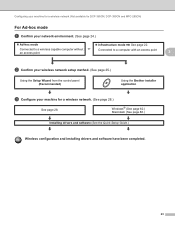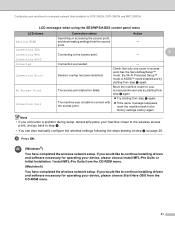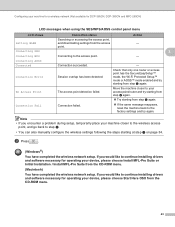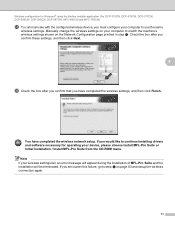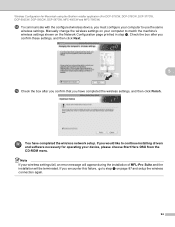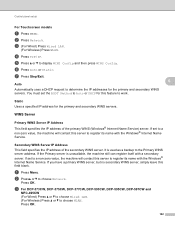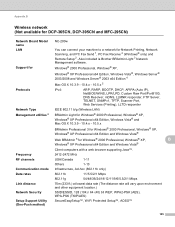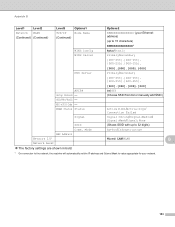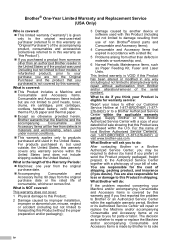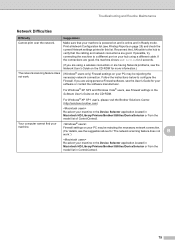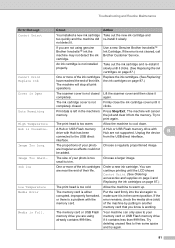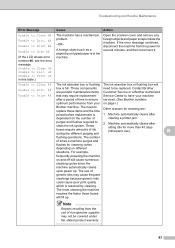Brother International DCP-395CN Support and Manuals
Get Help and Manuals for this Brother International item

View All Support Options Below
Free Brother International DCP-395CN manuals!
Problems with Brother International DCP-395CN?
Ask a Question
Free Brother International DCP-395CN manuals!
Problems with Brother International DCP-395CN?
Ask a Question
Brother International DCP-395CN Videos
Popular Brother International DCP-395CN Manual Pages
Brother International DCP-395CN Reviews
We have not received any reviews for Brother International yet.