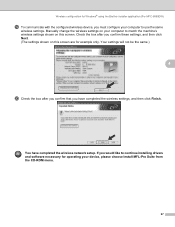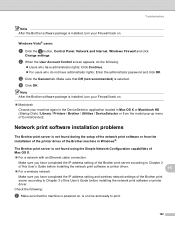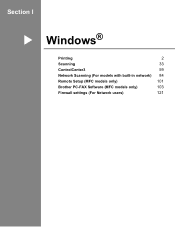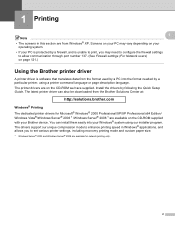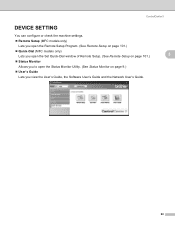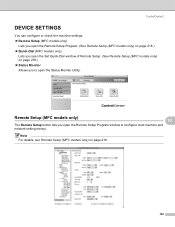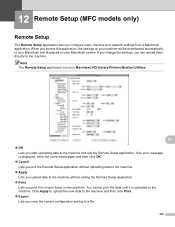Brother International DCP-8085DN Support and Manuals
Get Help and Manuals for this Brother International item

View All Support Options Below
Free Brother International DCP-8085DN manuals!
Problems with Brother International DCP-8085DN?
Ask a Question
Free Brother International DCP-8085DN manuals!
Problems with Brother International DCP-8085DN?
Ask a Question
Most Recent Brother International DCP-8085DN Questions
H-t Print Multi Copies, So That Highlighted Pages Are Highlighted In Copies
(Posted by rkchisko 8 years ago)
Hitar
hello my name is Brzho i have brother 8085dn and now its hitar is dad it make the papar rimple and ...
hello my name is Brzho i have brother 8085dn and now its hitar is dad it make the papar rimple and ...
(Posted by brzhojabar 9 years ago)
How To Set Up Brother Dcp-8085dn To Scan To Email
(Posted by heBar 10 years ago)
Cartridge
i just replaced the toner in the printer and it tells me to put the cartridge back in and its in wha...
i just replaced the toner in the printer and it tells me to put the cartridge back in and its in wha...
(Posted by RBlakeley 11 years ago)
I Have A Brother Printer Dcp 165 C
------------- ---------------------------Message from webpage---------------------------Is it possi...
------------- ---------------------------Message from webpage---------------------------Is it possi...
(Posted by raj0252002 11 years ago)
Brother International DCP-8085DN Videos
Popular Brother International DCP-8085DN Manual Pages
Brother International DCP-8085DN Reviews
We have not received any reviews for Brother International yet.