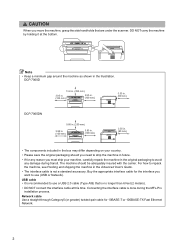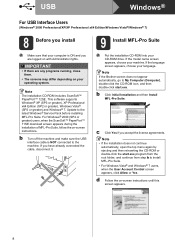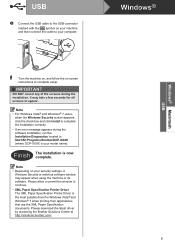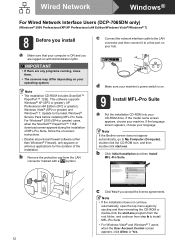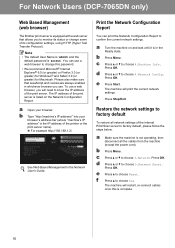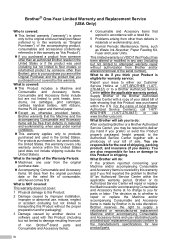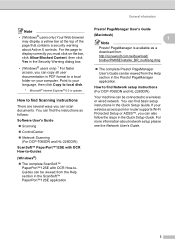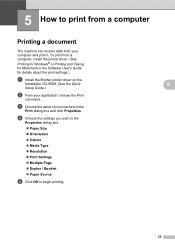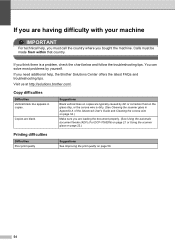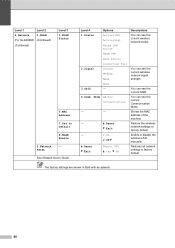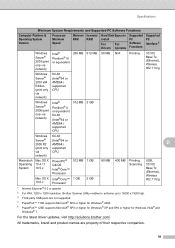Brother International DCP-7065DN Support and Manuals
Get Help and Manuals for this Brother International item

View All Support Options Below
Free Brother International DCP-7065DN manuals!
Problems with Brother International DCP-7065DN?
Ask a Question
Free Brother International DCP-7065DN manuals!
Problems with Brother International DCP-7065DN?
Ask a Question
Most Recent Brother International DCP-7065DN Questions
How To Scan Double Side Pages
In CC4 selecting scan option, from what I see in documentation and searches on internet there should...
In CC4 selecting scan option, from what I see in documentation and searches on internet there should...
(Posted by wan2fly991 5 months ago)
Brother Dcp 7065dn
how do i fix it my brother dcp 7065dn error code 36 unable to print,always showing error code 36 un ...
how do i fix it my brother dcp 7065dn error code 36 unable to print,always showing error code 36 un ...
(Posted by jennydlpna 8 years ago)
How To Duplex Scan Using The Adf On 7065dn?
When using the Control Center utility to scan a file to my computer, there used to be an option to d...
When using the Control Center utility to scan a file to my computer, there used to be an option to d...
(Posted by jenmedlock 8 years ago)
What Is The Solution Of Print Unable 72 Code On Brother Dcp 7065 Printer.
(Posted by shivendrapratapsinha 9 years ago)
Brother Dcp 7065dn Toner Low Message How To Override
(Posted by allRICALV 9 years ago)
Brother International DCP-7065DN Videos
Popular Brother International DCP-7065DN Manual Pages
Brother International DCP-7065DN Reviews
We have not received any reviews for Brother International yet.