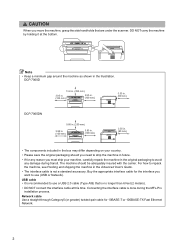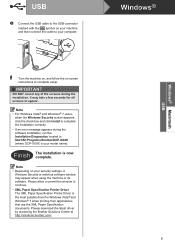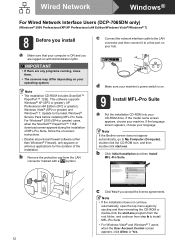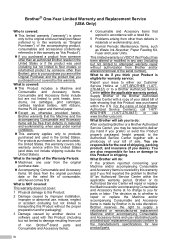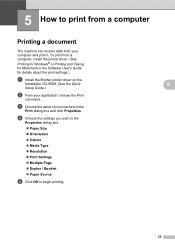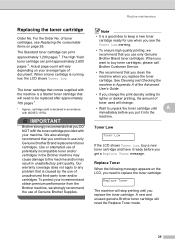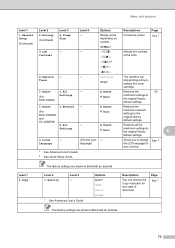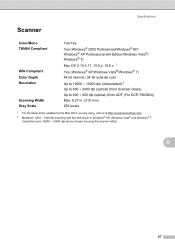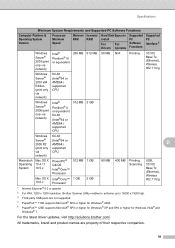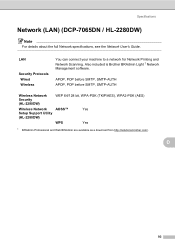Brother International DCP-7060D Support and Manuals
Get Help and Manuals for this Brother International item

View All Support Options Below
Free Brother International DCP-7060D manuals!
Problems with Brother International DCP-7060D?
Ask a Question
Free Brother International DCP-7060D manuals!
Problems with Brother International DCP-7060D?
Ask a Question
Most Recent Brother International DCP-7060D Questions
Why Does My Brother 7060d Printer Keep Say To Replace Toner
(Posted by ambro 9 years ago)
On Sprinter Toner Ended Msg Showing After Refilling The Toner
on lcds toner ended msg showing after refilling the toner.
on lcds toner ended msg showing after refilling the toner.
(Posted by amitavamajumder2012 10 years ago)
Small Text
print size on Brother DCP-7060D is too small how can i increase the setting
print size on Brother DCP-7060D is too small how can i increase the setting
(Posted by Anonymous-118549 10 years ago)
Where To Buy It In My Local Area Which Is Mitcham Post Code Cr4 4le
(Posted by jonathanmettle 11 years ago)
Replace Toner
how to fix the problem of "toner error" and "drum end soon" for dcp-7360
how to fix the problem of "toner error" and "drum end soon" for dcp-7360
(Posted by abdulshekh78692 11 years ago)
Brother International DCP-7060D Videos
Popular Brother International DCP-7060D Manual Pages
Brother International DCP-7060D Reviews
We have not received any reviews for Brother International yet.