Brother International DCP-7060D Support Question
Find answers below for this question about Brother International DCP-7060D.Need a Brother International DCP-7060D manual? We have 3 online manuals for this item!
Question posted by Anonymous-118549 on August 18th, 2013
Small Text
print size on Brother DCP-7060D is too small how can i increase the setting
Current Answers
There are currently no answers that have been posted for this question.
Be the first to post an answer! Remember that you can earn up to 1,100 points for every answer you submit. The better the quality of your answer, the better chance it has to be accepted.
Be the first to post an answer! Remember that you can earn up to 1,100 points for every answer you submit. The better the quality of your answer, the better chance it has to be accepted.
Related Brother International DCP-7060D Manual Pages
Quick Setup Guide - English - Page 1


... Here
DCP-7060D DCP-7065DN
Please read this Quick Setup Guide for the correct setup and installation. Then, please read the Safety and Legal booklet first before you set up...hazardous situation which , if not avoided, could result in other languages, please visit http://solutions.brother.com/. USA/CAN Version 0
1 WARNING CAUTION
WARNING indicates a potentially hazardous situation which , ...
Quick Setup Guide - English - Page 2
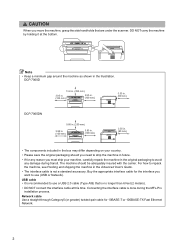
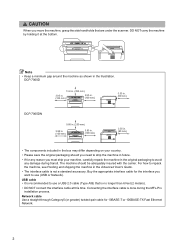
DCP-7060D
13.8 in. (350 mm)
3.95 in. (100 mm)
3.95 in. (100 mm)
3.55 in. (90 mm)
DCP-7065DN
9.85 in. (250 mm)
3.95 in. (100 mm)
3.95 in. (100 mm)
3.55 in. (90 mm)
• The components included in the box may ...
Quick Setup Guide - English - Page 16
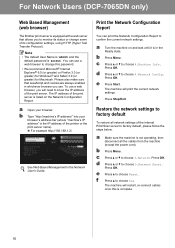
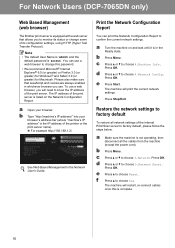
... factory default, please follow the steps below. For Network Users (DCP-7065DN only)
Web Based Management (web browser)
The Brother print server is not operating, then disconnect all network settings of its configuration settings, using HTTP (Hyper Text Transfer Protocol).
a Make sure the machine is equipped with a web server that JavaScript and cookies are always enabled...
Advanced Users Manual - English - Page 1
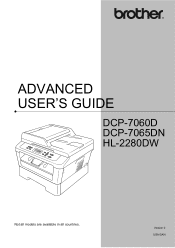
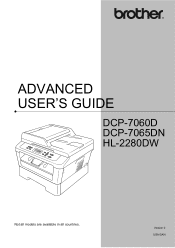
Version 0 USA/CAN ADVANCED USER'S GUIDE
DCP-7060D DCP-7065DN HL-2280DW
Not all models are available in all countries.
Advanced Users Manual - English - Page 7
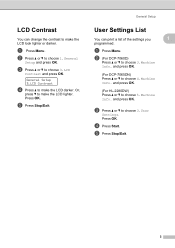
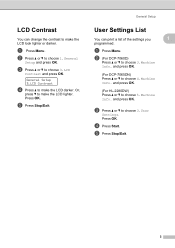
b (For DCP-7060D)
Press a or b to choose 3.User Settings.
c Press a or b to choose 3.Machine Info. e Press Stop/Exit.
3 LCD Contrast 1
You can print a list of the settings you
1
programmed. a Press Menu. General Setup 3.LCD Contrast
d Press a to choose 1.General
Setup and press OK. e Press Stop/Exit. and press OK.
(For DCP-7065DN) Press a or b to choose 3.LCD...
Advanced Users Manual - English - Page 10
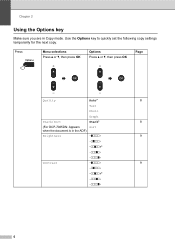
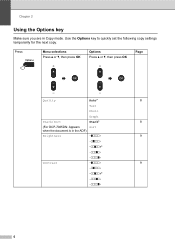
... 2
Make sure you are in the ADF)
Brightness
-onnnn+
9
-nonnn+
-nnonn+*
-nnnon+
-nnnno+
Contrast
-onnnn+
9
-nonnn+
-nnonn+*
-nnnon+
-nnnno+
6
Use the Options key to quickly set the following copy settings temporarily for the next copy. Press
Menu selections Press a or b, then press OK
Options Press a or b, then press OK
Page
Quality
Auto...
Advanced Users Manual - English - Page 12


...you want . d Press a or b to choose Auto, Text, Photo or Graph. Press OK.
e Press Stop/Exit.
8
Sorting copies using the ADF (For DCP-7065DN)
2
You can choose the enlargement or reduction ratios. ... a range of the following:
Press a or b to choose Stack/Sort. The default setting is Auto. Auto
Auto is the recommended mode for copying receipts.
d Press a or ...
Advanced Users Manual - English - Page 28
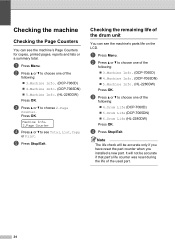
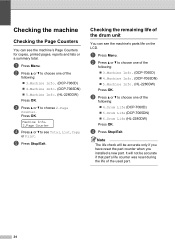
... a new part. c Press a or b to see Total, List, Copy
or Print. Machine Info. 2.Page Counter
d Press a or b to choose 2.Page
Counter. d Press Stop/Exit.
a Press Menu. e Press Stop/Exit.
b Press a or b to choose one of the
following :
4.Drum Life (DCP-7060D) 5.Drum Life (DCP-7065DN) 6.Drum Life (HL-2280DW) Press OK.
Advanced Users Manual - English - Page 31
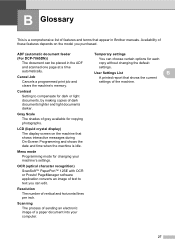
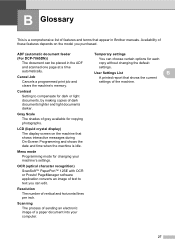
...can edit. PageManager software application converts an image of text to compensate for each copy without changing the default settings.
Contrast Setting to text you purchased.
OCR (optical character recognition) ScanSoft™ PaperPort™ 12SE with OCR or Presto! Temporary settings
You can be placed in Brother manuals.
Availability of these features depends on the machine...
Users Manual - English - Page 1
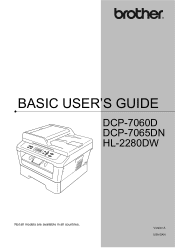
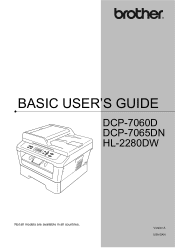
BASIC USER'S GUIDE
DCP-7060D DCP-7065DN HL-2280DW
Not all models are available in all countries.
Version A USA/CAN
Users Manual - English - Page 2
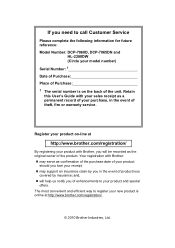
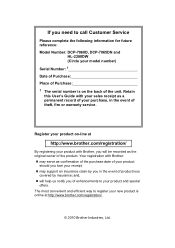
... your purchase, in the event of the unit. Retain this User's Guide with Brother: may support an insurance claim by insurance; If you need to call Customer Service
Please complete the following information for future reference: Model Number: DCP-7060D, DCP-7065DN and
HL-2280DW (Circle your model number) Serial Number: 1 Date of...
Users Manual - English - Page 4
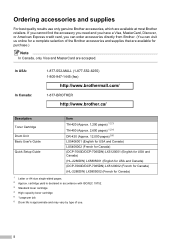
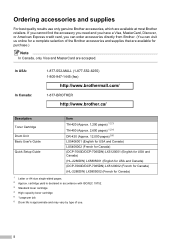
...://www.brothermall.com/
1-877-BROTHER
http://www.brother.ca/
Description Toner Cartridge Drum Unit Basic User's Guide
Quick Setup Guide
Item TN-420 (Approx. 1,200 pages) 1 2 3
TN-450 (Approx. 2,600 pages) 1 2 4 DR-420 (Approx. 12,000 pages) 5 6 LX5406001 (English for USA and Canada) LX5406002 (French for Canada) (DCP-7060D/DCP-7065DN) LX5120001 (English for USA...
Users Manual - English - Page 12


... DCP-7065DN 43 Document is jammed under the document cover (For DCP-7065DN) ..........43 Removing small documents jammed in the ADF (For DCP-7065DN 44 Document is jammed at the output tray (For DCP-7065DN...71
Menu table ...72
D Specifications
82
General ...82 Document Size ...84 Print media...85 Copy ...86 Scanner ...87 Printer ...88 Interfaces ...89 Computer requirements 90 Consumable items 92...
Users Manual - English - Page 20


To cancel multiple print jobs, hold down this key until the LCD shows Job Cancel (All).
3 SCAN key
Puts the machine in Scan mode. Duplex
You can quickly and easily choose temporary settings for copying.
These settings include: Quality Stack (choose number of the paper.
6 Chapter 1
Control panel overview
DCP-7060D, DCP-7065DN, and HL-2280DW have...
Users Manual - English - Page 70


...The machine does not feed paper. The machine does not print from http://nj.newsoft.com.tw/download/brother/PM9SEInstaller_BR_multilang.dmg
See Network difficulties (For DCP-7065DN / HL-2280DW) on page 40.
The LCD... paper, thick paper, bond paper, recycled paper, envelopes and labels that the paper size setting in the application and in the printer driver.
Clean the paper pick-up roller...
Users Manual - English - Page 83
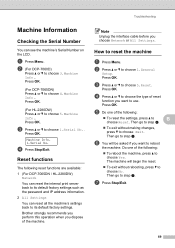
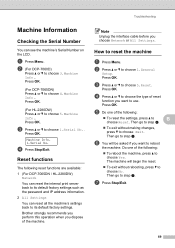
...(For DCP-7065DN / HL-2280DW)
Network You can reset the internal print server back to its default factory settings. Then go to choose 4.Machine Info.. Machine Info. 1.Serial No. Brother strongly ...you want to its default factory settings such as the password and IP address information. 2 All Settings You can see the machine's Serial Number on the LCD. b (For DCP-7060D)
Press a or b to choose...
Users Manual - English - Page 87
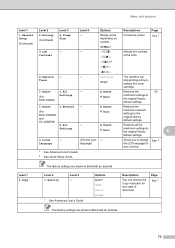
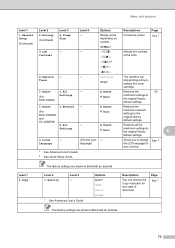
See 1. Adjusts the contrast of document. language)
Allows you replace the toner
cartridge.
5.Reset
1.All
-
(For
Settings
DCP-7060D)
a Reset b Exit
Restores the
69
machine's settings to change the LCD language for your type of the LCD.
-nnonn+*
-nonnn+
-onnnn+
4.Replace -
-
Level 1 2.Copy
Level 2 1.Quality
Level 3 -
1 See Advanced User's Guide.
a Reset
...
Users Manual - English - Page 95
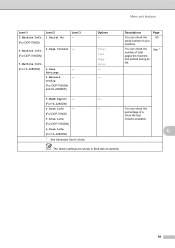
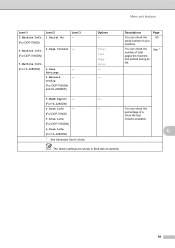
... pages the machine has printed during its life. C
The factory settings are shown in Bold with an asterisk.
81 Settings
4.Network
-
Config
(For DCP-7065DN and HL-2280DW)
Options -
You can check the percentage of your machine. Page 69
See 1.
5.WLAN Report -
-
(For HL-2280DW)
4.Drum Life
-
-
(For DCP-7060D)
5.Drum Life
(For DCP-7065DN)
6.Drum Life...
Users Manual - English - Page 97
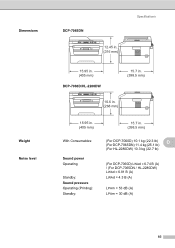
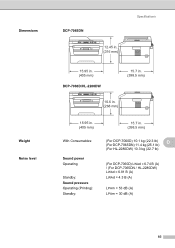
... in. (405 mm)
With Consumables:
Sound power Operating
Standby: Sound pressure Operating (Printing): Standby:
15.7 in. (398.5 mm)
(For DCP-7060D) 10.1 kg (22.3 lb) (For DCP-7065DN) 11.4 kg (25.1 lb)
D
(For HL-2280DW) 10.3 kg (22.7 lb)
(For DCP-7060D) LWAd = 6.74 B (A) / (For DCP-7065DN / HL-2280DW) LWAd = 6.81 B (A) LWAd = 4.3 B (A)
LPAm = 53 dB (A) LPAm = 30...
Users Manual - English - Page 102
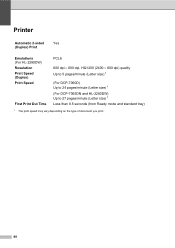
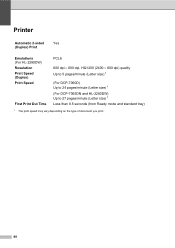
... dpi, HQ1200 (2400 600 dpi) quality Up to 5 pages/minute (Letter size) 1
(For DCP-7060D) Up to 24 pages/minute (Letter size) 1 (For DCP-7065DN and HL-2280DW) Up to 27 pages/minute (Letter size) 1 Less than 8.5 seconds (from Ready mode and standard tray)
1 The print speed may vary depending on the type of document you...
Similar Questions
How To Solve Unable To Print 50. Brother Dcp-j125
(Posted by kathjabello 9 years ago)
Why Does My Brother 7060d Printer Keep Say To Replace Toner
(Posted by ambro 10 years ago)
Deep Sleep Brother Dcp 7060d
printer goes into deep sleep & I have to reboot computer to make it print
printer goes into deep sleep & I have to reboot computer to make it print
(Posted by fish54176 12 years ago)
How Do I Install A Wia Driver For My 7060d Printer
how do I install a WIA driver??
how do I install a WIA driver??
(Posted by mcrollo 12 years ago)

