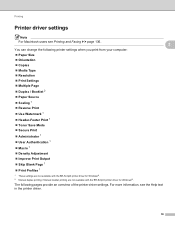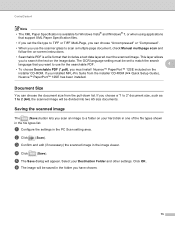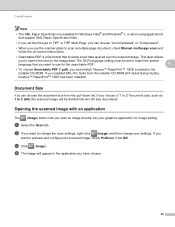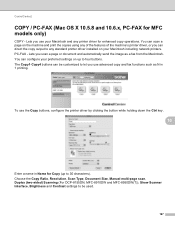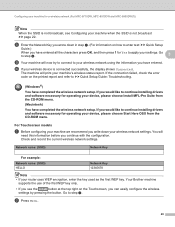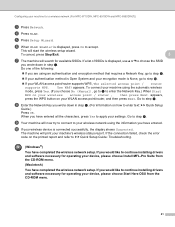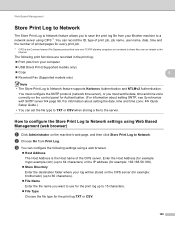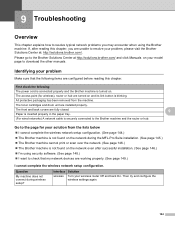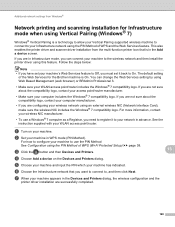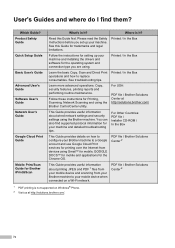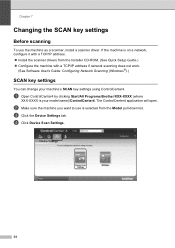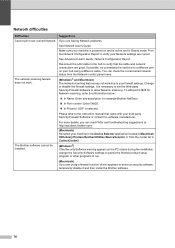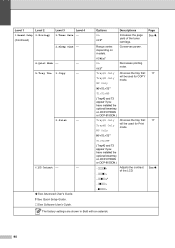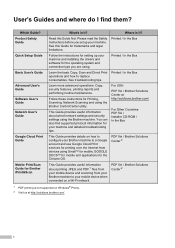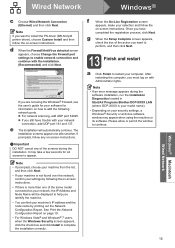Brother International DCP-8155DN Support and Manuals
Get Help and Manuals for this Brother International item

View All Support Options Below
Free Brother International DCP-8155DN manuals!
Problems with Brother International DCP-8155DN?
Ask a Question
Free Brother International DCP-8155DN manuals!
Problems with Brother International DCP-8155DN?
Ask a Question
Brother International DCP-8155DN Videos
Popular Brother International DCP-8155DN Manual Pages
Brother International DCP-8155DN Reviews
We have not received any reviews for Brother International yet.