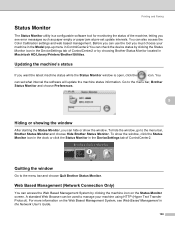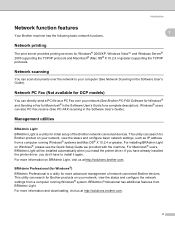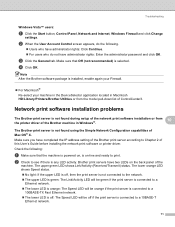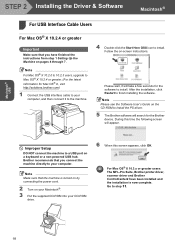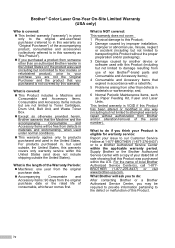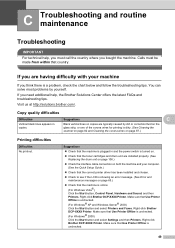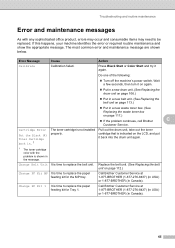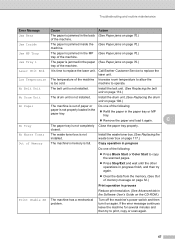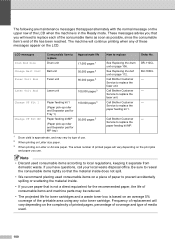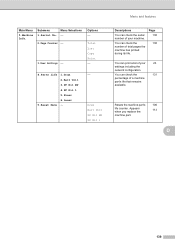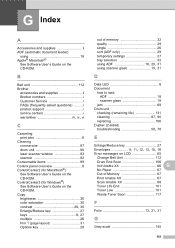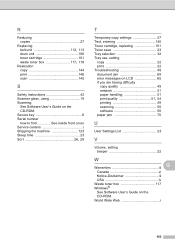Brother International DCP-9040CN Support and Manuals
Get Help and Manuals for this Brother International item

View All Support Options Below
Free Brother International DCP-9040CN manuals!
Problems with Brother International DCP-9040CN?
Ask a Question
Free Brother International DCP-9040CN manuals!
Problems with Brother International DCP-9040CN?
Ask a Question
Most Recent Brother International DCP-9040CN Questions
How To Reset Fuser Unit For Brother Dcp-9040cn
(Posted by Damyafw 9 years ago)
How To Reset My Brother Dcp-9040cn Printer
(Posted by ricdbaumg 9 years ago)
How To Check Toner Levels On Brother Dcp 9040cn
(Posted by buzzras 9 years ago)
Is Brother Dcp 9040cn Wireless
(Posted by REEDSda 9 years ago)
How Do I Purchase And Replace The Belt Drive
How do I purchase and replace the belt drive for this copier
How do I purchase and replace the belt drive for this copier
(Posted by frankgbecker 9 years ago)
Popular Brother International DCP-9040CN Manual Pages
Brother International DCP-9040CN Reviews
We have not received any reviews for Brother International yet.