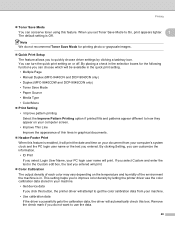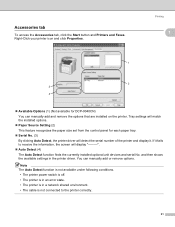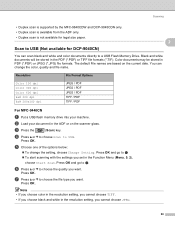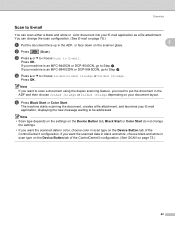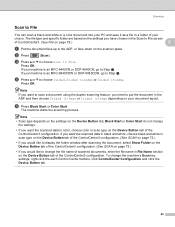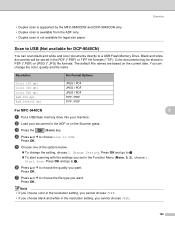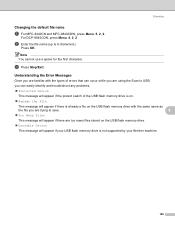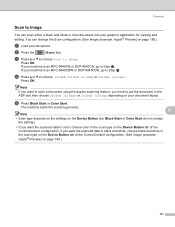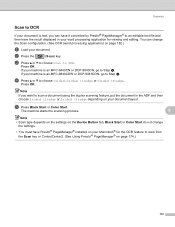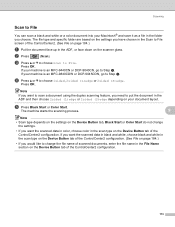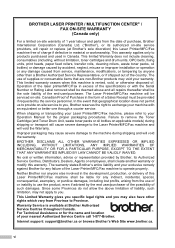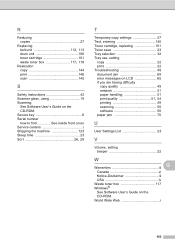Brother International DCP-9040CN Support Question
Find answers below for this question about Brother International DCP-9040CN.Need a Brother International DCP-9040CN manual? We have 4 online manuals for this item!
Question posted by frankgbecker on May 28th, 2014
How Do I Purchase And Replace The Belt Drive
How do I purchase and replace the belt drive for this copier
Current Answers
Related Brother International DCP-9040CN Manual Pages
Similar Questions
How To Replace The Fuser On Dcp-9040cn Brother Printer
(Posted by caal 10 years ago)
How Do U Change Belt On Printer? Is It Difficult? Is It Worth It?
Need to change belt. How do I? is it worth it?
Need to change belt. How do I? is it worth it?
(Posted by libamer1 10 years ago)
'replace Belt' Message
After I print or scan something this message appears on the screen. I see there are different types ...
After I print or scan something this message appears on the screen. I see there are different types ...
(Posted by lletto 11 years ago)
Error Code 'replace Belt Unit'
was hoping to find out what this code indicates...there are many belts so is this refering to the tr...
was hoping to find out what this code indicates...there are many belts so is this refering to the tr...
(Posted by kenlange 12 years ago)