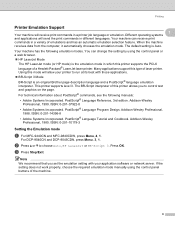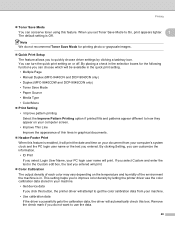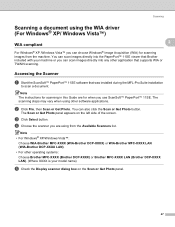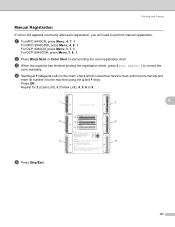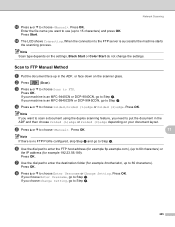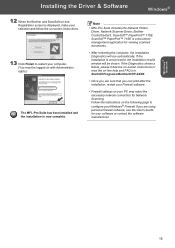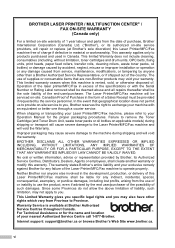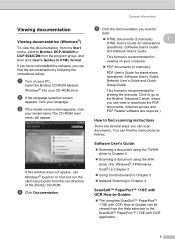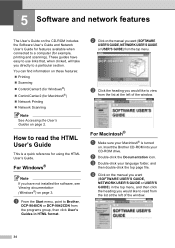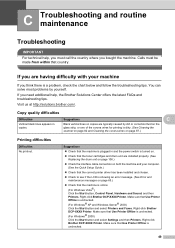Brother International DCP-9040CN Support Question
Find answers below for this question about Brother International DCP-9040CN.Need a Brother International DCP-9040CN manual? We have 4 online manuals for this item!
Question posted by buzzras on August 27th, 2014
How To Check Toner Levels On Brother Dcp 9040cn
The person who posted this question about this Brother International product did not include a detailed explanation. Please use the "Request More Information" button to the right if more details would help you to answer this question.
Current Answers
Answer #1: Posted by freginold on October 28th, 2014 3:01 AM
You could try printing a user settings page -- that may show the toner levels. Instructions for printing the user settings page can be found here:
- How to print a user settings page from a Brother DCP-9040 / DCP-9042
If the user settings page doesn't show it, then there isn't a way to see the toner levels from the machine. You can see the parts levels (drum, fuser, etc.) but not the toner levels. See page 131 of the user manual for instructions on checking the parts life.
- How to print a user settings page from a Brother DCP-9040 / DCP-9042
If the user settings page doesn't show it, then there isn't a way to see the toner levels from the machine. You can see the parts levels (drum, fuser, etc.) but not the toner levels. See page 131 of the user manual for instructions on checking the parts life.
Related Brother International DCP-9040CN Manual Pages
Similar Questions
How Can I Fax Brother Dcp 9040cn Driver
(Posted by Towr0m 10 years ago)
How To Check Toner Level Brother Mfc 8480
(Posted by Tojdavey 10 years ago)
How To Check Toner Level Brother Mfc-9460cdn
(Posted by yuchijmcall 10 years ago)