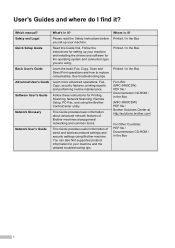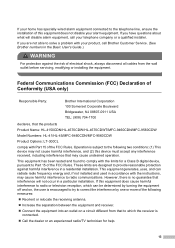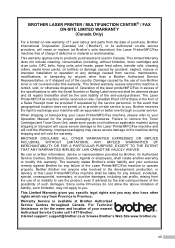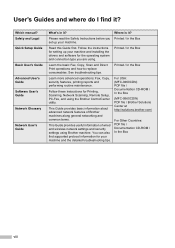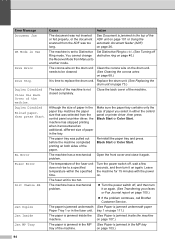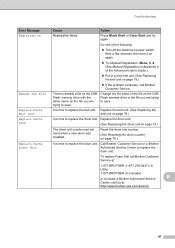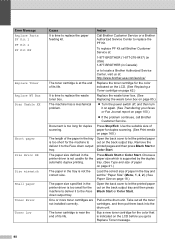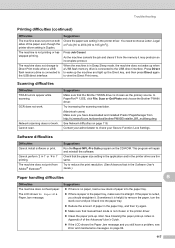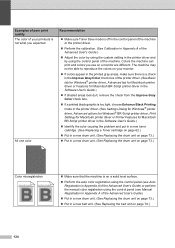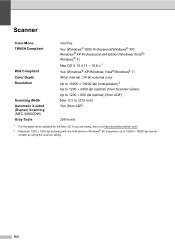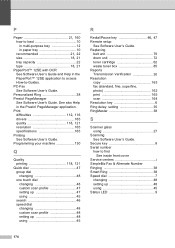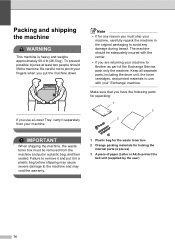Brother International MFC-9460CDN Support and Manuals
Get Help and Manuals for this Brother International item

View All Support Options Below
Free Brother International MFC-9460CDN manuals!
Problems with Brother International MFC-9460CDN?
Ask a Question
Free Brother International MFC-9460CDN manuals!
Problems with Brother International MFC-9460CDN?
Ask a Question
Most Recent Brother International MFC-9460CDN Questions
Copies Not Clean
This Is New Unit, Just Installed, Copies Dot Clean, Have Shades Area.tries Changing Out Drum Unit, N...
This Is New Unit, Just Installed, Copies Dot Clean, Have Shades Area.tries Changing Out Drum Unit, N...
(Posted by rmelancon 8 years ago)
How Do I Return Used Toner Cartridges?
how do I return used toner cartridges?
how do I return used toner cartridges?
(Posted by aferrell 8 years ago)
How Do I Connect Interface Cable
(Posted by ginateague 8 years ago)
How To Set Up Scanner Mfc 9460cdn
(Posted by besemil 9 years ago)
Brother 9460 Won't Scan
(Posted by Darly 9 years ago)
Brother International MFC-9460CDN Videos

Replacing Brother MFC 9460CDN / MFC 9560CDW / MFC 9970CDW Toner Cartridges
Duration: 2:24
Total Views: 1,187
Duration: 2:24
Total Views: 1,187
Popular Brother International MFC-9460CDN Manual Pages
Brother International MFC-9460CDN Reviews
We have not received any reviews for Brother International yet.