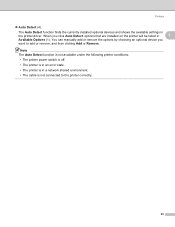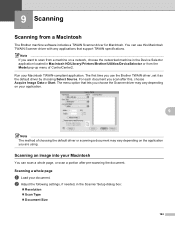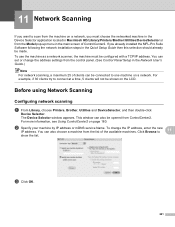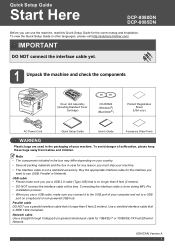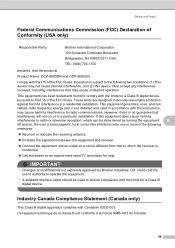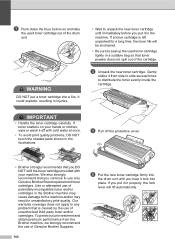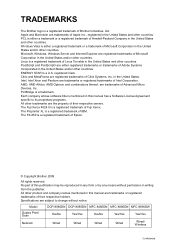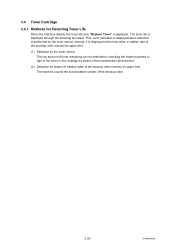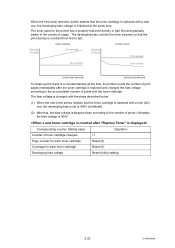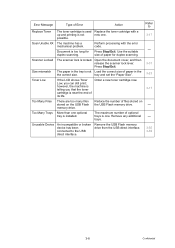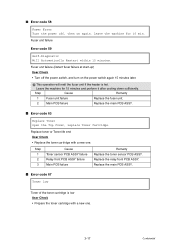Brother International DCP-8085DN Support Question
Find answers below for this question about Brother International DCP-8085DN.Need a Brother International DCP-8085DN manual? We have 6 online manuals for this item!
Question posted by RBlakeley on December 10th, 2012
Cartridge
i just replaced the toner in the printer and it tells me to put the cartridge back in and its in what is the problem?
Current Answers
Related Brother International DCP-8085DN Manual Pages
Similar Questions
Hitar
hello my name is Brzho i have brother 8085dn and now its hitar is dad it make the papar rimple and ...
hello my name is Brzho i have brother 8085dn and now its hitar is dad it make the papar rimple and ...
(Posted by brzhojabar 9 years ago)
How To Set Up Brother Dcp-8085dn To Scan To Email
(Posted by heBar 10 years ago)
Just Replaced Toner, How Do You Remove Toner Message 8480dn
(Posted by kwawiDon 10 years ago)
I Have A Brother Printer Dcp 165 C
------------- ---------------------------Message from webpage---------------------------Is it possi...
------------- ---------------------------Message from webpage---------------------------Is it possi...
(Posted by raj0252002 11 years ago)
Mfc-7840 I Just Replaced The Toner Cartridge And The Lcd Continues To Display Th
I just replaced the toner cartridge and the LCD continues to display the message "Toner Low" / "Repl...
I just replaced the toner cartridge and the LCD continues to display the message "Toner Low" / "Repl...
(Posted by stevewilde 12 years ago)