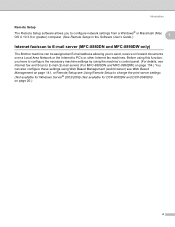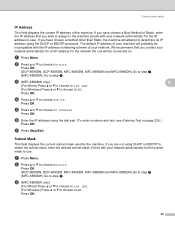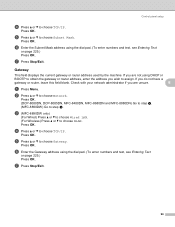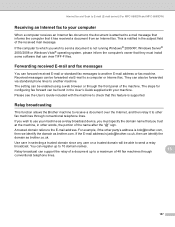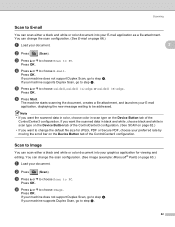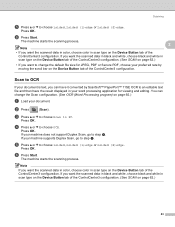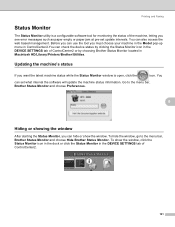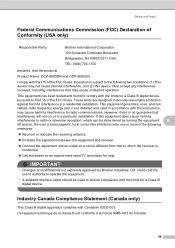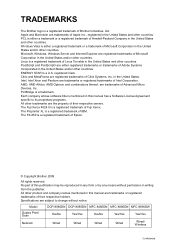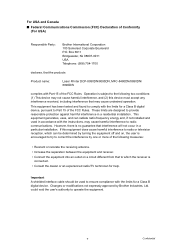Brother International DCP-8085DN Support Question
Find answers below for this question about Brother International DCP-8085DN.Need a Brother International DCP-8085DN manual? We have 6 online manuals for this item!
Question posted by brzhojabar on June 22nd, 2014
Hitar
hello my name is Brzho i have brother 8085dn and now its hitar is dad it make the papar rimple and now i need to change the hitar how can I get new hitar ? please answer me i realy need it thank you
Current Answers
Related Brother International DCP-8085DN Manual Pages
Similar Questions
Dcp-j125 Unable To Clean 70
hellomy brother printer show the message "unable to clean 70 open the back cover remove the jammed p...
hellomy brother printer show the message "unable to clean 70 open the back cover remove the jammed p...
(Posted by jbna2009 8 years ago)
How To Set Up Brother Dcp-8085dn To Scan To Email
(Posted by heBar 10 years ago)
I Have A Brother Printer Dcp 165 C
------------- ---------------------------Message from webpage---------------------------Is it possi...
------------- ---------------------------Message from webpage---------------------------Is it possi...
(Posted by raj0252002 11 years ago)
Dcp J125 Layout
Good day i have a brand new unit of brother dcp j 125 but i dont know how to print id picture and so...
Good day i have a brand new unit of brother dcp j 125 but i dont know how to print id picture and so...
(Posted by markbaldivino2000 12 years ago)