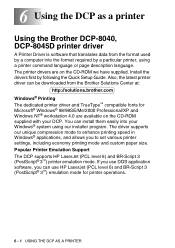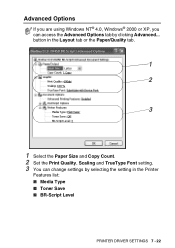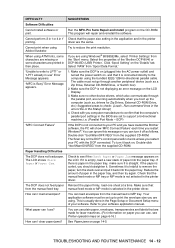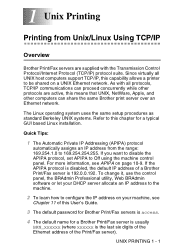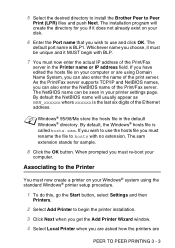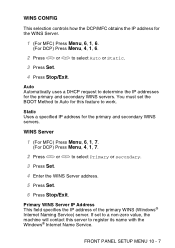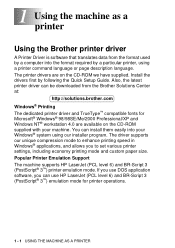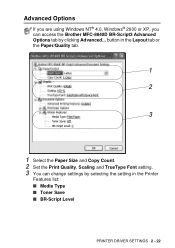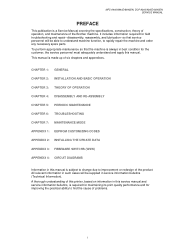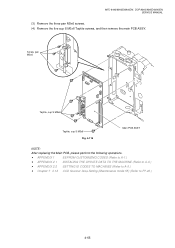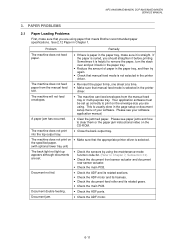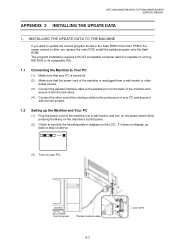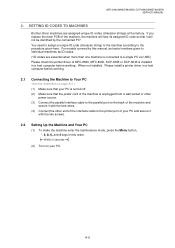Brother International DCP 8040 - B/W Laser - All-in-One Support and Manuals
Get Help and Manuals for this Brother International item

View All Support Options Below
Free Brother International DCP 8040 manuals!
Problems with Brother International DCP 8040?
Ask a Question
Free Brother International DCP 8040 manuals!
Problems with Brother International DCP 8040?
Ask a Question
Most Recent Brother International DCP 8040 Questions
Brother-j430w Shows 'please Dl Rom'?
Brother Printer Mfc-j430w Keep Showing "please Dl Rom"
Brother Printer Mfc-j430w Keep Showing "please Dl Rom"
(Posted by jhewellacbayo 9 years ago)
What Can Be Causing The Problem?
Brother DCP 8040 keeps on showing that the front lid is open. What can be causing that problem?
Brother DCP 8040 keeps on showing that the front lid is open. What can be causing that problem?
(Posted by supermom1112 12 years ago)
Service Centre
KINDLY PROVIDE US CONTACT No.& SERVICE CENTRE ADDRESS IN MUMBAI FOR BROTHER DCP 8040 . YOUR EAR...
KINDLY PROVIDE US CONTACT No.& SERVICE CENTRE ADDRESS IN MUMBAI FOR BROTHER DCP 8040 . YOUR EAR...
(Posted by jagadvijay 12 years ago)
Error Code
the display shows the error code; ERROR MACHINE 6B, how could i fix it? thank you.
the display shows the error code; ERROR MACHINE 6B, how could i fix it? thank you.
(Posted by jjig1123 12 years ago)
Popular Brother International DCP 8040 Manual Pages
Brother International DCP 8040 Reviews
We have not received any reviews for Brother International yet.