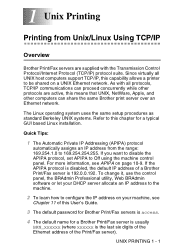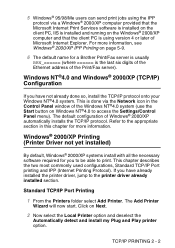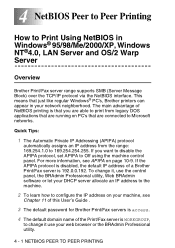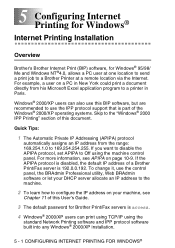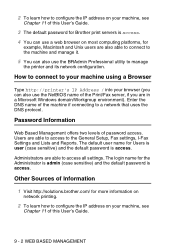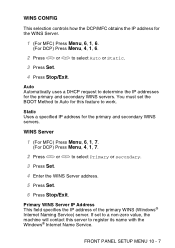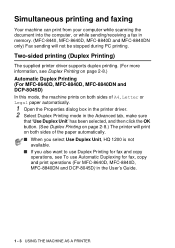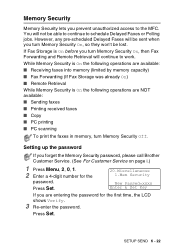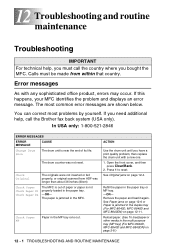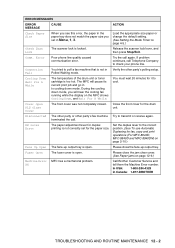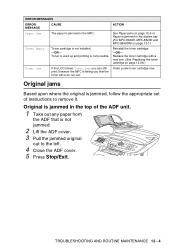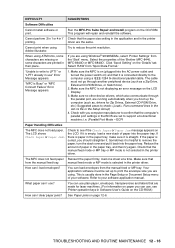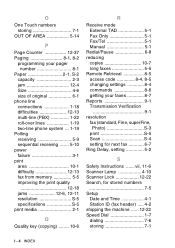Brother International MFC 8840D - B/W Laser - All-in-One Support and Manuals
Get Help and Manuals for this Brother International item

View All Support Options Below
Free Brother International MFC 8840D manuals!
Problems with Brother International MFC 8840D?
Ask a Question
Free Brother International MFC 8840D manuals!
Problems with Brother International MFC 8840D?
Ask a Question
Most Recent Brother International MFC 8840D Questions
Keep Getting 'check Original' Error
Keep getting "Check Original" error when doing copy or scan
Keep getting "Check Original" error when doing copy or scan
(Posted by misha3962 9 years ago)
How Can I Make The Print Darker?
checked print density, contrast, tonersaver settings.
checked print density, contrast, tonersaver settings.
(Posted by Anonymous-145906 9 years ago)
Mfc 8840d Brother How To Clean Drum
(Posted by jbmJsch 9 years ago)
Windows Can't Find A Driver For Brother Mfc-8840d Usb Printer On The Network
(Posted by antmo 9 years ago)
Cant Get My Mfc-8840d Wireless Printer To Work With Windows 8
(Posted by Michama 9 years ago)
Brother International MFC 8840D Videos
Popular Brother International MFC 8840D Manual Pages
Brother International MFC 8840D Reviews
We have not received any reviews for Brother International yet.