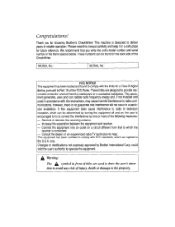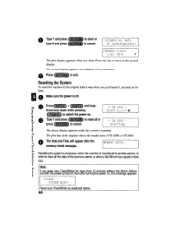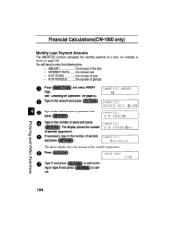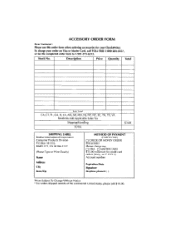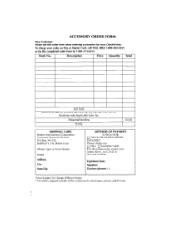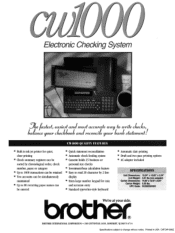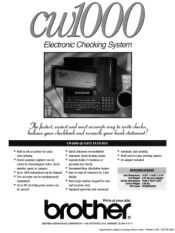Brother International CW-1000 Support and Manuals
Get Help and Manuals for this Brother International item

View All Support Options Below
Free Brother International CW-1000 manuals!
Problems with Brother International CW-1000?
Ask a Question
Free Brother International CW-1000 manuals!
Problems with Brother International CW-1000?
Ask a Question
Most Recent Brother International CW-1000 Questions
Brother Cw-1000
Purchased a new CW-1000; powered it up; the power light came on, but no LCD display shows and the in...
Purchased a new CW-1000; powered it up; the power light came on, but no LCD display shows and the in...
(Posted by jimbelch 8 years ago)
Where Can I Get Service For The Brother Cw 1000 Check Writer?
MY BROTHER CHECK WRITER 1000SAYS CASSETTE IS EMPTY WHEN CHECK IS IN CASSETTE CAN YOU TELL ME WHY? ch...
MY BROTHER CHECK WRITER 1000SAYS CASSETTE IS EMPTY WHEN CHECK IS IN CASSETTE CAN YOU TELL ME WHY? ch...
(Posted by thewiz35813 11 years ago)
Popular Brother International CW-1000 Manual Pages
Brother International CW-1000 Reviews
We have not received any reviews for Brother International yet.