Brother International CW-600 Support and Manuals
Get Help and Manuals for this Brother International item
This item is in your list!

View All Support Options Below
Free Brother International CW-600 manuals!
Problems with Brother International CW-600?
Ask a Question
Free Brother International CW-600 manuals!
Problems with Brother International CW-600?
Ask a Question
Most Recent Brother International CW-600 Questions
Popular Brother International CW-600 Manual Pages
Owners Manual - English - Page 2
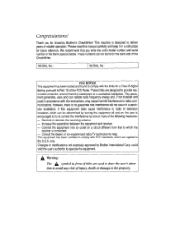
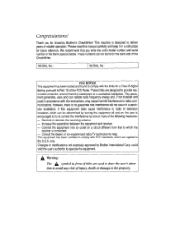
.... MODEL No.:
SERIAL No.:
FCC NOTICE This equipment has been tested and found on , the user is connected. - Congratulations! Please read this equipment does cause interference to radio or television reception, which are applied to his property. These numbers can be found to comply with FCC standards, which can be determined by Brother International...
Owners Manual - English - Page 3


... (CW-1000 only)
5
Calculator
5
Database
5
Important Keys
6
Up/Down Cursor Keys
6
Left/Right Cursor Keys
6
Cancel Key
6
Function Keys
6
Correction Keys
6
Precautions
7
Chapter 2 Before You Start: Preparing Your Machine
9
Installing the Battery
10
Installing the Ink-Jet Cartridge
12
Loading the Paper Cassette
15
Setting Up Report or Check Paper
15
To Avoid Problems...
Owners Manual - English - Page 10


...Transaction Management
Up to 1000 transactions (CW-1000) or 600 transactions (CW-600) can be protected by checks or other means, withdrawals and deposits.
Printing reports: Several kinds of reports (transaction summary) can be sorted by transaction, type, chronological order, payee, category, etc.
4 The transactions include payments by one or two different passwords. The result of...
Owners Manual - English - Page 11


... you register a check, for financial losses...Brother International Corp. These are typing data) allows you will have a permanent record in the event of common categories and provides space in virtually any moment (except when you want to change the preset data.
Understanding Your Machine
Financial Calculations (CW-1000 only)
The CheckWriter can enter up to 80 (CW-1000) or 60 (CW-600...
Owners Manual - English - Page 24


...
= CW-600 = RESETTING
18 Together, we will have confirmed that your CheckWriter is a starting tutorial to switch the
power on. Reset the CheckWriter again. Printing Your First Check: A Practice Session
Printing Your First Check: A Practice Session
During this tutorial section, follow the process step by step. Reset the CheckWriter.
2- Set up Account I Information (Account name, password...
Owners Manual - English - Page 36


...
4
• ADDRESS2
• CITY
the second part of the payee list contains the following items:
•...CW-1000) or 60 entries (CW-600).
When your CheckWriter is brand new, the list is the registration number for entering a new name;
Entering Your Payees
Personalizing Your CheckWriter: Setup
The list of payees can include a total of a payment. When writing a check...
Owners Manual - English - Page 48


... Records" on the upper row of the display corresponds to exit.
[SETUP] 8:MEMORY
ti
42 Display 3 (CW-1000) ordisplay 4 (CW-600) appears when the memory isfull.
a
When this happens, you to check the remaining free space in the memory.
0 Press
and select MEMORY.
Memory Maintenance
Checking the Memory
The following feature allows you have to delete old...
Owners Manual - English - Page 50


Type Y and press (RETURN to cancel.
= CW-1000 RESET ALL?(YA)
= CW-1000 = RESETTING
The above .
44
The second display appears immediately when ... data of the displays shows the model name (CVV-1000 or CW-600)
The Date and Time will appear after turning the power on .
Resetting the system is necessary when the machine is resetting. MEMORY CHECK.. Resetting the System
To reset the...
Owners Manual - English - Page 54


... and cDI to display the desired operation.
1.DEPOSIT 3.RECON
0-<
You can enter a total of 1000 transactions (CW-1000) or 600 transactions (CW-600)
O Switch the power on the desired operation.
4.V0ID 5. Note: To enter the Check mode, press (CHEC K ) after
typing the password and pressing (RETURN). ACCOUNT[I]
M.PAYMENT 2. Choosing a Transaction Type
The following functions are available...
Owners Manual - English - Page 120
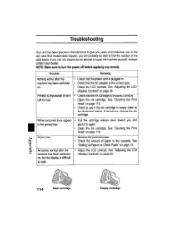
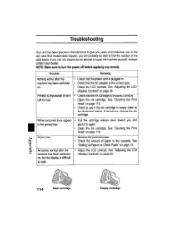
....
114
New cartridge
Empty cartridge
Troubleshooting
Your unit has been precision-manufactured to give you and push it in again.
• Clean the ink cartridge.
Paper jams.
• Remove the jammed paper. • Check the amount of trouble-free use. In the rare case that trouble does happen, you can not, please do not attempt to repair the machine...
Owners Manual - English - Page 126


... 53 Cursor keys 3
D
Date 5, 40, 51 Deleting data 70 Deposit 60
E
Electric shock 7 Error messages 112
120
Index
Feeding mailing labels 101 Finding a check 72 Finding a deposit 79 Finding data 71 Finding payments (other than checks) 77 Function keys 3
Ink cartridge 3 Ink-jet cartridge 12 Interference 7 Investment 105
K
Keyboard 2
L
LCD contrast 39 LCD display 2 LED 3 Lithium battery...
Owners Manual - English - Page 129
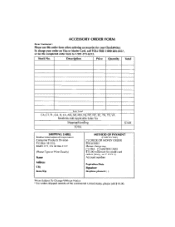
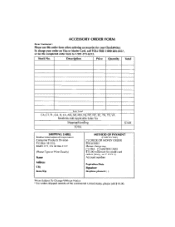
..., NJ, NY, NC, SC, TN, TX, VA
Residents-Add Applicable Sales Tax Shipping/Handling
TOTAL
$3.00
SHIPPING LABEL Brother International Corporation Consumer Products Division P.O.Box 341332, BARTLETT, TN 38184-1332
(Please Type or Print Clearly)
Name
Address City
State/Zip
METHOD OF PAYMENT (CHECK ONE)
u CHECK OR MONEY ORDER ENCLOSED Please charge my! Stock No.
Owners Manual - English - Page 131
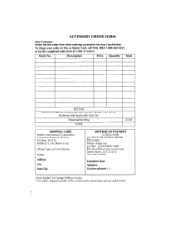
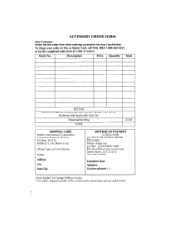
..., NY, NC, SC, TN, TX, VA
Residents-Add Applicable Sales Tax Shipping/Handling TOTAL
$3.00
SHIPPING LABEL Brother International Corporation Consumer Products Division P.O.Box 341332, BARTLETT, TN 38184-1332
(Please Type or Print Clearly)
Name
Address City
State/Zip
METHOD OF PAYMENT (CHECK ONE)
CHECK OR MONEY ORDER ENCLOSED Please charge my:
VISA MASTER CARD...
Product Brochure - English - Page 4
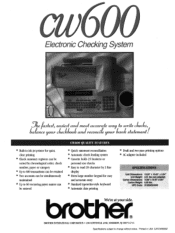
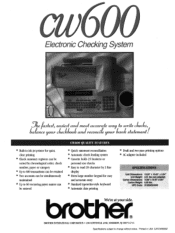
... • Easy to change without notice. ctv600 Electronic Checking System 31
EftillattManla tan ignaniteD
OWNS
tii
iiiriiii,l~~
She teat, eaoieotandmootaccurate way to write cited
hatince your chechtooh and reconci/ your side.
0 BROTHER INTERNATIONAL CORPORATION • 200 COTTONTAIL LANE, SOMERSET, NJ 08875-6714
Specifications subject to read 20 character by 2 line
display • Extra...
Product Information - English - Page 4
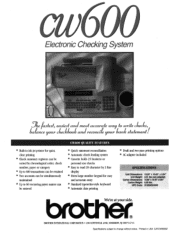
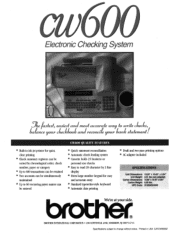
... Built-in USA CATCW6000Z UPC Code: 012502524045
We're at your 4anh 3tatement! ctv600 Electronic Checking System 31
EftillattManla tan ignaniteD
OWNS
tii
iiiriiii,l~~
She teat, eaoieotandmootaccurate way to write cited
hatince your chechtooh and reconci/ your side.
0 BROTHER INTERNATIONAL CORPORATION • 200 COTTONTAIL LANE, SOMERSET, NJ 08875-6714
Specifications subject to read 20...
Brother International CW-600 Reviews
Do you have an experience with the Brother International CW-600 that you would like to share?
Earn 750 points for your review!
We have not received any reviews for Brother International yet.
Earn 750 points for your review!
