Brother International DSmobile® 600/DS600 Support and Manuals
Get Help and Manuals for this Brother International item
This item is in your list!

View All Support Options Below
Free Brother International DSmobile® 600/DS600 manuals!
Problems with Brother International DSmobile® 600/DS600?
Ask a Question
Free Brother International DSmobile® 600/DS600 manuals!
Problems with Brother International DSmobile® 600/DS600?
Ask a Question
Most Recent Brother International DSmobile® 600/DS600 Questions
Brother Scanner Ds600
Does the Brother scanner DS600 work with a mac OSX 10.9.4? I recently put the USB in the computer an...
Does the Brother scanner DS600 work with a mac OSX 10.9.4? I recently put the USB in the computer an...
(Posted by songmaker18 9 years ago)
Popular Brother International DSmobile® 600/DS600 Manual Pages
Users Manual - English - Page 3


...600 Scanner 1 Windows Operation 2
Installing Software 2 Driver Installation 2 DSmobileSCAN II Installation 5 View, Print, Save User's Guide 5 Adobe Reader 8.1.2 Installation 6 PageManager 7 Installation 6
Un-Installing Software 8 Installing Hardware 9 Calibration 11 Using Your Scanner 13 Setting...31 PageManager 7 (For Windows 32 Initial Setup with This Package iv Welcome - Contents
...
Users Manual - English - Page 5
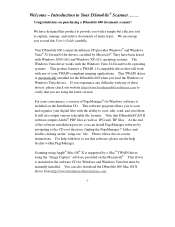
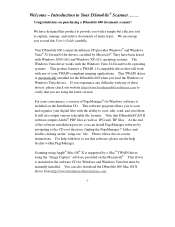
...must be manually installed. At the end of your digital files with any of many types.
Introduction to Your DSmobile® Scanner....... This driver is supported by Microsoft®. They have designed this product to provide you can also download the DSmobile 600 Mac OS X driver from http://www.brothermobilesolutions.com .
- 1 -
Congratulations on -screen instructions. It will...
Users Manual - English - Page 12


...), select Start, Control Panel, and then Add or Remove Programs to un-install the driver software later, you will be given three options. At this time you simply insert the original installation CD and run the setup again. All previously installed DSmobile 600 software will be removed from your computer with the exception of the Adobe...
Users Manual - English - Page 21
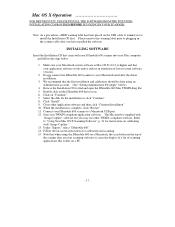
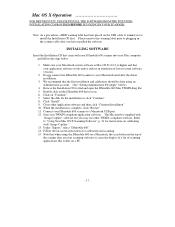
... that when using an Administrator account. (See "Setting Administrator Privileges" below .
1. Click on the DSmobile 600 driver icon. 6. Close other TWAIN-compliant software. When the installation is supplied with " Image Capture." 13. Refer to a Macintosh USB port. 12. Note that came with your DSmobile 600 scanner into your Macintosh system software is Mac OS X v10...
Users Manual - English - Page 22
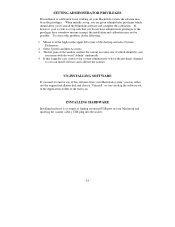
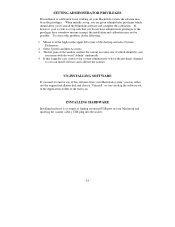
... the case, contact your system administrator to the trash can install software and calibrate the scanner. If this problem, do not have administrator privileges or the privileges have the privileges...If, however, your system is set up such that you do the following: 1. Mouse over the Apple in the privileges.
SETTING ADMINISTRATOR PRIVILEGES
If installation or calibration is not working on...
Users Manual - English - Page 23


... black and white calibration sheet (see below). The following message will want to perform a manual calibration to correct and improve the scanned images.
1. Click the "Calibrate" button again. 11. See "Setting Administrator Privileges" p. 17 for your DSmobile 600 scanner into the scanner first when calibrating. When calibrating, make sure the side with the...
Users Manual - English - Page 24


It allows the scanned color data to be re-done if you use with the Brother driver and GUI.
Open the Applications folder and run "Image Capture" (See Figure 1).... calibration of your DSmobile 600 scanner using the built-in setting up your scanner or change scanners, you will need to be "calibrated" to calibrate again. Install the DSmobile 600 scanner driver using "Image Capture."
...
Users Manual - English - Page 32
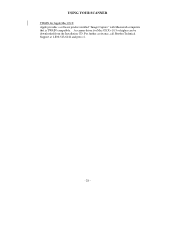
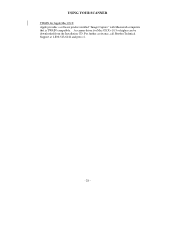
For further assistance, call Brother Technical Support at 1-800-543-6144 and press 4.
- 28 - A scanner driver for Apple Mac OS X Apple provides a software product entitled "Image Capture" with Macintosh computers that is TWAIN compatible. USING YOUR SCANNER
TWAIN for Mac OS X v10.3 or higher can be downloaded from the Installation CD.
Users Manual - English - Page 34


... on the top of the scanner after DSmobileSCAN II software
installation.
If you append the filename with a "%n", the file...button to use DSmobileSCAN II as your default scanning software, Brother recommends that you have chosen DSmobileSCAN II as your current ... "manual" mode which requires
the user to click on "Always use a suffix with 1 (if a previous file exists, the number is set as...
Users Manual - English - Page 35


... for the DSmobile 600 is compatible with the DSmobile 600 scanner and allows scanning from that software program. This type of "fine-adjustment" may be TWAIN and WIA-compliant software that is automatically installed when the Installation CD installs the Windows drivers. Take a moment to the software program you are : Pre-defined Setting, Custom Settings, Information, and Language...
Users Manual - English - Page 36


...: Calibration is a critical step in setting up files in the toolbar menu. PageManager®7 (For Windows)
This program makes it and double click on the setup.exe file. PageManager 7 for further use instructions. b) Run the PageManger7 application and select file in many formats. Follow the on the Installation CD, find the PageManager 7 folder, open...
Users Manual - English - Page 38
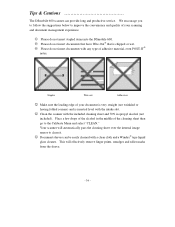
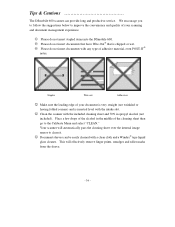
...the sleeve.
- 34 - Tips & Cautions
The DSmobile 600 scanner can be easily cleaned with the included cleaning sheet and 70% isopropyl alcohol (not
included). This will automatically pass the cleaning sheet over the internal image
sensor to the Calibrate Menu and select "CLEAN." ... cleaning sheet then
go to clean it.
Document sleeves can provide long and productive service.
Users Manual - English - Page 39
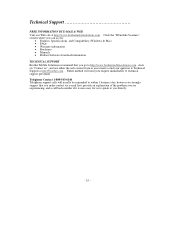
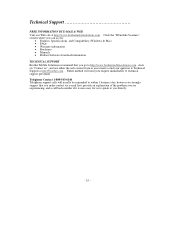
...://www.brothermobilesolutions.com . Technical Support
FREE INFORMATION BY E-MAIL & WEB Visit our Web site at info@brother.com . Telephone Contact 1-800-543-6144 Telephone support calls will send your question to technical support personnel. TECHNICAL SUPPORT Brother Mobile Solutions recommend that you make contact via e-mail first, provide an explanation of the problem you directly.
- 35...
Users Manual - English - Page 40


... damage to this Product; 2) Damage caused by improper installation, improper or abnormal use of the Warranty Periods:
Products and Accompanying Accessory Items: one (1) year. Summary Statement of scanner parts or identification labels. Please contact Brother Mobile Solutions Technical Support 1-800-543-6144 or mobilesolutionsinfo@Brother.com . What is not covered by a product for...
Users Manual - English - Page 41
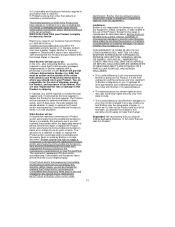
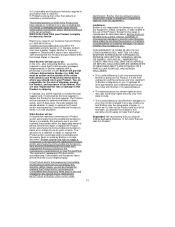
... ship this Product in Canada, contact your Product. Brother will repair or replace the Product and/or accompanying Consumable and Accessory items at no charge to you think your issue to the manufacturer's specifications for loss or damage to you desire). Limitations: Brother is eligible for warranty service:
Report your Product is not responsible for shipping...
Brother International DSmobile® 600/DS600 Reviews
Do you have an experience with the Brother International DSmobile® 600/DS600 that you would like to share?
Earn 750 points for your review!
We have not received any reviews for Brother International yet.
Earn 750 points for your review!
