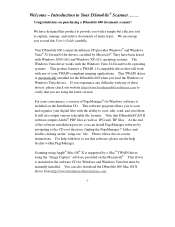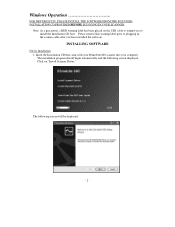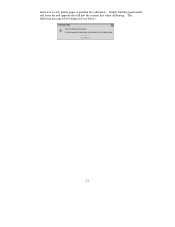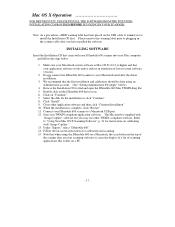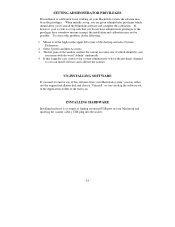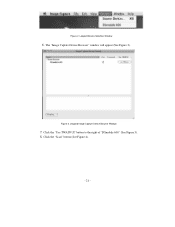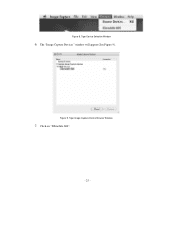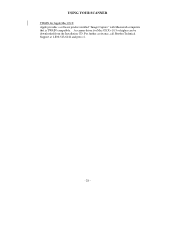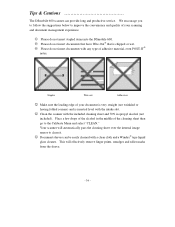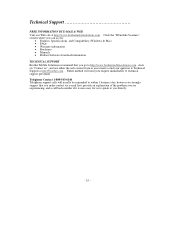Brother International DSmobile® 600/DS600 Support Question
Find answers below for this question about Brother International DSmobile® 600/DS600.Need a Brother International DSmobile® 600/DS600 manual? We have 1 online manual for this item!
Question posted by songmaker18 on August 19th, 2014
Brother Scanner Ds600
Does the Brother scanner DS600 work with a mac OSX 10.9.4? I recently put the USB in the computer and nothing happens. It says there is no connected device.
Current Answers
Answer #1: Posted by TommyKervz on August 19th, 2014 8:13 AM
Read page 19 below for instructions
http://www.manualslib.com/manual/387455/Brother-International-Dsmobile-600.html?page=17#manual
http://www.manualslib.com/manual/387455/Brother-International-Dsmobile-600.html?page=17#manual
Related Brother International DSmobile® 600/DS600 Manual Pages
Similar Questions
How To Install Brother 2270dw On Mac Os 10.8 Usb
(Posted by michenat 9 years ago)
Brother Hl-3070cw Versus Mac Os 10.9.1 Compatibility
Hello ! When I launch printing data by WiFi connection, I obtain this message : printer connected......
Hello ! When I launch printing data by WiFi connection, I obtain this message : printer connected......
(Posted by jeanclaudegedin 10 years ago)
Trouble W/ Brother Hl-3170cdw W/ Imac 3.2 Ghz Intel Core I3 W/ Osx 10.7.5
I'm having trouble setting up a new Brother HL-3170CDW w/ my iMac. I loaded the software for USB, th...
I'm having trouble setting up a new Brother HL-3170CDW w/ my iMac. I loaded the software for USB, th...
(Posted by kevintunesmithcoffey 11 years ago)
My Scanner Mac 0sx 10.6,8 Does Not Recognize The Scanner To Calibrate
the scanner was successfully installed and i do have admin access
the scanner was successfully installed and i do have admin access
(Posted by libbasd 11 years ago)
Brother Ds600 And Mac Os Lion
I cannot get the scanner to work with Image Capture in Lion 10.7.2. Manual seems to only deal with u...
I cannot get the scanner to work with Image Capture in Lion 10.7.2. Manual seems to only deal with u...
(Posted by bahastings 12 years ago)