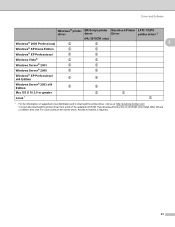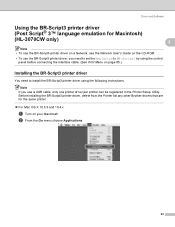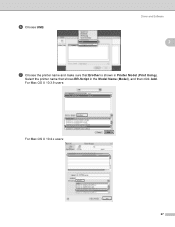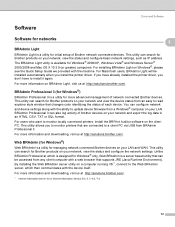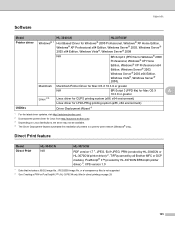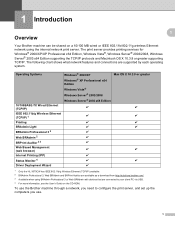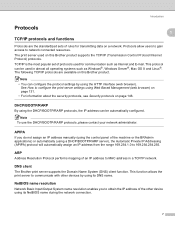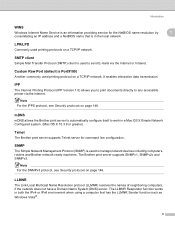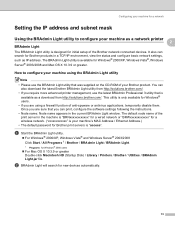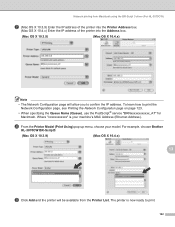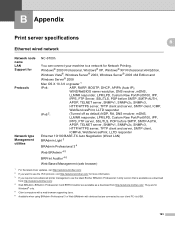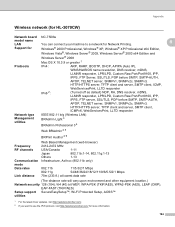Brother International HL-3070CW Support Question
Find answers below for this question about Brother International HL-3070CW - Color LED Printer.Need a Brother International HL-3070CW manual? We have 3 online manuals for this item!
Question posted by jeanclaudegedin on February 18th, 2014
Brother Hl-3070cw Versus Mac Os 10.9.1 Compatibility
Hello ! When I launch printing data by WiFi connection, I obtain this message : printer connected...Back end error. Then, my printer is put in pause. However, I made all the updates from the Brother Support web site. Thanks for agreeing to help me to solve this problem.
Current Answers
Related Brother International HL-3070CW Manual Pages
Similar Questions
How To Install Brother 2270dw On Mac Os 10.8 Usb
(Posted by michenat 9 years ago)
Where Is Wt End Box In Brother Hl-3070cw Printer
(Posted by sujason1 9 years ago)
Does The Brother Hl-3070cw Double Sided Prints
(Posted by boovira 10 years ago)
Driver Hl-5450dn For Mac Os 10.5.8
I found a driver but can´t install.
I found a driver but can´t install.
(Posted by axelhorn 10 years ago)
I Do Not Have The Brother Hl-3070cw Installer Cd , Where Can I Download One
I need the Brother HL-3070CW installer CD for Windows/XP . where can I download one for free?
I need the Brother HL-3070CW installer CD for Windows/XP . where can I download one for free?
(Posted by Jmrtrumpet 11 years ago)