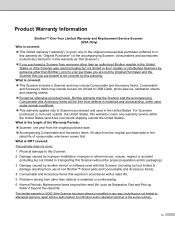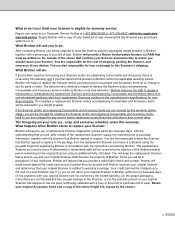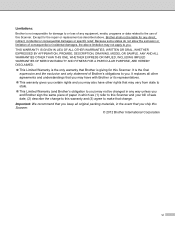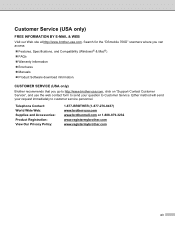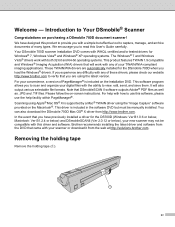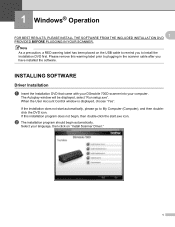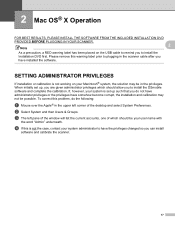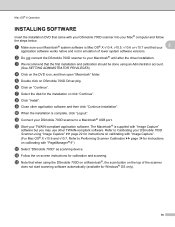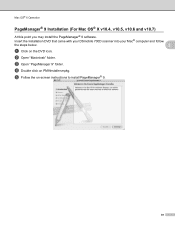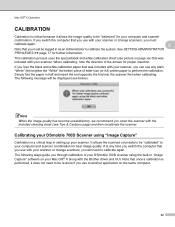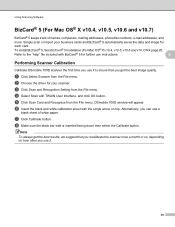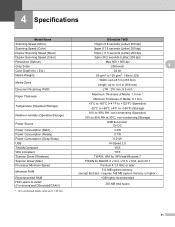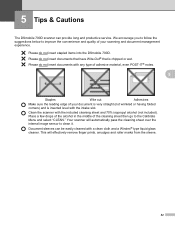Brother International DSmobile 700D Duplex Scanner Support and Manuals
Get Help and Manuals for this Brother International item

View All Support Options Below
Free Brother International DSmobile 700D Duplex Scanner manuals!
Problems with Brother International DSmobile 700D Duplex Scanner?
Ask a Question
Free Brother International DSmobile 700D Duplex Scanner manuals!
Problems with Brother International DSmobile 700D Duplex Scanner?
Ask a Question
Most Recent Brother International DSmobile 700D Duplex Scanner Questions
Will The Brother Dsmobile 700d Duplex Scanner Work With Windows 10?
Will the Brother DSmobile 700D Duplex scanner work with Windows 10?
Will the Brother DSmobile 700D Duplex scanner work with Windows 10?
(Posted by kdipietro 8 years ago)
Scans Show What Appear To Be 'track' Lines
When I scan a picture, there are lines that show up--sometimes black and sometimes white. They are h...
When I scan a picture, there are lines that show up--sometimes black and sometimes white. They are h...
(Posted by p1tcher 9 years ago)
Where I Can Get The Black And White Calibrating Paper For Dsmobile 700d
(Posted by lacabana123 10 years ago)
Can't Install The Pagemanager
I receive this error although I have never installed this program in the past. Presto! PageManag...
I receive this error although I have never installed this program in the past. Presto! PageManag...
(Posted by gwarner98073 10 years ago)
Is The Brother Dsmobille 700 Duplex Scanner Twain Compliant
(Posted by dawn83222 10 years ago)
Brother International DSmobile 700D Duplex Scanner Videos
Popular Brother International DSmobile 700D Duplex Scanner Manual Pages
Brother International DSmobile 700D Duplex Scanner Reviews
We have not received any reviews for Brother International yet.