Brother International ADS-4900W Support and Manuals
Get Help and Manuals for this Brother International item
This item is in your list!

View All Support Options Below
Free Brother International ADS-4900W manuals!
Problems with Brother International ADS-4900W?
Ask a Question
Free Brother International ADS-4900W manuals!
Problems with Brother International ADS-4900W?
Ask a Question
Brother International ADS-4900W Videos
Popular Brother International ADS-4900W Manual Pages
Quick Setup Guide - Page 1


... saving the original packaging in case you set up your machine.
NOTE
When loading a...password for choosing Brother. The bag is important to use the bag in cribs, beds, carriages, or playpens. Press .
1 ADS-3100/ADS-3300W/ADS-4300N/ADS-4700W/ ADS-4900W
Quick Setup Guide
The latest manuals are available at the Brother support website: support.brother.com/manuals.
• Not all models...
Quick Setup Guide - Page 2


... To check for FAQs, Troubleshooting, and manuals. For detailed scanning instructions, see the Online User's Guide.
Select the SSID (Network Name).
brother.com/manuals. Press
> [Find Wi-Fi
Network] > [Yes].
2. Enter the Network Key (Password). NOTE • If setup is not successful, visit support.brother.com for the latest firmware, visit
support.brother.com/up7. • If...
Quick Setup Guide - Page 3


... hazardous situation which , if not avoided, could result in the specifications and materials contained herein and shall not be used . Prohibition icons indicate actions that organic solvents, alcohol, or other errors relating to the possibility of Brother Industries, Ltd., this guide show the ADS‑4300N. Compilation and Publication
Under the supervision of fire. Symbols...
Quick Setup Guide - Page 5


...unit but DO NOT touch the damaged/frayed part.
• Brother strongly recommends that you have unplugged any Ethernet cables (Network models only) from lightning when the machine is used...place heavy objects on Specifications in the Online User's Guide. When disconnecting the AC Adapter from the machine or from the power outlet and contact Brother Authorized Service Personnel.
DO NOT ...
Quick Setup Guide - Page 6
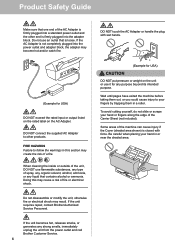
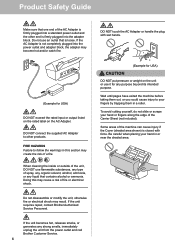
...Service. 6
DO NOT touch the AC Adapter or handle the plug with force. DO NOT connect the supplied AC Adapter to other end is firmly plugged into the adapter block.
Be careful when placing your hand in this may create the risk of a fire. Product Safety Guide...adapter may result.
If the unit requires repair, contact Brother Authorized Service Personnel.
When cleaning the inside or ...
Quick Setup Guide - Page 7


... you must be the result of your use the unit for service. • (Touchscreen models only) DO NOT touch the touchscreen while the machine is drawn into the machine, otherwise injury may void your nearest Brother Authorized Service Center, please call:
In USA: 1-877-BROTHER (1-877-276-8437)
Regulation
WARNING
This product must unplug the...
Quick Setup Guide - Page 8


... ADS-3100/ADS-3300W/ADS-4300N/ ADS-4700W/ADS-4900W
comply with Part 15 of your machine may void your own risk and may not be compatible with the instructions,...may cause undesired operation. Product Safety Guide
Federal Communications Commission (FCC) Supplier's Declaration of Conformity (USA only)
Responsible Party: Brother International Corporation
200 Crossing Boulevard
Bridgewater, NJ ...
Quick Setup Guide - Page 9


...Brother Industries, Ltd. Product Safety Guide
LAN connection (Models with FCC/IC radiation exposure limits set...installed and operated keeping the radiator at least 20 cm or more away from person's body.
Wireless connection (Mexico only) (Wireless models only)
The operation of energy-efficient equipment.
International... in this manual has a Software License Agreement specific to a ...
Quick Setup Guide - Page 10


...Brother disclaims any of Title to be regulated by using this number may not be copied or scanned.
• Money
• Bonds or other certificates of indebtedness
• Certificates of Deposit
• Internal Revenue Stamps (canceled or uncanceled)
• Selective Service... any other kind of errors by Federal, State, or local law. Product Safety Guide
Legal Limitations for more...
Quick Setup Guide - Page 11
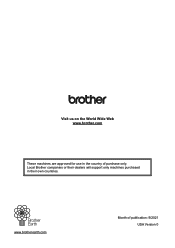
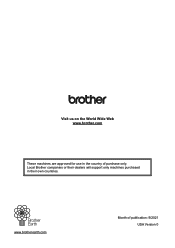
Local Brother companies or their own countries. www.brotherearth.com
Month of purchase only. Visit us on the World Wide Web www.brother.com
These machines are approved for use in their dealers will support only machines purchased in the country of publication: 9/2021 USA Version 0
Brother ScanEssentials Users Guide - Page 5


...administrator, this allows you can add scanned images to automatically start scanning using your custom scan settings.
5. Interface Icons
Icon
Description Indicates USB connection. Create Workflow Create a workflow with preferred settings to allow you are supported only in (4) appears.
4. Workflow / One Touch Workflow
Icon
Description Workflow Click to quickly and efficiently...
Brother ScanEssentials Users Guide - Page 6
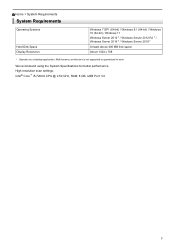
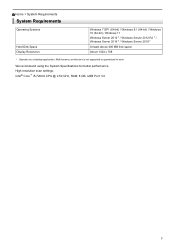
We recommend using the System Specifications for better performance. Multi-tenancy architecture is not supported or guaranteed to work. High resolution scan settings: Intel® Core™ i5-7200U CPU @ 2.50 GHz, RAM: 8 GB, USB Port: 3.0
3 Home > System Requirements
System Requirements
Operating Systems
Hard Disk Space Display Resolution
...
Brother ScanEssentials Users Guide - Page 12


...hole marks with Color Fills in torn parts of the scanned document's text.
3. Gray (Error Diffusion) Threshold Adjustment Adjusts the brightness... markings by moving the slider to add or remove a specific margin at the edge of the scanned image using the ...
4. Edge Emphasis Makes the characters of the document. Margin Settings Allows you can adjust the color detection level. • ...
Brother ScanEssentials Users Guide - Page 14


...; Manual After scanning the first batch of documents, load additional documents to automatically continue scanning. -
When you want to wait between when the next documents are supported only in the ADF.
4. Multifeed Detection When your scanned image from the Automatic Document Feeder (ADF), regardless of the number of the document. Save / Share Settings...
Brother International ADS-4900W Reviews
Do you have an experience with the Brother International ADS-4900W that you would like to share?
Earn 750 points for your review!
We have not received any reviews for Brother International yet.
Earn 750 points for your review!


