Brother International ADS-4700W Support and Manuals
Get Help and Manuals for this Brother International item
This item is in your list!

View All Support Options Below
Free Brother International ADS-4700W manuals!
Problems with Brother International ADS-4700W?
Ask a Question
Free Brother International ADS-4700W manuals!
Problems with Brother International ADS-4700W?
Ask a Question
Brother International ADS-4700W Videos
Popular Brother International ADS-4700W Manual Pages
Quick Setup Guide - Page 1


.../ADS-3300W/ADS-4300N/ADS-4700W/ ADS-4900W
Quick Setup Guide
The latest manuals are available at the Brother support website: support.brother.com/manuals.
• Not all models are available in case you must ship your machine. Open the Front Cover and Roller Cover, and then remove the protective tape.
NOTE
We recommend saving the original packaging in all countries. • Thank you set...
Quick Setup Guide - Page 2


... the Network Key (Password). setup.brother.com
For Mac: Visit support.brother.com/mac to install
software.
For more information about troubleshooting your machine to download and install Brother software. B Using your scanner as a standalone device (ADS-3300W/ADS-4300N/ADS-4700W/ ADS‑4900W only)
Connect your machine, see the Online User's Guide at support. If you cannot connect...
Quick Setup Guide - Page 3


...).
3 Follow all warnings and instructions marked on the
machine.
Brother reserves the right to make changes without notice. Choosing a location
Place your machine and AC Adapter (hereinafter collectively referred to as a desk.
Unplug icons indicate that must not be used . The contents of this manual and the specifications of this manual has been compiled and...
Quick Setup Guide - Page 5


... this section may touch dangerous voltage points or short out parts.
In addition, you DO NOT use any damage resulting from the AC power outlet and contact Brother Authorized Service Personnel. DO NOT place heavy objects on Specifications in the Online User's Guide. Product Safety Guide
To use the unit safely
WARNING
ELECTRICAL HAZARDS Failure to...
Quick Setup Guide - Page 6
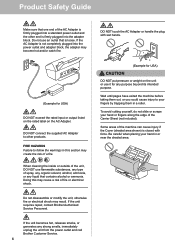
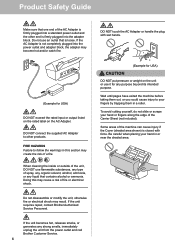
...plug with force.
Be careful when placing your hand in a roller.
If the unit requires repair, contact Brother Authorized Service Personnel. If the AC Adapter is closed with wet hands.
(Example for any liquid that ...an outlet that is firmly plugged into the adapter block. Product Safety Guide
Make sure that one end of the AC Adapter is firmly plugged into a standard power outlet ...
Quick Setup Guide - Page 7


... not operate normally
when the operating instructions are covered by this product, are applied to service the unit yourself because disassembling the unit may expose you touch metal parts of this may indicate a need for an extended period of your nearest Brother Authorized Service Center, please call:
In USA: 1-877-BROTHER (1-877-276-8437)
Regulation
WARNING...
Quick Setup Guide - Page 8


...ADS-3100/ADS-3300W/ADS-4300N/ ADS-4700W/ADS...Canada models ...Guide
Federal Communications Commission (FCC) Supplier's Declaration of Conformity (USA only)
Responsible Party: Brother International Corporation
200 Crossing Boulevard
Bridgewater, NJ 08807-0911 USA
TEL: (908) 704-1700
declares, that interference will not occur in a particular installation.
Operation is encouraged to try to Part...
Quick Setup Guide - Page 9


... in this manual has a Software License Agreement specific to the following two conditions: (1) it is to over-voltages.
This equipment should be installed and operated keeping the radiator at least 20 cm or more away from person's body. Product Safety Guide
LAN connection (Models with FCC/IC radiation exposure limits set forth for energy efficiency. International ENERGY...
Quick Setup Guide - Page 10


... and Certificates of Title to be a guide rather than a complete listing of certain documents are illegal and may not be regulated by the United States/Canadian Government or any other certificates of indebtedness
• Certificates of Deposit
• Internal Revenue Stamps (canceled or uncanceled)
• Selective Service or draft papers
• Passports
•...
Quick Setup Guide - Page 11
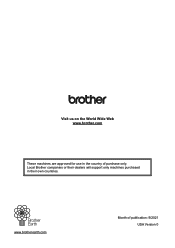
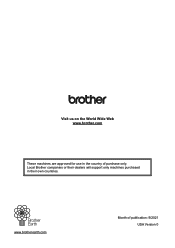
www.brotherearth.com
Month of purchase only. Local Brother companies or their own countries. Visit us on the World Wide Web www.brother.com
These machines are approved for use in their dealers will support only machines purchased in the country of publication: 9/2021 USA Version 0
Brother ScanEssentials Users Guide - Page 5


... scanning. Workflow / One Touch Workflow
Icon
Description Workflow Click to quickly and efficiently perform scanning tasks. Create Workflow Create a workflow with preferred settings to allow you are supported only in (4) appears.
4. Mode Switch Switch to display only One Touch workflow icons. One Touch Workflow Click to pages, rotate or delete pages, change...
Brother ScanEssentials Users Guide - Page 6
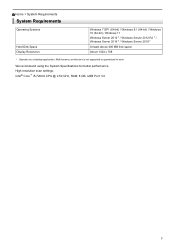
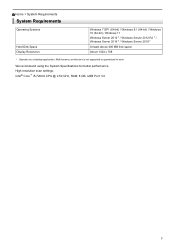
High resolution scan settings: Intel® Core™ i5-7200U CPU @ 2.50 GHz, RAM: 8 GB, USB Port: 3.0
3 Multi-tenancy architecture is not supported or guaranteed to work. We recommend using the System Specifications for better performance. Home > System Requirements
System Requirements
Operating Systems
Hard Disk Space Display Resolution
Windows 7 SP1 (64-bit) / Windows 8.1 (64...
Brother ScanEssentials Users Guide - Page 12


...
1. Rotate Image Changes the direction of the original sharper.
5. Margin Settings Allows you can adjust the color detection level. • Color Judging ...Color Removes the base color of documents to add or remove a specific margin at the edge of the document and the four sides. &#...Fills in torn parts of the image.
4. Gray (Error Diffusion) Threshold Adjustment Adjusts the brightness and contrast to ...
Brother ScanEssentials Users Guide - Page 14


... a multifeed, you must confirm that you selected.
11 Timing to Restart • Manual After scanning the first batch of time that the data already scanned has been saved,...scan will continue if additional documents are supported only in the ADF.
4. Scanning will time out.
Additional settings may mistakenly detect a multifeed. Session Timeout Set the number of documents, load additional...
Brother International ADS-4700W Reviews
Do you have an experience with the Brother International ADS-4700W that you would like to share?
Earn 750 points for your review!
We have not received any reviews for Brother International yet.
Earn 750 points for your review!


