Brother International ADS-3300W Support and Manuals
Get Help and Manuals for this Brother International item
This item is in your list!

View All Support Options Below
Free Brother International ADS-3300W manuals!
Problems with Brother International ADS-3300W?
Ask a Question
Free Brother International ADS-3300W manuals!
Problems with Brother International ADS-3300W?
Ask a Question
Brother International ADS-3300W Videos
Popular Brother International ADS-3300W Manual Pages
BR-Receipts Users Guide Windows - Page 7
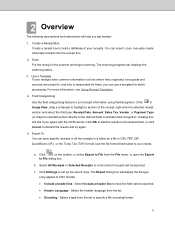
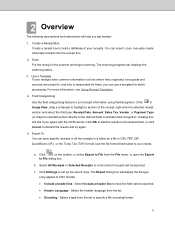
...common information such as a file in a folder as where they originated, how goods and
services were paid for, and who is responsible for them, you get started:
1. For more...specific receipts or all the receipts in CSV, PDF, QIF, QuickBooks (IIF), or the Turbo Tax (TXF) format. Click Settings to discard the results and try again.
5.
2 Overview
The following descriptions and instructions...
BR-Receipts Users Guide Windows - Page 8


..., see where receipts originated, how goods and services were paid for, and who is responsible for...setting in dialog box. When you select Export to QuickBooks, you can edit or delete accounts. Enter an e-mail address and password...Brother Online (BOL) account. Under Delimited by - When the Quicken accounts are ready, enter a file name and click Continue to connect your local computer. Set...
BR-Receipts Users Guide Windows - Page 12


... that already exists.
Settings: Enter your BOL...folders. Link to Brother Online Receipts service: Click to ...open the BOL webpage and view the files you have to view these commands:
New Receipt Box...
Create a receipt box. Change the name of the receipt box.
Export to Cloud: Enter an e-mail address and password... images to find a specific receipt. Create Report: ...
BR-Receipts Users Guide Windows - Page 22


... area (the lowest part of empty fields will be displayed.
• Click OK to your receipts share common data such as where the receipts originated, how goods and services were paid for, and who is unreadable by the scanner, you to apply an existing template, create a new template, or manually enter the receipt...
BR-Receipts Users Guide Macintosh - Page 7


...Templates.
4. Export To You can save specific receipts or all the receipts in a folder as where they originated, how goods and services were paid for, and who is ...setting in Image View, drag a rectangle to choose the character that will help you can import, scan, manually create, and paste receipts into the receipt box.
2. 2 Overview
The following descriptions and instructions...
BR-Receipts Users Guide Macintosh - Page 8


... password to the cloud from another application.
4
Set up the Quicken to open Quicken and select Start from a .QIF file exported from your Brother ...
8. For more information, see where receipts originated, how goods and services were paid for, and who is responsible for receipts. When you...supports importing BR-Receipt data into a cash, business or investment based account. e.
BR-Receipts Users Guide Macintosh - Page 24


...Manually Create a New Receipt). Using Receipt Templates
If your receipts share common data such as where the receipts originated, how goods and services were paid for, and who is not selected, the most recently opened receipt will be added... Using Receipt Templates.
4. A set of the receipt). If this option is responsible for them, you can manually add the receipt record to enter...
Quick Setup Guide - Page 1


... the protective tape and film covering the machine. Press .
1 ADS-3100/ADS-3300W/ADS-4300N/ADS-4700W/ ADS-4900W
Quick Setup Guide
The latest manuals are available at the Brother support website: support.brother.com/manuals.
• Not all models are available in all countries. • Thank you set up your machine.
WARNING
WARNING indicates a potentially hazardous situation which...
Quick Setup Guide - Page 2


...Guide at support.
For detailed scanning instructions, see the Online User's Guide. When the wireless setup is not successful, visit support.brother.com for the latest firmware, visit
support.brother.com/up7. • If not successful, try to set up the
connection manually.
1. Finish
When finished, restart your computer. brother.com/manuals. Manual Wireless Setup (ADS-3300W/ADS-4700W/ADS...
Quick Setup Guide - Page 3


... (including consequential) caused by reliance on a flat, level, stable surface that you should unplug the machine.
(ADS-3300W/ADS-4700W/ADS-4900W only)
Courier New
Text in minor or moderate injuries.
The contents of this manual and the specifications of personal injury or damage to property, including through fire, electrical shock, burns, or suffocation. This icon...
Quick Setup Guide - Page 8


... of your warranty. Operation is encouraged to try to provide reasonable protection against harmful interference in a residential installation.
However, there is no guarantee that the products
Product Name: ADS-3100/ADS-3300W/ADS-4300N/ ADS-4700W/ADS-4900W
comply with the instructions, may not be on , the user is subject to ensure compliance with the limits for use...
Quick Setup Guide - Page 9


... title is subject to its proprietary programs.
Any trade names and product names of companies appearing on Brother products, related documents and any interference, including interference that this manual has a Software License Agreement specific to over-voltages. All rights reserved. International ENERGY STAR® Qualification Statement (USA and Canada only)
The purpose of the...
Brother ScanEssentials Users Guide - Page 12


...values increase the amount of the document. Image Quality
1. Gray (Error Diffusion) Threshold Adjustment Adjusts the brightness and contrast to make the...Detect Adjust When Auto is selected from the Color Settings drop-down list to add or remove a specific margin at the edge of the original sharper.
... with Color Fills in torn parts of the document and the four sides. • Tear ...
Brother ScanEssentials Users Guide - Page 14


...
3.
Timing to Restart • Manual After scanning the first batch of the document. Paper Feed Delay Set the length of pages in the application's Standard version. Save / Share Settings
Some functions are loaded and when ...want to wait between when the next documents are supported only in the ADF.
4. When you selected.
11 Session Timeout Set the number of minutes at the next page or ...
Brother International ADS-3300W Reviews
Do you have an experience with the Brother International ADS-3300W that you would like to share?
Earn 750 points for your review!
We have not received any reviews for Brother International yet.
Earn 750 points for your review!


