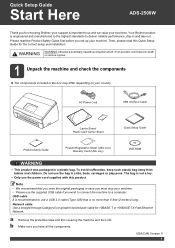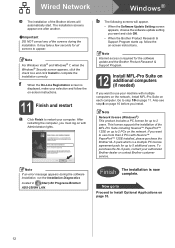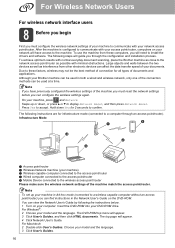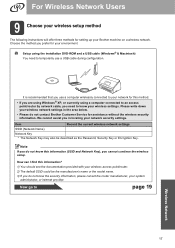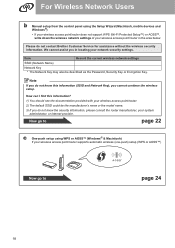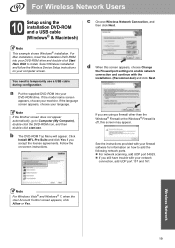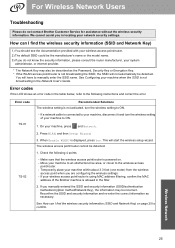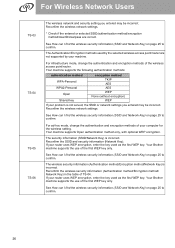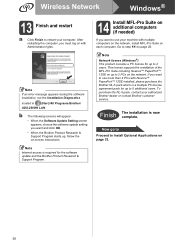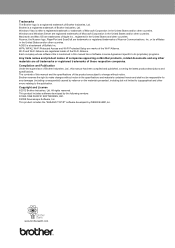Brother International ADS-2500W Support and Manuals
Get Help and Manuals for this Brother International item

View All Support Options Below
Free Brother International ADS-2500W manuals!
Problems with Brother International ADS-2500W?
Ask a Question
Free Brother International ADS-2500W manuals!
Problems with Brother International ADS-2500W?
Ask a Question
Brother International ADS-2500W Videos
Popular Brother International ADS-2500W Manual Pages
Brother International ADS-2500W Reviews
We have not received any reviews for Brother International yet.