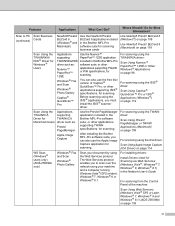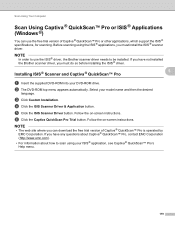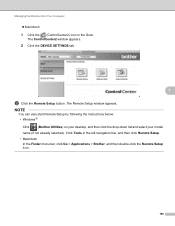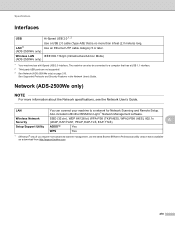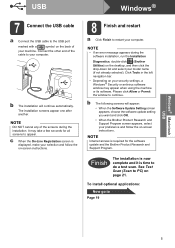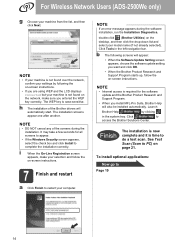Brother International ADS-2500We Support and Manuals
Get Help and Manuals for this Brother International item

View All Support Options Below
Free Brother International ADS-2500We manuals!
Problems with Brother International ADS-2500We?
Ask a Question
Free Brother International ADS-2500We manuals!
Problems with Brother International ADS-2500We?
Ask a Question
Most Recent Brother International ADS-2500We Questions
How To Reset To Factory
The default web login password has been changed, and the device is locked with a PIN, so I cannot re...
The default web login password has been changed, and the device is locked with a PIN, so I cannot re...
(Posted by timf19698 1 year ago)
Brother International ADS-2500We Videos
Popular Brother International ADS-2500We Manual Pages
Brother International ADS-2500We Reviews
We have not received any reviews for Brother International yet.