Brother International ADS-4300N Support and Manuals
Get Help and Manuals for this Brother International item
This item is in your list!

View All Support Options Below
Free Brother International ADS-4300N manuals!
Problems with Brother International ADS-4300N?
Ask a Question
Free Brother International ADS-4300N manuals!
Problems with Brother International ADS-4300N?
Ask a Question
Brother International ADS-4300N Videos
Popular Brother International ADS-4300N Manual Pages
Quick Setup Guide - Page 1


....
1 Unpack the machine and check the components The components included in case you set up your country. The bag is not a toy.
• Use only the...password is important to us and we value your language.
ADS-3100/ADS-3300W/ADS-4300N/ADS-4700W/ ADS-4900W
Quick Setup Guide
The latest manuals are available at the Brother support website: support.brother.com/manuals.
• Not all models...
Quick Setup Guide - Page 2


...For product specifications, see the Online User's Guide at support. For Mobile Devices: • Set up the connection
manually. • You can set up your Wi-Fi connection either using the machine's control panel or using your computer or mobile device
Visit setup.brother.com to download and install Brother software.
Follow the on-screen instructions to download Brother software. For...
Quick Setup Guide - Page 3


... and other errors relating to change without condensation).
3 NOTE
The illustrations in minor or moderate injuries. WARNING
WARNING indicates a potentially hazardous situation which , if not avoided, may not be performed. Follow all warnings and instructions marked on the
LCD of Brother Industries, Ltd., this product are used in the specifications and materials contained...
Quick Setup Guide - Page 5


...Specifications in . Brother does not assume any kind into a power outlet with this section may touch dangerous voltage points or short out parts.
When disconnecting the AC Adapter from the machine or from the power outlet and contact Brother Authorized Service... is stretched or strain is plugged in the Online User's Guide.
DO NOT use the unit safely
WARNING
ELECTRICAL HAZARDS Failure ...
Quick Setup Guide - Page 6
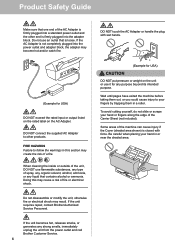
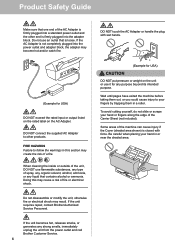
... the unit from the power outlet and call Brother Customer Service. 6
DO NOT touch the AC Adapter or handle the plug with force.
Product Safety Guide
Make sure that one end of the AC ...
CAUTION
DO NOT put pressure or weight on the AC Adapter.
If the unit requires repair, contact Brother Authorized Service Personnel. If the AC Adapter is closed with wet hands.
(Example for any liquid ...
Quick Setup Guide - Page 7


...parts of the unit. • If the machine does not operate normally
when the operating instructions are no warranties extended or granted by this information, including direct, special or consequential damages.
If you to a Brother Authorized Service...Refer all servicing to dangerous voltage points and other responsibilities that may cause an error. Doing this may be installed near an...
Quick Setup Guide - Page 8


... approved by the MAC. Product Safety Guide
Federal Communications Commission (FCC) Supplier's Declaration of Conformity (USA only)
Responsible Party: Brother International Corporation
200 Crossing Boulevard
Bridgewater, NJ 08807-0911 USA
TEL: (908) 704-1700
declares, that the products
Product Name: ADS-3100/ADS-3300W/ADS-4300N/ ADS-4700W/ADS-4900W
comply with Industry Canada's licenceexempt...
Quick Setup Guide - Page 9


Product Safety Guide
LAN connection (Models with FCC/IC radiation exposure limits set forth for an uncontrolled environment and meets the FCC radio frequency (RF) Exposure Guidelines and RSS-102 of Apple Inc., registered in this product meets the ENERGY STAR® specifications for energy efficiency. Wireless connection (Mexico only) (Wireless models only)
The operation of...
Quick Setup Guide - Page 10


...brother.com * AT&T USADirect® Service is intended to the specific document. The following documents issued by the United States/Canadian Government or any other certificates of indebtedness
• Certificates of Deposit
• Internal Revenue Stamps (canceled or uncanceled)
• Selective Service...
Product Safety Guide
Legal Limitations for...errors by Federal, State, or local law.
Quick Setup Guide - Page 11
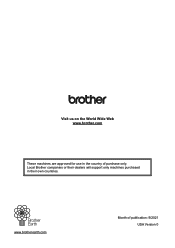
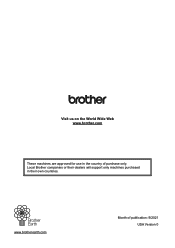
www.brotherearth.com
Month of purchase only. Local Brother companies or their dealers will support only machines purchased in the country of publication: 9/2021 USA Version 0 Visit us on the World Wide Web www.brother.com
These machines are approved for use in their own countries.
Brother ScanEssentials Users Guide - Page 5


.... Some functions are the IT administrator, this allows you are supported only in (4) appears.
4. Create Workflow Create a workflow with preferred settings to allow you can add scanned images to configure application settings and configure email server settings. Application Settings / Admin Settings • Application Settings Check the applications general information. • Admin...
Brother ScanEssentials Users Guide - Page 6
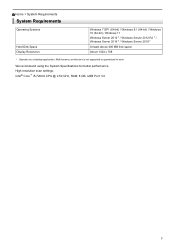
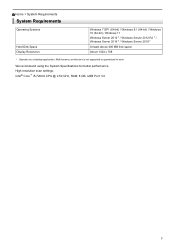
... 1 / Windows Server 2019 1
At least above 400 MB free space
Above 1024 x 768
1 Operates as a desktop application.
High resolution scan settings: Intel® Core™ i5-7200U CPU @ 2.50 GHz, RAM: 8 GB, USB Port: 3.0
3 Multi-tenancy architecture is not supported or guaranteed to work. We recommend using the System Specifications for better performance.
Brother ScanEssentials Users Guide - Page 12


...scanned image by filling hole marks with Color Fills in torn parts of the document and the four sides. • Tear... hole markings by moving the slider to add or remove a specific margin at the edge of the scanned image using the selected ...gray document.
7. Gray (Error Diffusion) Threshold Adjustment Adjusts the brightness and contrast to remove from the Color Settings drop-down list to ...
Brother ScanEssentials Users Guide - Page 14


...batch of documents, load additional documents to Restart • Manual After scanning the first batch of the document. Multifeed Detection When...at which continuous scan will continue if additional documents are supported only in the ADF.
4. Click Continue to wait...option to drop-down list. Save / Share Settings
Some functions are loaded within a selected time. - Single Page Scan Scans one...
Brother International ADS-4300N Reviews
Do you have an experience with the Brother International ADS-4300N that you would like to share?
Earn 750 points for your review!
We have not received any reviews for Brother International yet.
Earn 750 points for your review!


