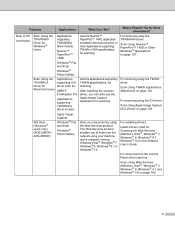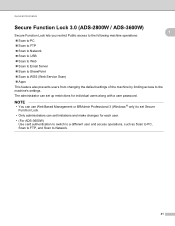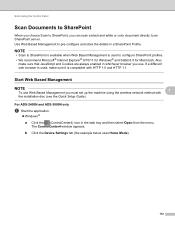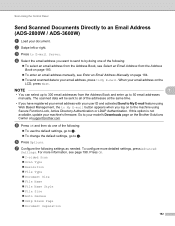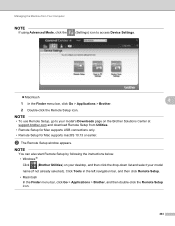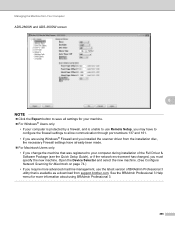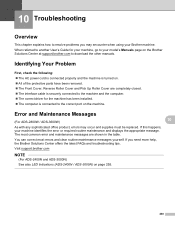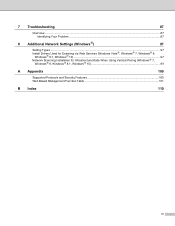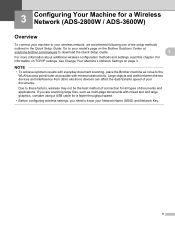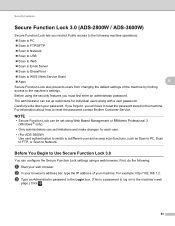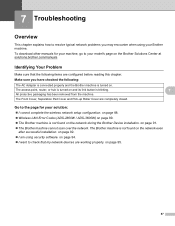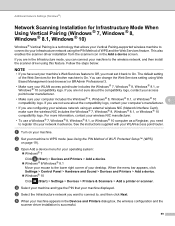Brother International ADS-2800W Support and Manuals
Get Help and Manuals for this Brother International item

View All Support Options Below
Free Brother International ADS-2800W manuals!
Problems with Brother International ADS-2800W?
Ask a Question
Free Brother International ADS-2800W manuals!
Problems with Brother International ADS-2800W?
Ask a Question
Brother International ADS-2800W Videos
Popular Brother International ADS-2800W Manual Pages
Brother International ADS-2800W Reviews
We have not received any reviews for Brother International yet.