Brother International DS-610 Support and Manuals
Get Help and Manuals for this Brother International item
This item is in your list!

View All Support Options Below
Free Brother International DS-610 manuals!
Problems with Brother International DS-610?
Ask a Question
Free Brother International DS-610 manuals!
Problems with Brother International DS-610?
Ask a Question
Brother International DS-610 Videos
Popular Brother International DS-610 Manual Pages
Users Manual - English - Page 5
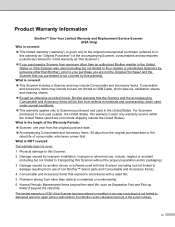
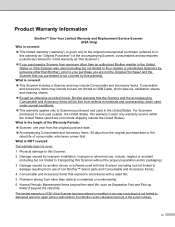
...installation...Replacement Service Scanner (USA Only)
Who is covered: This limited warranty ("warranty") is given only to the original end-use of non Brother™-brand parts and Consumable and Accessory Items); 4 Consumable and Accessory Items that expired in accordance with a rated life; 5 Problems arising from other than Brother...attempted warranty repair without the ...floor models or ...
Users Manual - English - Page 6
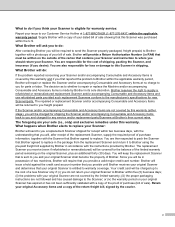
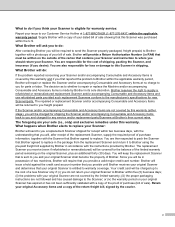
... the problem to the Scanner; Your credit card will be charged up to the manufacturer's specifications for parts or labor. You are then expected to replace. The replacement Scanner you provide until Brother receives your original Scanner and determines that Brother agreed to pack the Scanner that your original Scanner is eligible for any service and/or replacement parts/Scanners...
Users Manual - English - Page 7
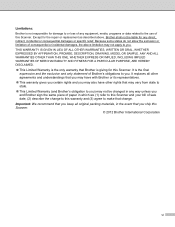
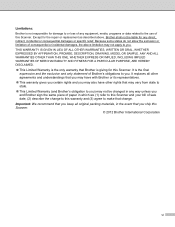
... Brother International Corporation
vi It is giving for any way unless you and Brother sign the same piece of paper in the event that you ship this Scanner and your bill of consequential or incidental damages, the above , Brother shall not be changed in any direct, indirect, incidental or consequential damages or specific relief. It replaces...
Users Manual - English - Page 14
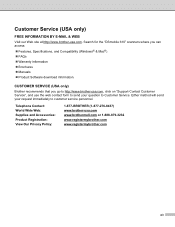
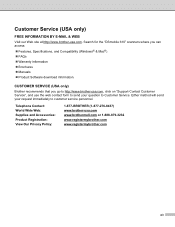
...-3232 www.registermybrother.com www.registermybrother.com
xiii
Search for the "DSmobile 610" scanners where you go to http://www.brother-usa.com, click on "Support-Contact Customer Service", and use the web contact form to send your request immediately to Customer Service. Customer Service (USA only)
FREE INFORMATION BY E-MAIL & WEB Visit our Web site...
Users Manual - English - Page 15


What's Included with This Package
User Manual (Printable from DVD only)
Plastic Feeding Sheets (2)
Cleaning Sheet
Installation DVD
Kit Contents List USB Cable (6ft.)
Calibration Sheets (2) Product Registration Card
Soft Carrying Bag
Model DS610 DSmobile® 610 Scanner
Regulatory Compliance Statement Sheet
xiv
Users Manual - English - Page 16


.../or tested drivers for the DS610 (Windows: Ver B1.0.6 or below, Macintosh: Ver B1.2.4 or below) and DSmobileSCANII (Ver 2.0.12 or below), your new scanner may not be manually installed. For your scanner or download it from http://www.brother.com. Scanning using Apple® Mac OS® X is supported by a Mac® TWAIN driver using the...
Users Manual - English - Page 17


...INSTALLING SOFTWARE ...1 Driver Installation ...1 DSmobileSCAN II Installation ...4 PageManager® 9 Installation (For Windows 5 BizCard® 6 Installation (For Windows 6 Viewing, Printing, Saving the User's Guide 6 Adobe® Reader® Installation ...6
UN-INSTALLING SOFTWARE ...7 INSTALLING HARDWARE ...8 CALIBRATION ...9 USING YOUR SCANNER ...11 SETTING...
Initial Setup with PageManager®...
Users Manual - English - Page 18


PageManager® 9 (For Mac OS® X v10.4, v10.5, v10.6 and v10.7 36 Initial Setup with PageManager® 9 36 Selecting Scanning Source ...36 Performing Scanner Calibration ...37
BizCard® 5 (For Mac OS® X v10.4, v10.5, v10.6 and v10.7 39 Performing Scanner Calibration ...39
Technical support (For PageManager® and BizCard 40
4 Specifications
41
5 Tips & Cautions
42
xvii
Users Manual - English - Page 35
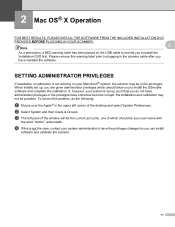
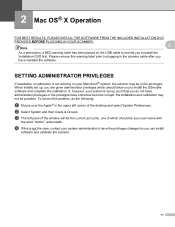
... that you can install
software and calibrate the scanner.
17 When initially set up , you are given administrator privileges which should allow you to have the privileges changed so you do the following:
a Mouse over the Apple® in the privileges. b Select System and then Users & Groups. d If this problem, do not have...
Users Manual - English - Page 40
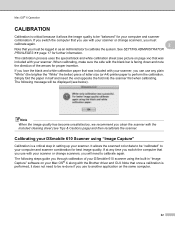
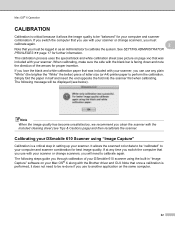
... not need to be re-done if you use with the Brother driver and GUI.
Simply fold the paper in "Image Capture" software...bar is facing down and note the direction of your DSmobile 610 scanner using "Image Capture"
Calibration is performed, it allows ...calibrated" to calibrate the system. The following steps guide you will be logged in setting up your Mac OS® X along with ...
Users Manual - English - Page 47
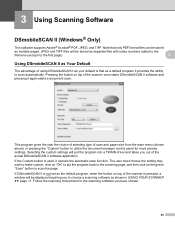
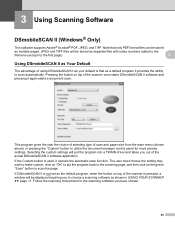
...II (Windows® Only)
This software supports Adobe® Acrobat® PDF, JPEG...selecting type of the scanner is not set as shown in USING YOUR SCANNER uu page 11. Follow the scanning instructions for the first page).
3
Using ...the setting they wish to make custom, click on "OK" to put the program into a TWAIN driver and takes you have chosen.
29 Selecting the custom settings ...
Users Manual - English - Page 48


Closing DSmobileSCAN II window will not interfere with a date in a "manual" mode which requires the user to click on Your Desktop
3
An icon (...with 1 (if a previous file exists, the number is set as your default scanning software, pressing the button on the top of the scanner after DSmobileSCAN II software installation. Using this action" window. If you have not chosen ...
Users Manual - English - Page 51
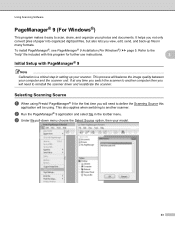
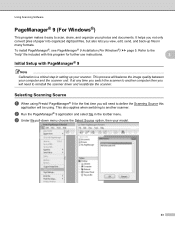
... setting up files in the toolbar menu. Refer to reinstall the scanner driver ...model.
33
b Run the PageManager® 9 application and select file in many formats. Using Scanning Software
PageManager® 9 (For Windows®)
This program makes it easy to another computer then you will need to define the Scanning Source this program for further use instructions.
3
Initial Setup...
Users Manual - English - Page 54


...install PageManager®, see PageManager® 9 Installation (For Mac OS® X v10.4, v10.5, v10.6 and v10.7)
uu page 19.
3
Refer to the "help" file included with PageManager® 9
Note
Calibration is a critical step in setting up files in the toolbar menu.
Initial Setup...the scanner driver and recalibrate the scanner. PageManager® 9 for further use instructions. Using ...
Users Manual - English - Page 58
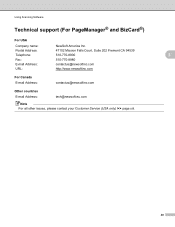
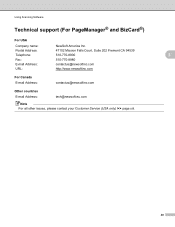
....com
For Canada E-mail Address:
[email protected]
Other countries E-mail Address:
[email protected]
Note For all other issues, please contact your Customer Service (USA only) uu page xiii.
40 Using Scanning Software
Technical support (For PageManager® and BizCard®)
For USA
Company name:
NewSoft America Inc.
Brother International DS-610 Reviews
Do you have an experience with the Brother International DS-610 that you would like to share?
Earn 750 points for your review!
We have not received any reviews for Brother International yet.
Earn 750 points for your review!

