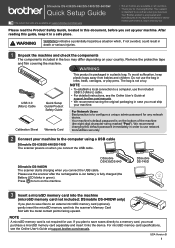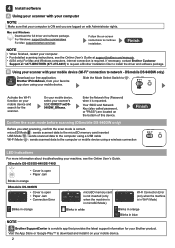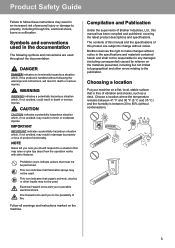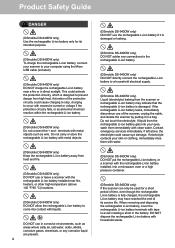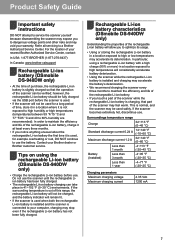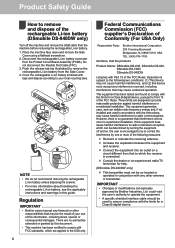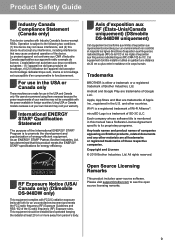Brother International DS-740D Support and Manuals
Get Help and Manuals for this Brother International item

View All Support Options Below
Free Brother International DS-740D manuals!
Problems with Brother International DS-740D?
Ask a Question
Free Brother International DS-740D manuals!
Problems with Brother International DS-740D?
Ask a Question
Brother International DS-740D Videos

Brother DS-640, DS-740D and DS-940DW Mobile Document Scanners for Home, Office or On-the-Go Use
Duration: :18
Total Views: 2,397
Duration: :18
Total Views: 2,397
Popular Brother International DS-740D Manual Pages
Brother International DS-740D Reviews
We have not received any reviews for Brother International yet.