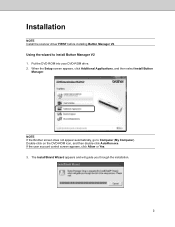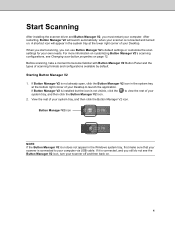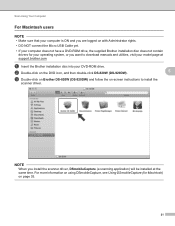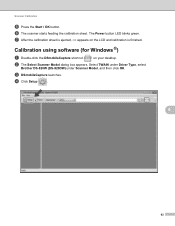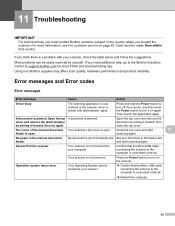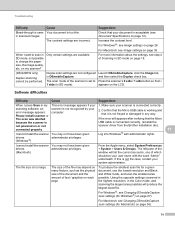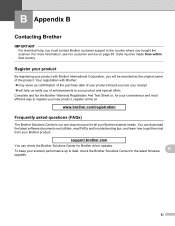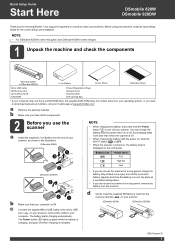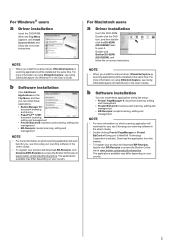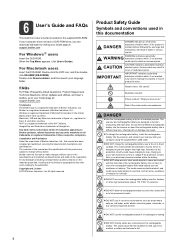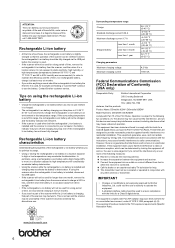Brother International DS-920DW Support and Manuals
Get Help and Manuals for this Brother International item

View All Support Options Below
Free Brother International DS-920DW manuals!
Problems with Brother International DS-920DW?
Ask a Question
Free Brother International DS-920DW manuals!
Problems with Brother International DS-920DW?
Ask a Question
Brother International DS-920DW Videos
Popular Brother International DS-920DW Manual Pages
Brother International DS-920DW Reviews
We have not received any reviews for Brother International yet.