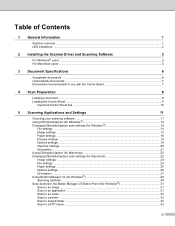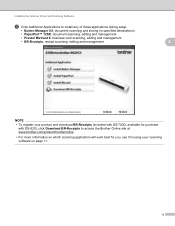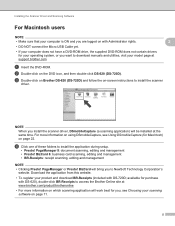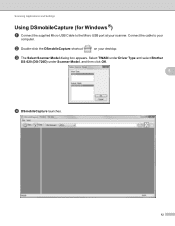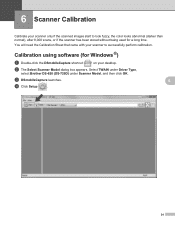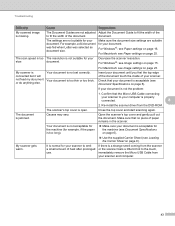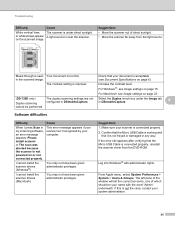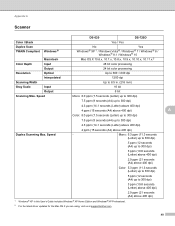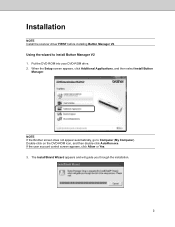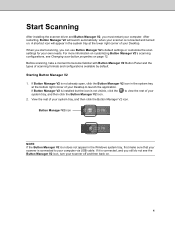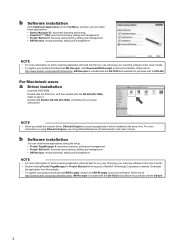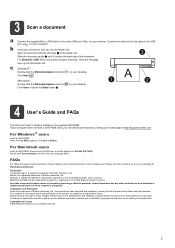Brother International DS-620 Support and Manuals
Get Help and Manuals for this Brother International item

View All Support Options Below
Free Brother International DS-620 manuals!
Problems with Brother International DS-620?
Ask a Question
Free Brother International DS-620 manuals!
Problems with Brother International DS-620?
Ask a Question
Brother International DS-620 Videos
Popular Brother International DS-620 Manual Pages
Brother International DS-620 Reviews
We have not received any reviews for Brother International yet.