Brother International ™ QL-720NW Support and Manuals
Get Help and Manuals for this Brother International item
This item is in your list!

View All Support Options Below
Free Brother International ™ QL-720NW manuals!
Problems with Brother International ™ QL-720NW?
Ask a Question
Free Brother International ™ QL-720NW manuals!
Problems with Brother International ™ QL-720NW?
Ask a Question
Popular Brother International ™ QL-720NW Manual Pages
Quick Setup Guide - English and Spanish - Page 5


... whether to repair or replace the Machine and/or accompanying Consumable and Accessory Items is made available for parts or labor. Brother reserves the right to supply a refurbished or remanufactured replacement Machine and/or accompanying Consumable and Accessory Items and use refurbished parts provided such replacement products conform to the manufacturer's specifications for any service and...
Quick Setup Guide - English and Spanish - Page 19


... Setting Tool, User's Guide and Printer Driver.
2 User's Guides Displays the User's Guide, Software User's Guide and Network User's Guide.
3 Custom Installation Individually installs P-touch Editor 5.0, P-touch Address Book, P-touch Update Software, Printer Setting Tool, Printer Driver, User's Guide and P-touch Editor Lite LAN.
4 Network Utility Installs BRAdmin Light utility.
5 Brother Support...
Quick Setup Guide - English and Spanish - Page 23


... Setting Tool, User's Guide and Printer Driver.
2 User's Guide Displays the User's Guide, Software User's Guide and Network User's Guide.
3 Custom Installation Individually installs P-touch Editor 5.0, P-touch Address Book, P-touch Update Software, Printer Setting Tool, Printer Driver, User's Guide and P-touch Editor Lite LAN.
4 Network Utility Installs BRAdmin Light utility.
5 Brother Support...
Quick Setup Guide - English and Spanish - Page 31


... Setting Tool, User's Guide and Printer Driver.
2 User's Guide Displays the User's Guide, Software User's Guide and Network User's Guide.
3 Custom Installation Individually installs P-touch Editor 5.0, P-touch Address Book, P-touch Update Software, Printer Setting Tool, Printer Driver, User's Guide and P-touch Editor Lite LAN.
4 Network Utility Installs BRAdmin Light utility.
5 Brother Support...
Quick Setup Guide - English and Spanish - Page 34


... encryption, the ATTENTION! The settings will be sent to your printer. Wireless setup is set to the printer, click [Change IP Address] and enter an IP address that you can enter the SSID manually by clicking the [Advanced] button. To continue configuration, click [OK] and
go to install the printer driver and the software. If your...
Quick Setup Guide - English and Spanish - Page 38


... to manually assign an IP address to the instructions provided with your network.
• If the wireless setup failure ...setup is not configured for authentication and encryption, the ATTENTION!
The range may differ depending on to 9 to 7-1.
7-1 Confirm the wireless network settings and then click [Next].
To continue configuration, click [OK] and
go to install the printer driver...
Quick Setup Guide - English and Spanish - Page 39
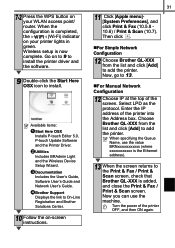
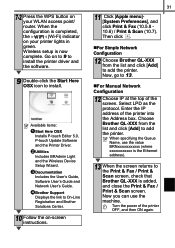
...access point/
router. Available items:
1 Start Here OSX Installs P-touch Editor 5.0, P-touch Update Software and the Printer Driver.
2 Utilities Includes BRAdmin Light and the Wireless Device Setup Wizard.
3 Documentation Includes the User's Guide, Software User's Guide and Network User's Guide.
4 Brother Support Displays the link to install. Now you can use the value BRNxxxxxxxxxxxx (where...
Software Users Manual - English - Page 46


... cut option.
45 Setting the Printer Driver
Appendix
The screens may differ depending on the model. Because the paper size for this machine to print directly from most Windows® applications, by installing the printer driver. Introduction
Creating Labels
Appendix
Printing directly from other regular printers, you will see Windows® Help.
2 Choose "Brother QL-XXX", and...
Network Users Manual - English - Page 1


...network settings using your printer, read FAQs and troubleshooting tips or learn about special printing solutions from the Brother Solutions Center. You can also download the latest drivers and utilities for your Brother printer.
Version D ENG
To download the latest manual, please visit the Brother Solutions Center at (http://solutions.brother.com/). You can also find supported protocol...
Network Users Manual - English - Page 11


....
• Although the Brother machine can be used in the Quick Setup Guide.
Due to
the WLAN access point/router as interference from other electronic devices can easily connect your machine to your wireless network.
3
For additional wireless configuration methods please read this chapter for more details on the QL-580N/720NW/1060N.
6 Note •...
Network Users Manual - English - Page 12


...-Fi Protected Setup™ supported access point.
2 Wireless network printer (your Brother printer in the network (Infrastructure mode)
3
5
3
1
4
2 3
1 WLAN access point/router 1
1 If your computer supports Intel®... the WLAN access point/router with
an Ethernet cable 5 Smartphone
Install method 3
The following instructions will offer the methods for Windows® and Macintosh users) ...
Network Users Manual - English - Page 15


Configuring your machine for a wireless network
One-push configuration using Wi-Fi Protected Setup™ 3
You can use WPS to configure your wireless network settings easily if your WLAN access point/router (A) supports Wi-Fi Protected Setup™ (PBC 1). A
3
1 Push Button Configuration
See the installation procedure in the Quick Setup Guide.
10
Network Users Manual - English - Page 20


...; The manufacturer's name or model no. of the above, but still cannot complete the wireless configuration. Confirm that the following :
The power cord is connected properly and the Brother printer is not connected properly, and the wireless network setup must be used as the default security settings.
• See the instructions supplied with your WLAN...
Users Manual - English - Page 11
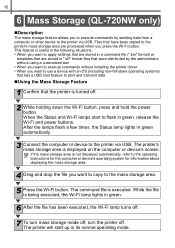
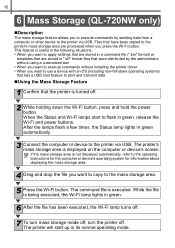
...mass storage area is not displayed automatically, refer to the operating instructions for the computer or device's operating system for information about ...Mass Storage (QL-720NW only)
„Description
The mass storage feature allows you to execute commands by the administrator without using a customized tool • When you want to execute commands without installing the printer driver • ...
Users Manual - English - Page 18
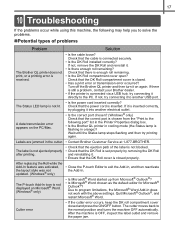
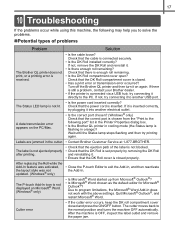
... error or transmission error occurred? 17
Reference
10 Troubleshooting
If the problems occur while using this machine, the following port" list in the Printer Properties dialog box.
• Is the Brother QL printer in cooling mode (the Status lamp is flashing in the cutter. • Contact Brother Customer Service at 1-877-BROTHER. Check that the DK Roll is set properly...
Brother International ™ QL-720NW Reviews
Do you have an experience with the Brother International ™ QL-720NW that you would like to share?
Earn 750 points for your review!
We have not received any reviews for Brother International yet.
Earn 750 points for your review!
