Brother International andtrade; QL-580N Support and Manuals
Get Help and Manuals for this Brother International item
This item is in your list!

View All Support Options Below
Free Brother International andtrade; QL-580N manuals!
Problems with Brother International andtrade; QL-580N?
Ask a Question
Free Brother International andtrade; QL-580N manuals!
Problems with Brother International andtrade; QL-580N?
Ask a Question
Popular Brother International andtrade; QL-580N Manual Pages
Setup & Operation Guide - English and Spanish - Page 2


... reasonable protection against harmful interference in a particular installation.
Operation is no guarantee that the product
Products Description:
Label Printer
Product Name:
QL-570/QL-580N
Model Number:
QL-570/QL-580
This device complies with us at:
Online User Registration http://registermybrother.com/
Online Support Page http://solutions.brother.com/
NOTE: It is connected. •...
Setup & Operation Guide - English and Spanish - Page 4
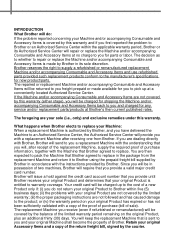
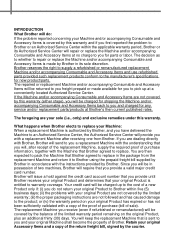
... days; (ii) the problems with the instructions provided by Brother. The decision as to whether to replace your Machine: When a replacement Machine is made available for parts or labor. Your credit card will issue a hold against the credit card account number that Brother agreed to the manufacturer's specifications for any service and/or replacement parts/products at a conveniently...
Setup & Operation Guide - English and Spanish - Page 6


...USA-Customer Service: Customer Service 1-877-BROTHER (1-877-276-8437)
Customer Service 1-901-379-1210 (fax)
Website www.brother-usa.com
Supplies / Accessories www.brothermall.com or 877-552-6255
BROTHER INTERNATIONAL CORPORATION 100...the post office or worry about your way! Model
Serial
Date of purchase
Store where purchased
Location of support options for you to ship the machine. ...
Setup & Operation Guide - English and Spanish - Page 7


... software 13
1 Installing the Software for QL-580N 18
1. When using Mac OS 24
STEP
3
Label Overview
3 STEP Label Overview 29
1 Variety of the Labels 29
2 General Procedures 30
3 Start P-touch Editor Help 31
For Windows 31 For Mac 32
4 STEP Reference 33 STEP
1 LED Lamp 33
4
2 Maintenance 34
3 Troubleshooting 36
4 Main Specifications 39
Accessories...
Setup & Operation Guide - English and Spanish - Page 17


...part of User's Guide.
• Network cable (QL-580N...) Use a straight-through Category5 (or greater) twisted-pair cable for 10BASE-T or 100BASE-TX Fast Ethernet Network. Important
STEP
The enclosed interface cable should be used in order to operate the equipment.
• Caution for EMC.
STEP
3
Installing... approved by Brother Industries,
Ltd...
Setup & Operation Guide - English and Spanish - Page 21


... "XXX" as the administrator.
Follow the on -screen instructions. The installation of printer driver is completed.
STEP
3
Installing the software
For Macintosh® For Windows®
Label Overview
4 Double click [Brother QL-XXX Driver.pkg] in as your purchased printer name.
Follow the on -screen instructions.
3 After the installation is completed and the screen shown right is...
Setup & Operation Guide - English and Spanish - Page 29
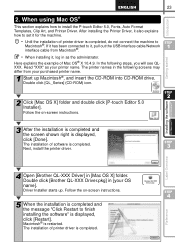
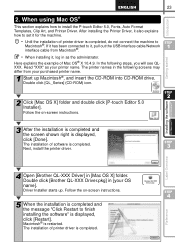
... Macintosh® For Windows®
Label Overview
4 Open [Brother QL-XXX Driver] in as your OS
name]. 23
Introduction
2. If it has been connected to Macintosh®. The printer names in [your printer name. Follow the on -screen instructions.
Follow the on -screen instructions.
3 After the installation is completed and the screen shown right is displayed...
Setup & Operation Guide - English and Spanish - Page 36
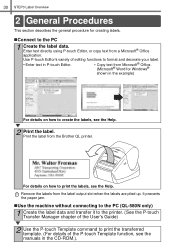
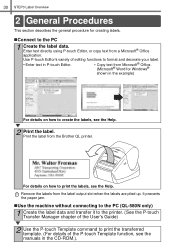
...Remove the labels from the Brother QL printer. It prevents the paper jam.
!Use the machine without connecting to the PC (QL-580N only)
1 Create the label data and transfer it to the printer. (See the P-touch Transfer Manager chapter of the User's Guide)
2 Use the P-touch...on how to print the transferred template. (For details of the P-touch Template function, see the manuals in the CD-ROM.).
Network Users Manual - English - Page 4


... installed ...18 Other sources of information ...18
4 Network printing from Macintosh®
19
Overview...19 Printing from a Macintosh® using the Simple Network Configuration capabilities 19
How to choose the printer driver...19
Other sources of information ...21
5 Driver Deployment Wizard (Windows® only)
22
Overview...22
6 Troubleshooting
23
Overview...23 General problems...
Network Users Manual - English - Page 7


...on your network, view the status and configure basic network settings, such as IP address. Introduction
Network function features 1
1
The Brother QL-580N/1060N has the following basic network functions. For installing BRAdmin Light, see the Setup & Operation Guide we provided with a web browser that supports JRE (Java Runtime Environment). Unlike BRAdmin Professional, which then communicates...
Network Users Manual - English - Page 23
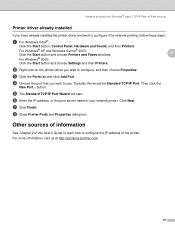
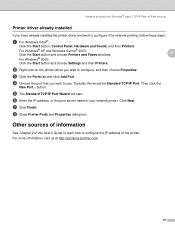
...Guide... button and choose Settings and then Printers.
d Choose the port that you have already installed the printer driver and wish to ...brother.com
18
Other sources of information 3
See Chapter 2 of this would be Standard TCP/IP Port. c Click the Ports tab and click Add Port. Network printing from Windows®: basic TCP/IP Peer-to-Peer printing
Printer driver already installed...
Network Users Manual - English - Page 24
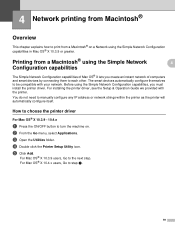
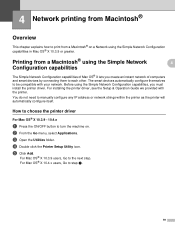
.... e Click Add. For Mac OS® X 10.3.9 users, Go to manually configure any IP address or network strings within the printer as the printer will automatically configure itself. b From the Go menu, select Applications. For installing the printer driver, see the Setup & Operation Guide we provided with your network. 4 Network printing from Macintosh®
4
Overview...
Network Users Manual - English - Page 26


... pull-down list choose your network printer on page 7. Network printing from Macintosh®
e Choose Brother QL-XXX (XXX is
now ready. For information about manual configuration, refer to set as the default printer. Other sources of information 4
How to configure the IP address of the printer, see Configuring your model to the Setup & Operation Guide.
21
Network Users Manual - English - Page 29


... the Firewall on your computer whenever you install the network drivers. b Press the "Windows" key plus the "E" key to install from the CD-ROM, use the Setup & Operation Guide we have provided with the Windows logo on how
to open My Computer. d Click the Advanced tab. is unchecked. For instructions on it. My printer/print server...
Network Users Manual - English - Page 41


... the apps directory (application code) you include any Windows specific code (or a derivative thereof) from the library being used . IN NO EVENT SHALL THE AUTHOR OR CONTRIBUTORS BE LIABLE FOR ANY DIRECT, INDIRECT, INCIDENTAL, SPECIAL, EXEMPLARY, OR CONSEQUENTIAL DAMAGES (INCLUDING, BUT NOT LIMITED TO, PROCUREMENT OF SUBSTITUTE GOODS OR SERVICES; LOSS OF USE, DATA...
Brother International andtrade; QL-580N Reviews
Do you have an experience with the Brother International andtrade; QL-580N that you would like to share?
Earn 750 points for your review!
We have not received any reviews for Brother International yet.
Earn 750 points for your review!
