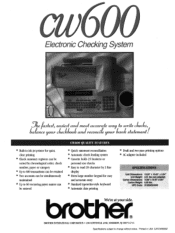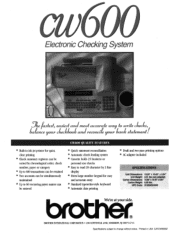Brother International CW-600 Support Question
Find answers below for this question about Brother International CW-600.Need a Brother International CW-600 manual? We have 3 online manuals for this item!
Question posted by ozingar on June 18th, 2012
How Do You Empty Memory.
The person who posted this question about this Brother International product did not include a detailed explanation. Please use the "Request More Information" button to the right if more details would help you to answer this question.
Current Answers
Related Brother International CW-600 Manual Pages
Similar Questions
Brother Cw-1000
Purchased a new CW-1000; powered it up; the power light came on, but no LCD display shows and the in...
Purchased a new CW-1000; powered it up; the power light came on, but no LCD display shows and the in...
(Posted by jimbelch 8 years ago)
My Printer Is Saying Out Of Memory Add More Memory
what should i do
what should i do
(Posted by Anonymous-139273 9 years ago)
Printer Out Of Memory. What Can I Do?
I was printig 90 pages of a document. then it stopped and and told that it was out of memory. What...
I was printig 90 pages of a document. then it stopped and and told that it was out of memory. What...
(Posted by elisabeth98981 10 years ago)
What To Do When Brother Hl-3070cw Toner Printer Says Out Of Memory
(Posted by MElit 10 years ago)