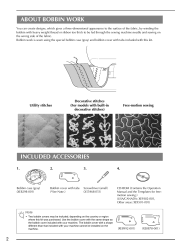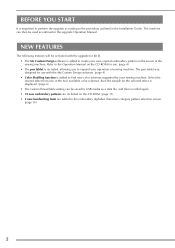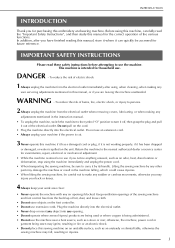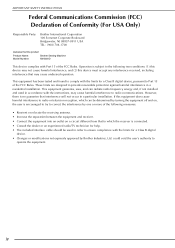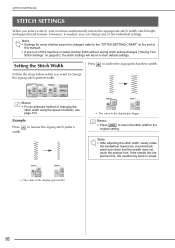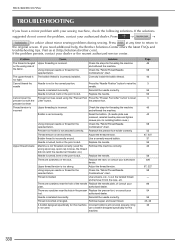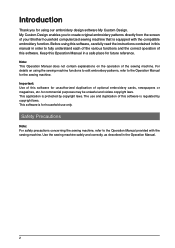Brother International Innov-is 6000D Support and Manuals
Get Help and Manuals for this Brother International item

View All Support Options Below
Free Brother International Innov-is 6000D manuals!
Problems with Brother International Innov-is 6000D?
Ask a Question
Free Brother International Innov-is 6000D manuals!
Problems with Brother International Innov-is 6000D?
Ask a Question
Most Recent Brother International Innov-is 6000D Questions
Innovis 6000d Kit 11 Installation
Hi, i installed Kit 11 many years ago but cant seem to find it on my machinel Can i reinstall and if...
Hi, i installed Kit 11 many years ago but cant seem to find it on my machinel Can i reinstall and if...
(Posted by scotton 2 years ago)
Popular Brother International Innov-is 6000D Manual Pages
Brother International Innov-is 6000D Reviews
We have not received any reviews for Brother International yet.