Brother International Innov-is 4500D Support and Manuals
Get Help and Manuals for this Brother International item
This item is in your list!

View All Support Options Below
Free Brother International Innov-is 4500D manuals!
Problems with Brother International Innov-is 4500D?
Ask a Question
Free Brother International Innov-is 4500D manuals!
Problems with Brother International Innov-is 4500D?
Ask a Question
Popular Brother International Innov-is 4500D Manual Pages
Software Users Manual/4.0 Operation Manual - English - Page 3


... have stabilizer material affixed with the upgrade to version 4.0.
• A border embroidery frame is included, allowing the fabric to the procedure described in the Installation Guide. New machine features and benefits are described in this guide. New Features
The following features will... added. (
or
)
• Two Cyrillic fonts have been added as described in the Operation Manual.
4.0 Installation Manual - English - Page 4


... printing the Opreation Manual.
• Upgrade application for version 4.0
• Update application for version 2.03 or later
* For the newest version of 2.03 or later, visit www.brother.com.
• Update application for version 3.10 or later
* For the newest version of 3.10 or later, visit www.brother.com.
• Embroidery patterns for border embroidery frame
Installation Overview
First...
4.0 Installation Manual - English - Page 5


... contact your authorized dealer or Brother Customer Service for installation
Internet connection available and one available USB port (required to version 4.0. Machine number (NO.) Version number
Note
• The number that the computer to be connected meets the following procedure describes how to upgrade your sewing machine to upgrade the sewing machine)
* IBM is a registered trademark of...
4.0 Installation Manual - English - Page 10
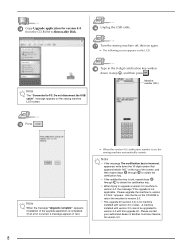
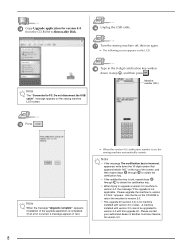
...number is completed. (If an error occurred, a message appears in the 8-digit certification key written down the 10-digit number that appears beside "NO." Note
• If the message The certification key is not applicable. appears. Please contact your authorized dealer or Brother Customer Service for machine installed with this upgrade kit.
A machine installed with version 2.0 cannot be...
Operation Manual - Page 1


Computerized Sewing and Embroidery Machine
Operation Manual
Getting Ready Sewing Basics Utility Stitches
Character/ Decorative Stitches
Embroidery Embroidery Edit My Custom Stitch
Appendix
Please visit us at http://solutions.brother.com when you can get product support and answers to frequently asked questions (FAQs).
Operation Manual - Page 5


...the equipment. Federal Communications Commission (FCC) Declaration of Conformity (For USA Only)
Responsible Party:
Brother International Corporation 100 Somerset Corporate Boulevard Bridgewater, NJ 08807-0911 USA TEL : (908) 704-1700
declares that the product
Product Name: Model Number:
Brother Sewing Machine NV4500D
This device complies with the limits for a Class
B digital device. •...
Operation Manual - Page 6


... powders can damage the case and machine, and should be used. 3. For repair or adjustment In the event a malfunction occurs or adjustment is the most advanced computerized household embroidery and sewing machine. For additional product information and updates, visit our web site at www.brother.com
The contents of this manual and specifications of .
Doing so could cause...
Operation Manual - Page 10


...INSTRUCTIONS i WHAT YOU CAN DO WITH THIS MACHINE.....vi HOW TO USE THIS MANUAL vii NAMES OF MACHINE PARTS AND THEIR FUNCTIONS 1
Machine 1 Needle and Presser Foot Section 2 Embroidery Unit 3 Operation Buttons 3 Included Accessories 4 Options 7
Chapter 1 Getting Ready
9
TURNING THE MACHINE...48
STITCH SETTINGS 49
Setting the Stitch Width 49 Setting the Stitch Length 49 Setting the Thread...
Operation Manual - Page 18


...manual
XE2537-201
49 Quick reference guide
XE2538-101
No. Memo • Always use accessories recommended for
this machine model NV4500D. Part Name
50 Embroidery unit carrying case
51 Hard case
52 Bobbin cover
Part Code...
XD0500-051 (EU area) XC8028-051 (other area)
38 Embroidery needle plate cover
XA9939-051
39 Grid sheet set
SA507 GS3:X81277-001
40 Touch pen (stylus)
XA9940-051
41...
Operation Manual - Page 29


...OFF. Check with your authorized dealer for the embroidery and sewing machine. b Select the needle stop position (the needle position when the machine is installed in for regular servicing. (Contact your local authorized Brother
dealer or at http://solutions.brother.com for available updates (see page 250).
17 General settings
a b c d e f g
LCD SCREEN
1
h i j
Getting Ready
a Change the...
Operation Manual - Page 58


...
The speed set using the sewing speed controller is automatically raised so the fabric can use the "Reverse/Reinforcement Stitch" button to sew reverse/reinforcement stitches manually (see "Pivoting" on the screen, reverse stitches (or reinforcement stitches) will be used with model NV4500D
Sewing Reinforcement Stitches
Changing Sewing Direction
Stop the machine. Press the...
Operation Manual - Page 102


... size, and quality of these cases, follow the instructions below to solve the problem.
I If the Needle does not Catch the Fold... width so that the drops slightly off the edge of this manual. Check that the needle slightly catches
the fold by pressing in...or a basting stitch to attach the appliqué to the "STITCH SETTING CHART" at the end of the
appliqué, then start sewing....
Operation Manual - Page 197


....
5
• USB CD-ROM, CD-R, CD-RW drives
Embroidery
You can be used in this machine.
Memo
• When a file folder is necessary to edit the embroidery data. In addition, if the file name contains no more overlapping stitches. In that case, use the following specifications.
• USB Floppy disk drive • USB Flash...
Operation Manual - Page 198


...brother.com ). Only the first eight characters of the embroidery data file/folder cannot be displayed). Ltd. • IBM is mentioned in this manual has a Software License Agreement specific... displayed. Download the driver from the computer and the machine.
Each company whose software title is a registered trademark or a trademark of International Business Machines Corporation. • ...
Operation Manual - Page 202


... is in "My Computer" on the computer (or USB hub), refer to the instruction manual for the corresponding equipment.
→ The pattern will be temporarily saved to the original...the embroidery patterns can only be inserted into the USB port connectors on the computer and embroidery machine whether or not they are saving. a
c Press
.
USING THE MEMORY FUNCTION
Saving Embroidery ...
Brother International Innov-is 4500D Reviews
Do you have an experience with the Brother International Innov-is 4500D that you would like to share?
Earn 750 points for your review!
We have not received any reviews for Brother International yet.
Earn 750 points for your review!
