Brother International Innov-is 85e Support and Manuals
Get Help and Manuals for this Brother International item
This item is in your list!

View All Support Options Below
Free Brother International Innov-is 85e manuals!
Problems with Brother International Innov-is 85e?
Ask a Question
Free Brother International Innov-is 85e manuals!
Problems with Brother International Innov-is 85e?
Ask a Question
Popular Brother International Innov-is 85e Manual Pages
Operation Manual - Page 3
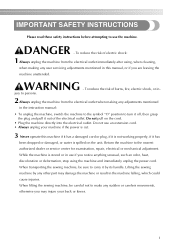
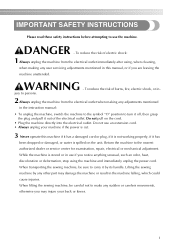
.... Do not pull on the unit. When lifting the sewing machine, be sure to the nearest authorized dealer or service center for examination, repair, electrical or mechanical adjustment. Return the machine to carry it by any user servicing adjustments mentioned in the instruction manual: • To unplug the machine, switch the machine to the symbol "O" position to turn it off...
Operation Manual - Page 4
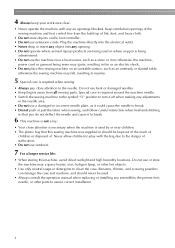
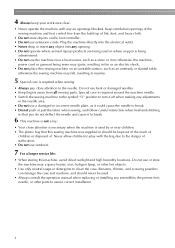
... a space heater, iron, halogen lamp, or other parts to assure correct installation.
2 Benzene, thinner, and scouring powders can damage the case and machine, and should never be used.
• Always consult the operation manual when replacing or installing any adjustments
in injuries.
5 Special care is required when sewing:
• Always pay close attention is necessary when the...
Operation Manual - Page 7


... Safety Instructions 1 Introduction ...8 Sewing Machine Features ...8 Accessories ...9
Included accessories ...9 Optional accessories ...10
Names of Machine Parts and Their Functions 11
Machine...11 Needle and presser foot section ...12 Operation buttons ...12 Operation panel ...13
GETTING READY
15
Turning the Machine On/Off 16
Power supply precautions ...16 Turning on the machine ...17...
Operation Manual - Page 12
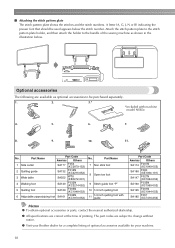
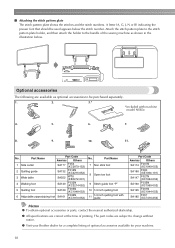
The part codes are subject to be used appears below .
z Visit your Brother dealer for your machine.
10 Optional accessories
The following are correct at the time of printing. Part Name
7 Non stick foot
8 Open toe foot
9 Stitch guide foot "P"
10 1/4 inch quilting foot
11
1/4 inch quilting foot with machine model NS85e.
4.
5.
6.
7.
8.
9.
10.
11. z All specifications are...
Operation Manual - Page 21


... width keys) until the
1
c stitch or machine attribute that you wish to set
The general procedure for changing machine settings is changed .
is selected. Press b panel.
(Settings key) in the operation
X The settings screen appears.
Changing the Machine Settings 19 Changing the Machine Settings
Various sewing machine operations and sewing settings can be changed . Changing the...
Operation Manual - Page 24
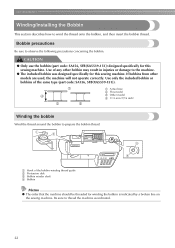
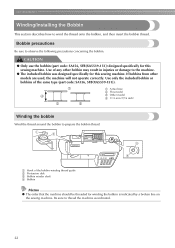
... b This model c Other model d 11.5 mm (7/16 inch)
Winding the bobbin
Wind the thread around the bobbin to observe the following precautions concerning the bobbin. CAUTION
● Only use the bobbin (part code: SA156, SFB(XA5539-151)) designed specifically for winding the bobbin is indicated by a broken line on the sewing machine. GETTING READY
Winding/Installing the Bobbin...
Operation Manual - Page 27
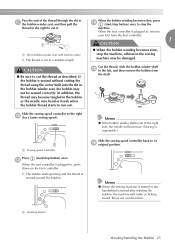
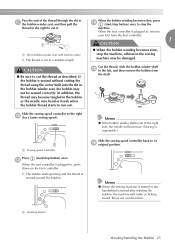
....
1
CAUTION
● When the bobbin winding becomes slow, stop button
Winding/Installing the Bobbin 25 Memo
z When the sewing machine is started or the handwheel is wound around the bobbin. this is impossible.)
a Sewing speed controller
Press
m
(start /stop the machine, otherwise the sewing machine may not be damaged. When the foot controller is plugged in k the...
Operation Manual - Page 28
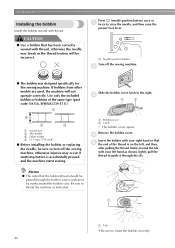
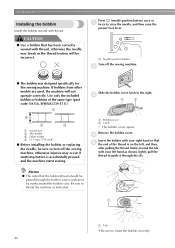
... the sewing machine. c
a
b
a Bobbin cover b Latch
X The bobbin cover opens.
Slide the bobbin cover latch to raise the needle, and then raise the
presser foot lever. CAUTION
● Use a bobbin that e the end of the same type (part code: SA156, SFB(XA5539-151)).
1
4
2
3
a Actual size b This model c Other model d 11.5 mm (7/16 inch)
● Before installing the...
Operation Manual - Page 49
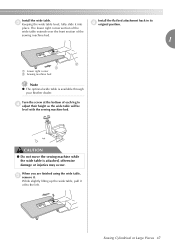
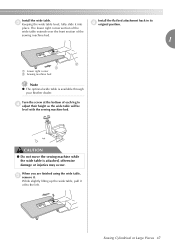
...
level with the sewing machine bed.
When you are finished using the wide table, e remove it into
Install the flat bed attachment back in its f original position. Install the wide table.
c Keeping the wide table level, fully slide it .
CAUTION
● Do not move the sewing machine while the wide table is available through your Brother dealer.
Operation Manual - Page 73
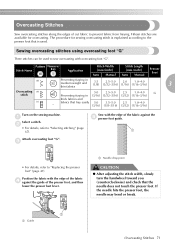
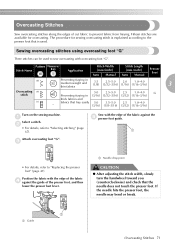
... to "Replacing the presser foot" (page 41).
Sewing overcasting stitches using overcasting foot "G"
Three stitches can be used .
Attach overcasting foot "G". CAUTION
● After adjusting the stitch width, slowly turn the handwheel toward you (counterclockwise) and check that fray easily 5.0 3.5-5.0 2.5 1.0-4.0 (3/16) (1/8-3/16) (3/32) (1/16-3/16)
Turn on the sewing machine. a
a Guide...
Operation Manual - Page 76
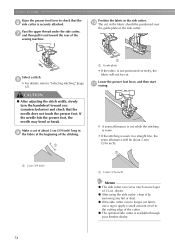
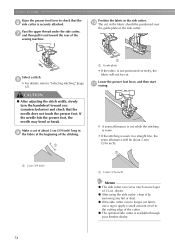
... clean it out toward you (counterclockwise) and check that the f side cutter is available through your Brother dealer.
74 Position the fabric in the fabric should be about 2 cm (3/4 inch) long in ... the fabric will be positioned over
the guide plate of the
sewing machine.
z If the side cutter can cut as much as one layer of the stitching.
1
a
a Guide plate
• If the fabric is ...
Operation Manual - Page 99
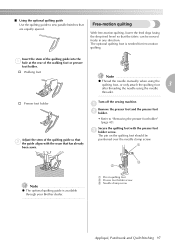
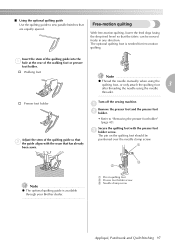
... that are equally spaced.
■ Using the optional quilting guide Use the quilting guide to "Removing the presser foot holder" (page 43).
Turn off the sewing machine. a
Remove the presser foot and the presser foot b holder.
• Refer to sew parallel stitches that b the guide aligns with the presser foot c holder screw. Free-motion quilting
With...
Operation Manual - Page 130
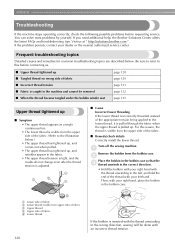
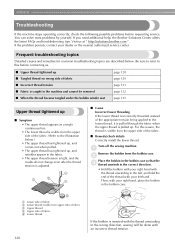
... to the left hand. You can solve most problems by yourself. If you need additional help, the Brother Solutions Center offers the latest FAQs and troubleshooting tips. b
Place the bobbin in the bobbin case so that the c thread unwinds in the bobbin case. Turn off the sewing machine. Visit us .
■ Upper thread tightened up...
Operation Manual - Page 140
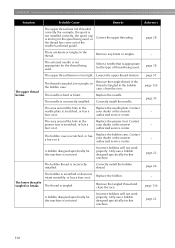
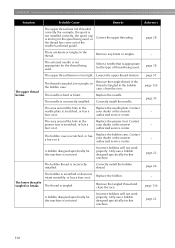
... rotate smoothly, or has a burr on it . The upper thread tension is tangled or breaks. Correctly install the needle. Contact your dealer or the nearest authorized service center. Replace the bobbin case. Only use a bobbin designed specifically for this machine is scratched, or has a burr on it . The lower thread is too tight.
The bobbin...
Operation Manual - Page 144
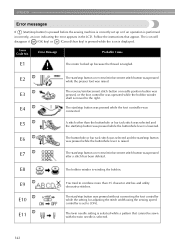
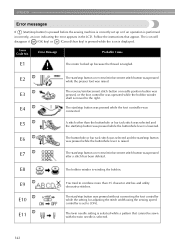
...selected.
142 Error Code No. The start/stop button was pressed without connecting the foot controller while the setting for adjusting the stitch width using the sewing speed controller is set up because... while the presser foot was raised.
APPENDIX
Error messages
If (start/stop button) is pressed before the sewing machine is correctly set to combine more than the buttonhole or bar...
Brother International Innov-is 85e Reviews
Do you have an experience with the Brother International Innov-is 85e that you would like to share?
Earn 750 points for your review!
We have not received any reviews for Brother International yet.
Earn 750 points for your review!
