Brother International Innov-is 40e Support and Manuals
Get Help and Manuals for this Brother International item
This item is in your list!

View All Support Options Below
Free Brother International Innov-is 40e manuals!
Problems with Brother International Innov-is 40e?
Ask a Question
Free Brother International Innov-is 40e manuals!
Problems with Brother International Innov-is 40e?
Ask a Question
Popular Brother International Innov-is 40e Manual Pages
Operation Manual - Page 3


.... IMPORTANT SAFETY INSTRUCTIONS
Please read these safety instructions before attempting to carry it by any other part may injure your machine if the power is cut.
3 Never operate this manual, or if you notice anything unusual, such as an odor, heat, discoloration or deformation, stop using , when cleaning,
when making any user servicing adjustments mentioned in...
Operation Manual - Page 4


.... Special care is required around the machine needle. • Switch the sewing machine to the symbol "O" position to turn it off when making any air openings blocked. Benzene, thinner, and scouring powders can damage the case and machine, and should be used.
• Always consult the operation manual when replacing or installing any opening. • Do not...
Operation Manual - Page 10


... air surrounding the motor to select stitches and various other stitch settings. Introduction
Thank you for the correct operation of the various functions. Before using this sewing machine, carefully read "Important Safety Instructions", and then study this manual for choosing this switch to turn the sewing machine on the end of the foot controller cable into the...
Operation Manual - Page 13


... set
X58358-021
23 Quick reference guide
XE2429-001
11 Twin needle
X59296-121
24 Accessory bag
XC4487-021
12 Cleaning brush
X59476-021
25 Disc-shaped screwdriver
XC1074-051
13 Eyelet punch
XZ5051-001
26 Soft cover
XC1103-022
14 Screwdriver (large)
XC8349-021
11
The product code is mentioned on the machine...
Operation Manual - Page 20


c
a
b
a This model b Other model c 11.5 mm (7/16 inch) (actual size) ● Before installing the bobbin or replacing the needle, be sure to turn off the sewing machine (set it through the slit. Slide the latch on the left hand as shown, lightly pull the thread to the right, and then remove the
bobbin ...
Operation Manual - Page 26
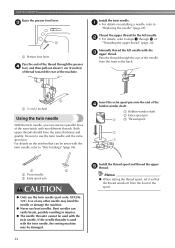
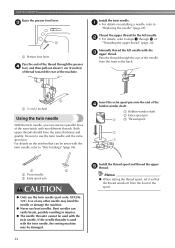
... e thread. Install the twin needle. Manually thread the left needle. Both upper threads should have the same thickness and quality. Thread the upper thread for the left needle with the twin needle. Bent needles can be sewn with two different threads. Use of the machine.
For details on installing a needle, refer to "Stitch settings" (page...
Operation Manual - Page 27


... does not touch the presser foot.
X The LCD comes on the sewing machine. "Selecting a stitch" (page 40).
• For details on selecting a stitch, refer to "Replacing the presser foot" (page 31).
Turn on .
25 Pass the thread through the g needle bar thread guide, manually thread the
right needle.
CAUTION
● When using the twin needle...
Operation Manual - Page 54


Six stitches are set when the pattern is accidentally pressed and the machine starts sewing.
52
CAUTION
● Before replacing the presser foot, be adjusted to any value within the range indicated below "Auto" are available for overcasting. The values below "Manual". Overcasting on G thin or medium
weight fabrics
5.0 (3/16)
1.5-7.0 (1/16-1/4)
1.0 (1/16)
0.2-4.0 Yes (1/64-3/16) ...
Operation Manual - Page 56


... "Manual".
Baste or pin together the fabric pieces. Attach zigzag foot "J". If reverse stitches are to be sewn at the end of g stitching, sew 3 to 5 reverse stitches. • For details, refer to any value within the range indicated below "Auto" are set when the pattern is finished, cut the thread.
CAUTION
● Before replacing...
Operation Manual - Page 57


...replacing the presser foot, be adjusted to any value within the range indicated below "Auto" are available for blind hem stitching. d
eb d
b
a
a
c
Turn on stretch fabrics
0 (0)
-3 - 3
2.0 (1/16)
1.0-3.5 (1/16-1/8)
No
No
Reinforcement
-3 - 3
2.0 (1/16)
1.0-3.5 (1/16-1/8)
No
No
Reinforcement
The values below "Manual...The setting can be sure to turn off the sewing machine, ...
Operation Manual - Page 66
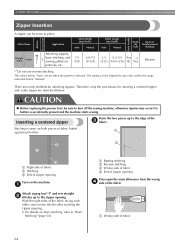
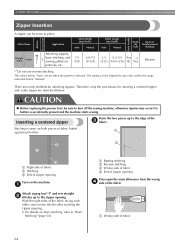
...and a side zipper are set when the pattern is accidentally pressed and the machine starts sewing.
CAUTION
● Before replacing the presser foot, be sure to turn off the sewing machine, otherwise injuries may occur if a button is selected. Stitch Name
Application
Stitch Width [mm (inch)]
Auto
Manual
Stitch Length [mm (inch)]
Auto
Manual
Walking Foot
Reverse/ Reinforcement...
Operation Manual - Page 70


... turn off the sewing machine, otherwise injuries may occur if a button is uniformly positioned on medium weight or J stretch fabrics, attaching elastic, darning, etc.
5.0 (3/16)
1.5-7.0 (1/16-1/4)
1.0 (1/16)
0.2-4.0 Yes (1/64-3/16) (J)
No
Reinforcement
The values below "Manual". Pin the elastic tape to any value within the range indicated below "Auto" are set when the pattern...
Operation Manual - Page 72
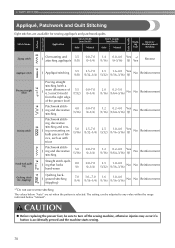
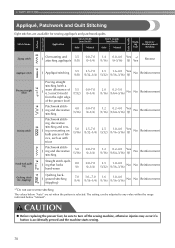
...
Appliqué, Patchwork and Quilt Stitching
Eight stitches are set when the pattern is accidentally pressed and the machine starts sewing.
70 CAUTION
● Before replacing the presser foot, be adjusted to turn off the sewing machine, otherwise injuries may occur if a button is selected. The values below "Manual".
Stitch Name
Application
Stitch Width [mm (inch)]
Auto...
Operation Manual - Page 77
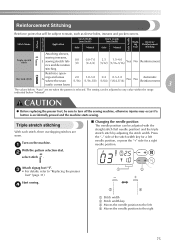
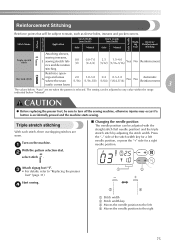
...3
The values below "Manual".
rics and decorative
...Replacing the presser
foot" (page 31). Triple stretch stitching
With each stitch, three overlapping stitches are set when the pattern is accidentally pressed and the machine starts sewing. d
a
b
c
d
a Stitch width b Stitch width key c Moves the needle position to the left d Moves the needle position to turn off the sewing machine...
Operation Manual - Page 106


... 90
A high-pitched sound is produced. A rattling noise is produced while sewing.
The upper thread is scratched.
The bobbin case is incorrectly installed.
Correct the upper threading.
Replace the bobbin case. Contact your dealer or the nearest authorized service center. Only use a bobbin designed specifically for the type of fabric being sewn.
page 15
104
Brother International Innov-is 40e Reviews
Do you have an experience with the Brother International Innov-is 40e that you would like to share?
Earn 750 points for your review!
We have not received any reviews for Brother International yet.
Earn 750 points for your review!
