Brother International Innov-is BQ1350 Support and Manuals
Get Help and Manuals for this Brother International item
This item is in your list!

View All Support Options Below
Free Brother International Innov-is BQ1350 manuals!
Problems with Brother International Innov-is BQ1350?
Ask a Question
Free Brother International Innov-is BQ1350 manuals!
Problems with Brother International Innov-is BQ1350?
Ask a Question
Popular Brother International Innov-is BQ1350 Manual Pages
Operation Manual - Page 3


...after using, when cleaning, making any user
servicing adjustments mentioned in this machine if it ...manual, store it where it can quickly be accessed for future reference. IMPORTANT SAFETY INSTRUCTIONS
Please read the "IMPORTANT SAFETY INSTRUCTIONS", and then study this manual... part may cause a personal injury. Return the machine to the nearest authorized Brother dealer for examination, repair,...
Operation Manual - Page 4


... parts to assure correct installation.
9 For repair or adjustment:
• If the light unit is damaged, it to break.
7 This machine is not a toy:
• Your close attention is necessary when the machine is used or where oxygen is being sewn may fall, resulting in the back of .
The contents of this manual and specifications...
Operation Manual - Page 6


...Guide for several machine models.
Chapter 1 MAINTENANCE AND TROUBLESHOOTING
The various maintenance and troubleshooting procedures are categorized according to their specifications and referred to the more useful functions. ABOUT THIS MANUAL
ABOUT THIS MANUAL
This manual was written for details on accessories, settings...instructions...setup
procedures as well as "Model" followed by ...
Operation Manual - Page 7


... 11
Viewing the LCD 11 Settings screen 12 Choosing the display language 14 Adjusting input sensitivity for operation keys 14
Winding/Installing the Bobbin 15
Winding the bobbin 15 Installing the bobbin 18
Upper Threading 21
Threading the upper thread 21 Threading the needle 23 Threading the needle manually (without using the needle threader...
Operation Manual - Page 12


... depending on the user, adjust the setting for incorrect operations appear in the settings screen.
8 Manual memory key
Press to save stitch pattern...some models. Names of Machine Parts and Their Functions
Operation panel and operation keys
b
a
c
d
v
e
f
u
g
h
t
i
s
j
r
k
q p o nml
The keys with the thread tension keys (Refer to page B-8.), the thread tension setting is ...
Operation Manual - Page 14


...) Monogramming foot "N"
7.
8.
Horizontal spool pin
23.
J
N
G
I "
10. Buttonhole foot "A"
13. Needle set
Operation Manual
Quick Reference Guide
Note
• (For U.S.A. Eyelet punch
19. only) Foot controller: Model T This foot controller can be used on your authorized Brother dealer. (Part code: XF8650-001)
B-6 Button fitting foot "M"
12. Seam ripper
17.
Spool cap...
Operation Manual - Page 15


... foot "O"
Non stick foot
Stitch guide foot "P"
Adjustable zipper/piping foot Straight stitch foot and needle plate set
Memo
• To obtain optional accessories or parts, contact your machine. • Always use accessories recommended for your authorized Brother dealer. • All specifications are correct at the time of Machine Parts and Their Functions
Optional accessories
The...
Operation Manual - Page 56


... 0.4 - 5.0 (1/64 - 3/16)
NO
Reinforcement
NO
Rick-rack stitch
Decorative top J*2 stitching
4.0 (3/16) 0.0 - 7.0 (0 - 1/4)
2.5 (3/32) 0.4 - 5.0 (1/64 - 3/16)
OK ( J )
Reinforcement
NO
B-48 Manual
Twin needle
Reverse/ Reinforce- Manual
Auto. Stitch Setting Chart
Stitch
Model 3, 2 Model 1
Stitch number
31
-
32 27
33 28
34 29
35 30
36 31
37 32
38 33
39 34
40 35
41
-
42...
Operation Manual - Page 57


...Setting Chart
Stitch
Model 3, 2 Model 1
Stitch number
51 45
52 46
53
-
54
-
55
-
56
-
57 47
58 48
59 49
60 50
61
-
62 51
63
-
64 52
65
-
66
-
67
-
68 53
69 54
70
- Stitch name
Presser foot
Applications
Stitch width Stitch length [mm (inch)] [mm (inch)]
Auto. Manual...
NO
STARTING TO SEW
B
Basic operations B-49
Manual
Twin needle
Reverse/ Reinforce-
Operation Manual - Page 58


...
0.4 (1/64) 0.2 - 1.0
Automatic NO reinforce- NO
heavyweight or thick (1/8 - 1/4) (1/64 - 1/16)
ment
fabrics
Darning stitch
Darning of
7.0 (1/4)
2.0 (1/16)
Automatic
A heavyweight fabric
2.5 - 7.0
0.4 - 2.5
NO reinforce- Manual
Auto. Stitch Setting Chart
Stitch
Model 3, 2 Model 1
Stitch number
71 55
72 56
73
-
74
-
75
-
76
-
77 57
78 58 79 59 80 60 81 61 82 62 83 63...
Operation Manual - Page 59


...Forward
For attaching appliqué
(Zigzag stitch)
N
on tubular pieces of
- Stitch Setting Chart
Stitch
Model 3, 2 Model 1
Stitch number 89 69
90 70
91 71
92
-
93
-
94
-
95... and mitering
-
-
NO
Reinforcement
NO
corners
STARTING TO SEW
B
Basic operations B-51 Manual
Auto.
ment stitching
Walking foot
Bar tack stitch
Reinforcement at
2.0 (1/16) 0.4 (1/64...
Operation Manual - Page 89
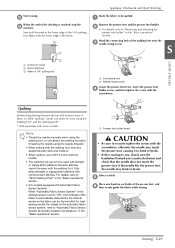
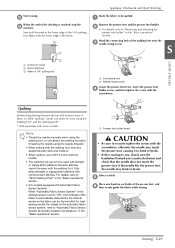
...manually when using the walking foot, or only attach the walking foot after threading the needle using the walking foot* and the quilting guide*.
* Sold separately with reinforcement stitches. For details, refer to "Stitch Setting Chart" in the "Basic operations" section.
• (For models... by the internal sensor so the fabric can be quilted. Appliqué, Patchwork and Quilt Stitching
...
Operation Manual - Page 124
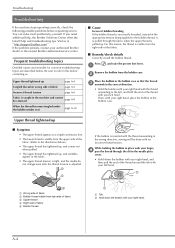
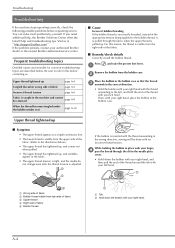
...pull the end of the fabric.
■ Remedy/check details
Correctly install the bobbin thread. If the bobbin is inserted with the thread ...Brother dealer or the nearest Brother authorized service center. Upper thread tightened up . Troubleshooting
Troubleshooting
If the machine stops operating correctly, check the following possible problems before contacting us at " http://support.brother...
Operation Manual - Page 130


.... therefore, contact your nearest Brother authorized service center. It may be damaged; you cannot wind off the thread according to the following procedure.
1 Opening in the "Basic operations" section. At this time, increase the stitch length
d
and width to their maximum settings.
• For details on the bobbin winder guide post, otherwise the machine...
Operation Manual - Page 132


....
B-15
Bobbin spins slowly.
The plug of the power cord is installed incorrectly. After a while, the cloudiness will be moved or Contact your authorized Brother dealer or the nearest Brother authorized service center.
- finger.
the presser foot.
Wind the thread that was not set incorrectly. You have not wound the bobbin thread properly. B-29 B-18...
Brother International Innov-is BQ1350 Reviews
Do you have an experience with the Brother International Innov-is BQ1350 that you would like to share?
Earn 750 points for your review!
We have not received any reviews for Brother International yet.
Earn 750 points for your review!
