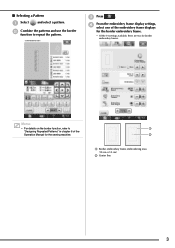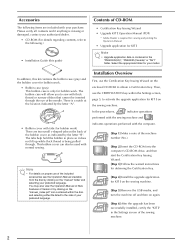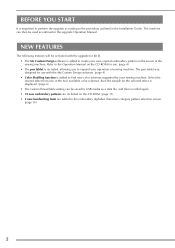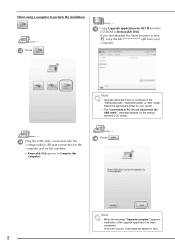Brother International Quattro 6000D Support Question
Find answers below for this question about Brother International Quattro 6000D.Need a Brother International Quattro 6000D manual? We have 14 online manuals for this item!
Question posted by dugans on August 5th, 2015
How Do You Download The Manuals?
Current Answers
Answer #1: Posted by TechSupport101 on August 5th, 2015 5:36 PM
Go here > click where it say User Manual - English 376 pages > click the check box before "I'm not a robot (this is a security measure to prevent programed robot from requesting downloads just to weigh down servers) > solve the challenge (may have to recognize characters or identify three pictures with...) - you get a green tick when all is done right > Click on Submit > ... you then get two options, choose the Direct Download and click the link there under - you will be prompted to choose where in your computer you wish to have the pdf manual save...
Related Brother International Quattro 6000D Manual Pages
Similar Questions
Why is bobbin rattling and moving while sewing with quattro 6000d. Has just began to do this. Bought...
My wife bought a new Quattro 6000D 2 1/2 years ago, has had it serviced by Brotheer (Moore's sewing)...
I am looking for the service/repair manual for the Brothers NX-600 sewing machine.
I Want To Know Above Sewing Machine Price In Indian Rupees,please Anser Me Imediately