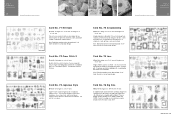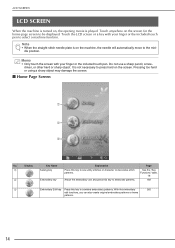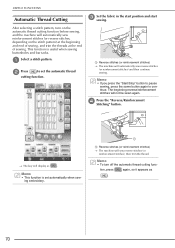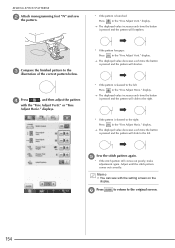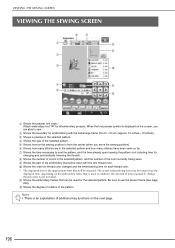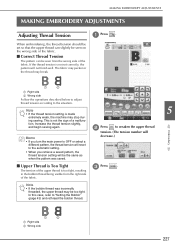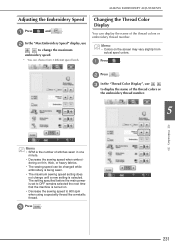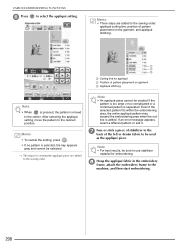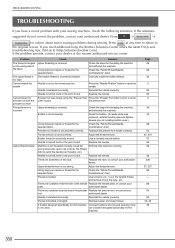Brother International Quattro 6000D Support Question
Find answers below for this question about Brother International Quattro 6000D.Need a Brother International Quattro 6000D manual? We have 14 online manuals for this item!
Question posted by KDBJGH on December 12th, 2013
Quattro 6000d Lemon?
My wife bought a new Quattro 6000D 2 1/2 years ago, has had it serviced by Brotheer (Moore's sewing) Apple Valley, CA. Every time she turns around it seems to not work correctly. Special treads, costly patterns, tread breking, bobbin tread bunching with "special" bobbin tread. Is it possible that this could be a "LEMON"? The store says "send it to the shop. We did and it took over a month to get it serviced. WOW! is that customer service or what? Frustration level is OFF THE CHART! please advise.
Current Answers
Related Brother International Quattro 6000D Manual Pages
Similar Questions
Quattro 6000d
Screen states needle is in up position, push button to lower needle. But the machine is jammed and t...
Screen states needle is in up position, push button to lower needle. But the machine is jammed and t...
(Posted by ellbee 9 years ago)
How To Change The Size Of The Pattern On The Quattro 6000d Upgrade 1
(Posted by majtom 9 years ago)
Sewing Machine Mx-800. Bobbin Keeps Getting Jammed.
bobbin has double loops causing a bind. Have tried needle,thread,bobbin,tension. Was working for man...
bobbin has double loops causing a bind. Have tried needle,thread,bobbin,tension. Was working for man...
(Posted by exradar9 10 years ago)
How To Back Up A Few Stitches In An Embroidery Pattern After Changing Bobbin
My bobbin thread has run out and I need to take off the embroidery unit and put in a re-loaded bobbi...
My bobbin thread has run out and I need to take off the embroidery unit and put in a re-loaded bobbi...
(Posted by cathydawson47 11 years ago)
I Need To Know Brother Quattro 6000d Price
(Posted by Ahlam90005 11 years ago)