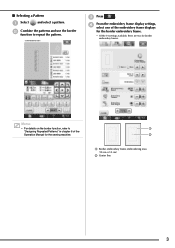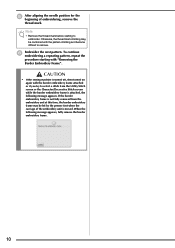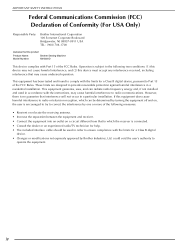Brother International Quattro 6000D Support Question
Find answers below for this question about Brother International Quattro 6000D.Need a Brother International Quattro 6000D manual? We have 14 online manuals for this item!
Question posted by ellbee on January 24th, 2015
Quattro 6000d
Screen states needle is in up position, push button to lower needle. But the machine is jammed and the needle part justs shakes and makes noise. How do I fix it?
Current Answers
Answer #1: Posted by TechSupport101 on January 24th, 2015 1:01 PM
Hi. You must have a troubleshooting guide/section amongst these here
http://www.helpowl.com/manuals/Brother%20International/Quattro6000D/154738
Related Brother International Quattro 6000D Manual Pages
Similar Questions
Sew Machine Xl 5130 How To Make A Button Hole
(Posted by Elconede 9 years ago)
Can The Brother Quattro 6000d Be Upgraded To A 6700d
(Posted by amdark 10 years ago)
Quattro 6000d Lemon?
My wife bought a new Quattro 6000D 2 1/2 years ago, has had it serviced by Brotheer (Moore's sewing)...
My wife bought a new Quattro 6000D 2 1/2 years ago, has had it serviced by Brotheer (Moore's sewing)...
(Posted by KDBJGH 10 years ago)
What Are The Components To Make This Sewing Machine?? Raw Materials?
(Posted by nurulrosmasidayu 10 years ago)
Brother Ls 2000 Sewing Machine Price
I Want To Know Above Sewing Machine Price In Indian Rupees,please Anser Me Imediately
I Want To Know Above Sewing Machine Price In Indian Rupees,please Anser Me Imediately
(Posted by iladave84503 10 years ago)